[Ext] Classic Theme Restorer
- streetwolf
- Posts: 2706
- Joined: August 21st, 2011, 8:07 am
- Location: NJ (USA)
Re: [Ext] Classic Theme Restorer (Customize UI) #2
Not much of anything appears to be happening with the bug https://bugzilla.mozilla.org/show_bug.cgi?id=929986
Intel i9-13900K | ASUS ROG MAXIMUS Z790 HERO DDR5 | 64GB CORSAIR VENGEANCE DDR5 @ 6600 Mhz.
H100i ELITE CAPELLIX XT Liquid CPU Cooler | PNY 12GB GeForce RTX 3080 Ti | 2 CORSAIR 2TB MP600 PRO XT GEN 4
HX1200 PLATINUM PSU | XENEON 32" IPS UHD 144Hz | BenQ 32" UHD | MS Windows 11 Pro
H100i ELITE CAPELLIX XT Liquid CPU Cooler | PNY 12GB GeForce RTX 3080 Ti | 2 CORSAIR 2TB MP600 PRO XT GEN 4
HX1200 PLATINUM PSU | XENEON 32" IPS UHD 144Hz | BenQ 32" UHD | MS Windows 11 Pro
-
mike20021969
- Posts: 99
- Joined: April 20th, 2006, 10:07 am
- Location: NW England
Re: [Ext] Classic Theme Restorer (Customize UI) #2
Aris wrote:Can you test this one?
Sure I can...
I found there's still a space between the new tab/private tab buttons.
(It's not a major problem - for me anyway - as I've simply/temporarily swapped the new/private tab order as in my previous image).
- Aris
- Posts: 3248
- Joined: February 27th, 2011, 10:14 am
Re: [Ext] Classic Theme Restorer (Customize UI) #2
mike20021969 wrote:Aris wrote:Can you test this one?
Sure I can...
I found there's still a space between the new tab/private tab buttons.
(It's not a major problem - for me anyway - as I've simply/temporarily swapped the new/private tab order as in my previous image).
Thats strange, because the ColorfulTabs issue is gone for me on WinXP classic visual style. I've added some code to detect Colorful tabs, so extra css can be added for that case.
I increased the delay for detecting ColorfulTabs. Maybe that helps you.
Code: Select all
https://www.dropbox.com/s/0pbzkiut9ekakty/CTR_v126r143.xpi?dl=0-
mike20021969
- Posts: 99
- Joined: April 20th, 2006, 10:07 am
- Location: NW England
Re: [Ext] Classic Theme Restorer (Customize UI) #2
Aris wrote:the ColorfulTabs issue is gone for me on WinXP classic visual style.
(If I understand what you said correctly): I'm using the Windows XP style.
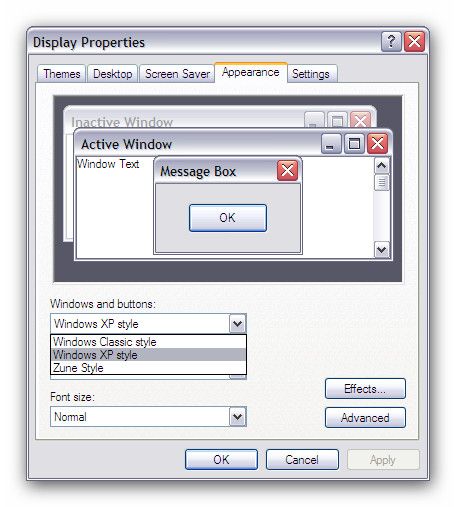
Aris wrote:I've added some code to detect Colorful tabs, so extra css can be added for that case.
I increased the delay for detecting ColorfulTabs. Maybe that helps you.
Unfortunately, that didn't help.
-
Brummelchen
- Posts: 4480
- Joined: March 19th, 2005, 10:51 am
Re: [Ext] Classic Theme Restorer (Customize UI) #2
is there any known trouble know between CTR and setting sanity?
https://addons.mozilla.org/de/firefox/a ... y/versions
somehow i noticed that it aint installed any longer and the latest version is responsible here to display the windows title bar and i can not enable the firefox button it resets if i click.
afaik i dont use a style or extension which enables the title bar. i tried a clean profile and got same - either firefox button or title bar. only difference - i can enable/disable that button.
https://addons.mozilla.org/de/firefox/a ... y/versions
somehow i noticed that it aint installed any longer and the latest version is responsible here to display the windows title bar and i can not enable the firefox button it resets if i click.
afaik i dont use a style or extension which enables the title bar. i tried a clean profile and got same - either firefox button or title bar. only difference - i can enable/disable that button.
- Aris
- Posts: 3248
- Joined: February 27th, 2011, 10:14 am
Re: [Ext] Classic Theme Restorer (Customize UI) #2
mike20021969 wrote:Aris wrote:the ColorfulTabs issue is gone for me on WinXP classic visual style.
(If I understand what you said correctly): I'm using the Windows XP style.
http://i59.photobucket.com/albums/g302/ ... a7e242.jpgAris wrote:I've added some code to detect Colorful tabs, so extra css can be added for that case.
I increased the delay for detecting ColorfulTabs. Maybe that helps you.
Unfortunately, that didn't help.
OK, this sounds like a never ending story. Old build worked fine before I restarted the system.
This build I've tested so far with...
...Private Tab
...Private Tab + Colorfultabs
...Private Tab + Colorfultabs + TabMixPlus
...Private Tab + TabMixPlus
on
Windows XP (Luna Blue/Silver/Olive, Classic)...
Windows 7 (Aero, Classic)...
Windows 8.1 (Aero, Monochrome)...
...and there was no space between new-tab button and private tab button anymore.
Code: Select all
https://www.dropbox.com/s/fce9wyioskv0k22/CTR_v126r146.xpi?dl=0Brummelchen wrote:is there any known trouble know between CTR and setting sanity?
https://addons.mozilla.org/de/firefox/a ... y/versions
somehow i noticed that it aint installed any longer and the latest version is responsible here to display the windows title bar and i can not enable the firefox button it resets if i click.
afaik i dont use a style or extension which enables the title bar. i tried a clean profile and got same - either firefox button or title bar. only difference - i can enable/disable that button.
No issues so far. The windows titlebar can be triggered using the corresponding button in customizing mode. You don't need an add-on for that, but CTR also offers a switch for this default about:config preference.
The Firefox button could never be displayed on Windows titlebar, only on the Firefox titlebar. It already was like that in Firefox 4-28. Firefox can not access Windows titlebar to add, modify or move items.
-
mike20021969
- Posts: 99
- Joined: April 20th, 2006, 10:07 am
- Location: NW England
Re: [Ext] Classic Theme Restorer (Customize UI) #2
Aris wrote:...and there was no space between new-tab button and private tab button anymore.
It's like saying goodbye to an old friend (
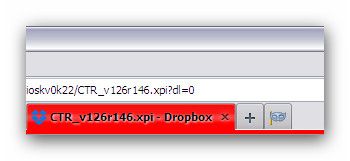
Many thanks

PS I also noticed that the small, irritating gaps between tabs have now disappeared aswell.
So if this fix was responsible for that as well, then even more thanks!!
Previously - Gaps:

Now - Gaps gone
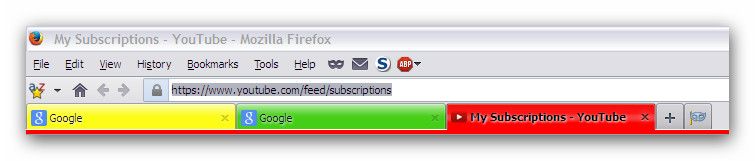
- streetwolf
- Posts: 2706
- Joined: August 21st, 2011, 8:07 am
- Location: NJ (USA)
Re: [Ext] Classic Theme Restorer (Customize UI) #2
Aris:
This Stylish theme Firefox NightBlue Theme - Themes and Skins for Browser - userstyles.org manages to change the color to the right of the close button to match the new color of the title bar in a maximized window. The code is obfuscated so it's a little hard to see what he is doing. Perhaps you can make heads or tails out of it and use his code to get rid of that little sliver of color.
This Stylish theme Firefox NightBlue Theme - Themes and Skins for Browser - userstyles.org manages to change the color to the right of the close button to match the new color of the title bar in a maximized window. The code is obfuscated so it's a little hard to see what he is doing. Perhaps you can make heads or tails out of it and use his code to get rid of that little sliver of color.
Intel i9-13900K | ASUS ROG MAXIMUS Z790 HERO DDR5 | 64GB CORSAIR VENGEANCE DDR5 @ 6600 Mhz.
H100i ELITE CAPELLIX XT Liquid CPU Cooler | PNY 12GB GeForce RTX 3080 Ti | 2 CORSAIR 2TB MP600 PRO XT GEN 4
HX1200 PLATINUM PSU | XENEON 32" IPS UHD 144Hz | BenQ 32" UHD | MS Windows 11 Pro
H100i ELITE CAPELLIX XT Liquid CPU Cooler | PNY 12GB GeForce RTX 3080 Ti | 2 CORSAIR 2TB MP600 PRO XT GEN 4
HX1200 PLATINUM PSU | XENEON 32" IPS UHD 144Hz | BenQ 32" UHD | MS Windows 11 Pro
- Aris
- Posts: 3248
- Joined: February 27th, 2011, 10:14 am
Re: [Ext] Classic Theme Restorer (Customize UI) #2
mike20021969 wrote:...
It's like saying goodbye to an old friend (), but I'm happy to report that the space has now gone:
http://i59.photobucket.com/albums/g302/ ... 561d98.jpg
Many thanks
PS I also noticed that the small, irritating gaps between tabs have now disappeared aswell.
So if this fix was responsible for that as well, then even more thanks!!
Previously - Gaps:
http://i59.photobucket.com/albums/g302/ ... bf7108.jpg
Now - Gaps gone:
http://i59.photobucket.com/albums/g302/ ... 10d577.jpg
The gabs are borders added by ColorfulTabs add-on for its own squared tabs, but they are not needed for CTRs tabs, so I removed them.
streetwolf wrote:Aris:
This Stylish theme Firefox NightBlue Theme - Themes and Skins for Browser - userstyles.org manages to change the color to the right of the close button to match the new color of the title bar in a maximized window. The code is obfuscated so it's a little hard to see what he is doing. Perhaps you can make heads or tails out of it and use his code to get rid of that little sliver of color.
Not sure if you noticed, but without CTR its almost the same: the titlebar buttonbox gets moved to the left creating a gap in front of the minimize button. It is like either having a gap on the left or the right, but you can not get rid of it using Win8s default theme.

-
post2forum
- Posts: 150
- Joined: September 1st, 2005, 7:22 pm
Re: [Ext] Classic Theme Restorer (Customize UI) #2
Hello thank you for writing this extension. I have donated and I hope everyone here has as well. The asking price of $2 is totally reasonable and really I think you're underselling yourself. Donate at the extension homepage if you haven't: https://addons.mozilla.org/en-US/firefox/addon/classicthemerestorer/
Anyway I come with a problem, I have slightly larger fonts and it makes your options window looks pretty small. I realize my use case might be rare but I was wondering if you would consider making your options window resizable. That way I could resize it. Here are two pictures to show the difference. I'm using version 1.2.5 on Firefox 31 ESR.
http://i.imgur.com/6RRl3mL.png
http://i.imgur.com/PaAAGGN.png
I will not be subscribed to this thread because there's too much going on. If you can do it or you can't whatever it's fine. If you need more information pm me. Thanks again for your great work.
Anyway I come with a problem, I have slightly larger fonts and it makes your options window looks pretty small. I realize my use case might be rare but I was wondering if you would consider making your options window resizable. That way I could resize it. Here are two pictures to show the difference. I'm using version 1.2.5 on Firefox 31 ESR.
http://i.imgur.com/6RRl3mL.png
http://i.imgur.com/PaAAGGN.png
I will not be subscribed to this thread because there's too much going on. If you can do it or you can't whatever it's fine. If you need more information pm me. Thanks again for your great work.
- Aris
- Posts: 3248
- Joined: February 27th, 2011, 10:14 am
Re: [Ext] Classic Theme Restorer (Customize UI) #2
Does this build improve prefwindow appearance for your font size?
Code: Select all
https://www.dropbox.com/s/cqizphqqzywbtvi/CTR_v126r150.xpi?dl=0-
avada
- Posts: 1934
- Joined: February 10th, 2008, 6:30 am
- Location: Hungary
Re: [Ext] Classic Theme Restorer (Customize UI) #2
Hello!
I use squared tabs. But the tabs are not completely squared, they have a tiny curvature. If I use mozilla central instead of the latest stable I get a bit more curvature. I'm not sure if it's intentional or not.
Anyway, if it's normal anyone knows what CSS would I need to use to make the tabs completely squared?
I use squared tabs. But the tabs are not completely squared, they have a tiny curvature. If I use mozilla central instead of the latest stable I get a bit more curvature. I'm not sure if it's intentional or not.
Anyway, if it's normal anyone knows what CSS would I need to use to make the tabs completely squared?
- Aris
- Posts: 3248
- Joined: February 27th, 2011, 10:14 am
Re: [Ext] Classic Theme Restorer (Customize UI) #2
Its intentional. Default squared tabs also have a tiny roundness, which is achieved by using border images.
If you switch to "squared tabs v2" this code will change tab roundness when used in Stylish:
If you switch to "squared tabs v2" this code will change tab roundness when used in Stylish:
Code: Select all
/*AGENT_SHEET*/
#main-window #navigator-toolbox #TabsToolbar .tabs-newtab-button,
#main-window #navigator-toolbox #TabsToolbar .tabbrowser-tab .tab-background-middle,
#main-window #navigator-toolbox #TabsToolbar .tabbrowser-tab .tab-content,
#main-window #navigator-toolbox #TabsToolbar .tabbrowser-tab {
border-top-left-radius: 0px !important;
border-top-right-radius: 0px !important;
}-
avada
- Posts: 1934
- Joined: February 10th, 2008, 6:30 am
- Location: Hungary
- streetwolf
- Posts: 2706
- Joined: August 21st, 2011, 8:07 am
- Location: NJ (USA)
Re: [Ext] Classic Theme Restorer (Customize UI) #2
Hi Aris:
The small appmenu icon on the tab bar (other places as well) looks to be off centered to the right and on a maximized window I can't get focus if I move my pointer to the very top of the screen, unlike tabs which do focus at the very top.

The option 'Button on [Firefox] titlebar' behaves as expected on a maximized windows. I can get focus on the left side of my screen as well as the top. IMO the small icon should behave the same way.
The small appmenu icon on the tab bar (other places as well) looks to be off centered to the right and on a maximized window I can't get focus if I move my pointer to the very top of the screen, unlike tabs which do focus at the very top.

The option 'Button on [Firefox] titlebar' behaves as expected on a maximized windows. I can get focus on the left side of my screen as well as the top. IMO the small icon should behave the same way.
Intel i9-13900K | ASUS ROG MAXIMUS Z790 HERO DDR5 | 64GB CORSAIR VENGEANCE DDR5 @ 6600 Mhz.
H100i ELITE CAPELLIX XT Liquid CPU Cooler | PNY 12GB GeForce RTX 3080 Ti | 2 CORSAIR 2TB MP600 PRO XT GEN 4
HX1200 PLATINUM PSU | XENEON 32" IPS UHD 144Hz | BenQ 32" UHD | MS Windows 11 Pro
H100i ELITE CAPELLIX XT Liquid CPU Cooler | PNY 12GB GeForce RTX 3080 Ti | 2 CORSAIR 2TB MP600 PRO XT GEN 4
HX1200 PLATINUM PSU | XENEON 32" IPS UHD 144Hz | BenQ 32" UHD | MS Windows 11 Pro