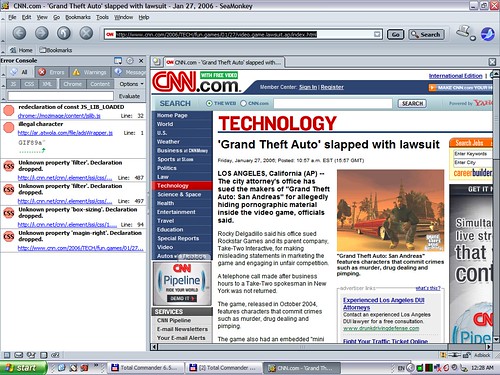[Ext] Console² 0.1 to 0.3.6.2
-
old zeniko
- Posts: 0
- Joined: December 31st, 1969, 5:00 pm
-
Old Makondo
- Posts: 0
- Joined: December 31st, 1969, 5:00 pm
Since the last couple of versions, i now see css errors which i don't need to see and can't find how to NOT show them. I used to be able to see only .js and that's what i think i have in the options now too. Am i missing something?
Also, what are those blue bubbles (like Messages icon but without an 'i')? - i get plenty of those and don't care for.
Also, every time i try to change something in console, i get this errors:
Error: aElt has no properties
Source file: chrome://global/content/customizeToolbar.js
Line: 671
Error: gBrowser is not defined
Source file: chrome://reporter/content/reporterOverlay.js
Line: 74
TIA!
Also, what are those blue bubbles (like Messages icon but without an 'i')? - i get plenty of those and don't care for.
Also, every time i try to change something in console, i get this errors:
Error: aElt has no properties
Source file: chrome://global/content/customizeToolbar.js
Line: 671
Error: gBrowser is not defined
Source file: chrome://reporter/content/reporterOverlay.js
Line: 74
TIA!
- XerBlade
- Posts: 865
- Joined: October 4th, 2005, 10:45 pm
- Location: Nashville, TN, US
To see only JS errors, in the console, in the second toolbar line, click to deselect CSS and XML.
To not see those message icons with the 'i's (console messages, not errors or warnings but things thrown in there on purpose by various things [note, however, that Firefox and a few extensions throw far too many of those, and some of them in nonsensical fashions such as within loops or recursions, so they tend to be for the most part useless, and, in some situations, or when a slightly buggy extension might be sending some process built-in to Firefox which contains one of those a bit haywire, you can get totally flooded by them]), in the first toolbar line, click to deselect the message icon you described.
If you do not see the things I described, right-click the console toolbars, click Customize, click the Restore Default Set button, and then click Done.
To not see those message icons with the 'i's (console messages, not errors or warnings but things thrown in there on purpose by various things [note, however, that Firefox and a few extensions throw far too many of those, and some of them in nonsensical fashions such as within loops or recursions, so they tend to be for the most part useless, and, in some situations, or when a slightly buggy extension might be sending some process built-in to Firefox which contains one of those a bit haywire, you can get totally flooded by them]), in the first toolbar line, click to deselect the message icon you described.
If you do not see the things I described, right-click the console toolbars, click Customize, click the Restore Default Set button, and then click Done.
-
old zeniko
- Posts: 0
- Joined: December 31st, 1969, 5:00 pm
The most recent <a href="http://www.haslo.ch/zeniko/software/console2-dev.xpi">testing build</a> (v0.3.2.3+) adds the option to ignore specific messages or all messages from a specific URL while the console is opened. It also adds three more (yet unfinished) locales, a temporary fix for bug 325235 (which might be reverted depending on the state of that bug) and already since the first v0.3.2.1+ some protection against DOS attacks.
If you test this build, please confirm that visiting bestbuy.com with the console opened and strict warning reporting enabled doesn't hang your browser for more than a few seconds.
@makondo: "gBrowser is not defined" is a well known bug in Firefox (bug 313359). "aElt has no properties" might be as well (though I have never seen this one - it could also be related to some other extension).
If you test this build, please confirm that visiting bestbuy.com with the console opened and strict warning reporting enabled doesn't hang your browser for more than a few seconds.
@makondo: "gBrowser is not defined" is a well known bug in Firefox (bug 313359). "aElt has no properties" might be as well (though I have never seen this one - it could also be related to some other extension).
- XerBlade
- Posts: 865
- Joined: October 4th, 2005, 10:45 pm
- Location: Nashville, TN, US
-
phiw13
- Posts: 2777
- Joined: November 7th, 2002, 1:00 am
- Location: Japan
- Contact:
Tried to install the v0.3.2.3+, but Firefox wouldn't let me (message: not a valid install package). Saving the xpi to disk and manually putting it in the extensions folder worked fine though.
Bug with extension manager ? -- it flagged the same error when trying to upgrade another extension.
(latest OS X trunk build).
Bug with extension manager ? -- it flagged the same error when trying to upgrade another extension.
(latest OS X trunk build).
-
Old Makondo
- Posts: 0
- Joined: December 31st, 1969, 5:00 pm
-
old zeniko
- Posts: 0
- Joined: December 31st, 1969, 5:00 pm
There goes another minor <a href="http://www.haslo.ch/zeniko/software/console2-dev.xpi">testing update</a> (v0.3.2.4+) which should definitely get rid of any major hanging (Firefox will be quite busy when displaying bestbuy.com, but you can now always just close the console).
@makondo: Do you get this problem also on a clean profile, resp. with the default theme? If so, could you please provide a screenshot?
@phiw13: WFM on the 1.8.1 branch. If you can reliably reproduce this behavior on a clean profile, please file a bug...
@makondo: Do you get this problem also on a clean profile, resp. with the default theme? If so, could you please provide a screenshot?
@phiw13: WFM on the 1.8.1 branch. If you can reliably reproduce this behavior on a clean profile, please file a bug...
-
hgist
- Posts: 1
- Joined: February 1st, 2006, 10:20 am
- Contact:
An important feature
I think 'Always on Top' option would enable the user to see console messages WHILE examining browser content events,
that WITHOUT compromise or sacrificing window's dimensions.
that WITHOUT compromise or sacrificing window's dimensions.
-
old zeniko
- Posts: 0
- Joined: December 31st, 1969, 5:00 pm
- XerBlade
- Posts: 865
- Joined: October 4th, 2005, 10:45 pm
- Location: Nashville, TN, US
Adblock Plus 0.6.0.4+ (dev build) did it, well, technically. It made the sidebar detachable, and, well, though it isn't the first extension I've used to make a sidebar detachable, it's the first one that makes the detached sidebar, which is a separate window (fully movable and resizable), have Always-on-Top status.
-
Ravenous Bugblatter Beast
- Posts: 18
- Joined: September 4th, 2004, 2:14 am
Use case for console automatically appearing
I am developing a site and have used web-developer to put the console in a sidebar.
I'd like to be able to set the console sidebar to automatically appear when a new error appears because:
- I normally run the browser full screen
- I put the console in a sidebar so that I see new messages
- I'd like to only have that sidebar visible when it is needed - i.e. when an error occurs so that I see the page I'm developing at the same full-screen size as end users
- I don't always notice web-developers "indicator" change colour so miss errors when it is closed.
It must be possible to detect the errors while the console is closed because the web developer extension does it.
NOTE: Of the two suggestions I made, I think the blocking messages is of greater benefit - this was a nice to have.
I'd like to be able to set the console sidebar to automatically appear when a new error appears because:
- I normally run the browser full screen
- I put the console in a sidebar so that I see new messages
- I'd like to only have that sidebar visible when it is needed - i.e. when an error occurs so that I see the page I'm developing at the same full-screen size as end users
- I don't always notice web-developers "indicator" change colour so miss errors when it is closed.
It must be possible to detect the errors while the console is closed because the web developer extension does it.
NOTE: Of the two suggestions I made, I think the blocking messages is of greater benefit - this was a nice to have.
-
old zeniko
- Posts: 0
- Joined: December 31st, 1969, 5:00 pm
@XerBlade: Technically, what Adblock Plus does is not Always-on-top but Always-above-this-specific-Firefox-window, which is not the same at all (although it looks quite similar). If that's all you want, you can already get that for any window. Simply install keyconfig and create a new key with the following code:
Replace chrome://global/content/console.xul with chrome://console2/content/console2.xul if you want to have different settings for the so-opened console. This will however not be included into Console² itself, since that functionality is already provided by Piro's Ez Sidebar (and it's a hack I don't quite like).
@RBB: The problem for Console² is not to detect the occurrence of an error (which is pretty simple), but to figure out whether this error would in fact be displayed in the console. This seems to be almost impossible, if I want to take console enhancements such as Console Filter into account. Your other proposition can already be tested in the current <a href="http://www.haslo.ch/zeniko/software/console2-dev.xpi">testing build</a>.
Code: Select all
openDialog("chrome://global/content/console.xul", "_blank", "chrome,all,alwaysRaised");Replace chrome://global/content/console.xul with chrome://console2/content/console2.xul if you want to have different settings for the so-opened console. This will however not be included into Console² itself, since that functionality is already provided by Piro's Ez Sidebar (and it's a hack I don't quite like).
@RBB: The problem for Console² is not to detect the occurrence of an error (which is pretty simple), but to figure out whether this error would in fact be displayed in the console. This seems to be almost impossible, if I want to take console enhancements such as Console Filter into account. Your other proposition can already be tested in the current <a href="http://www.haslo.ch/zeniko/software/console2-dev.xpi">testing build</a>.
- Philip Chee
- Posts: 6475
- Joined: March 1st, 2005, 3:03 pm
- Contact:
-
old zeniko
- Posts: 0
- Joined: December 31st, 1969, 5:00 pm
We're heading towards the next version: <a href="http://www.haslo.ch/zeniko/software/console2-dev.xpi">testing build</a> v0.3.2.5+. Most notable enhancements are an Always-on-top-of-Mozilla option (might not work on Linux) and a Focus-on-report option (which marks the added errors and puts the focus on the console if it isn't running in the sidebar). Please test these new features, message and source ignoring and the DOS protection before I finalize v0.3.3.
@Phil: For Firefox, you could simply customize the toolbar accordingly in this case. For SeaMonkey I decided to switch to a lighter toolbar layout using menu buttons on the first toolbar and just the search box on the second one (similar to the default layout before v0.3). If you don't like this, install it in Firefox and play around with different toolbar configurations until you find a better one...
@Phil: For Firefox, you could simply customize the toolbar accordingly in this case. For SeaMonkey I decided to switch to a lighter toolbar layout using menu buttons on the first toolbar and just the search box on the second one (similar to the default layout before v0.3). If you don't like this, install it in Firefox and play around with different toolbar configurations until you find a better one...