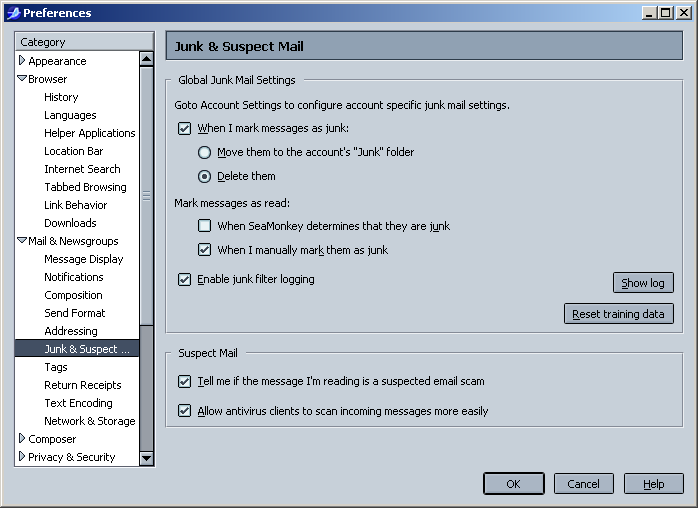Recently, I've discovered that I'm on a very old configuration setup which has severely reduced security and I'm not getting mail from certain online folders (Spam for example). Today I attempted to set up the mail account using Charter's new recommended settings, including it being IMAP. I was able to accomplish this, but while performing some post setup send & receives, I discovered a bug with SM's mail client not checking or pulling new mail. By this, I mean if I sent a test email to myself on my old setup and A) pressed the 'Get Msgs' button or B) waited a minute or less, it would immediately play my new mail alert and the new email would be shown. This will NOT happen on the IMAP setup; I will not get the new email no matter how long I waited or how many times I pressed the button to get new emails. It only worked if I would quit and reopen Seamonkey and open Mail & Newsgroups.
Please see the following pictures; the first is my old POP setup, second is the attempted new setup, and third is the new setup with Thunderbird (more on that in a second).
Original POP Setup

Attempted IMAP Setup

Thunderbird Setup

Troubleshooting steps taken and process of elimination of other variables:
- Confirmed I was using all the proper configuration/setup settings (as shown here: https://www.spectrum.net/support/intern ... -pop-imap/)
- Tested the new IMAP setup on both a new mail account under my current SM profile, as well as a brand new test profile, same results.
- Confirmed that the test emails I was sending were in fact being sent successfully and otherwise showing up immediately elsewhere, as Charter’s Webmail site, my old POP setup, and my phone (set up as IMAP) all got the tests.
- Finally, on a hunch, I downloaded Thunderbird (which SM shares the same code with) and created an account using the exact same IMAP setup as I tried with SM. Sending a test email this time, came through right away and just fine to Thunderbird.
Conclusion: Based on all the above, I strongly believe there is a bug with SM mail, specifically IMAP account types which is not properly checking or recognizing new mail. Please let me know what additional troubleshooting or information I can offer to get this corrected as soon as possible.