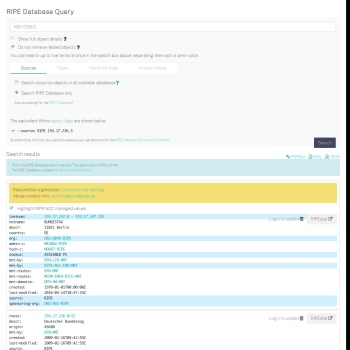Try a query of an IP address at apps.db.ripe.net, for example 193.17.236.3 (German Bundestag), then press "ENTER" or press the "SEARCH" button at the right bottom.
But nothing happens with Seamonkey.
Only an additional pressing of CTRL-R or F5 ("Reload") after each request brings the desired result.
Problems with RIPE Database Query with SM
- ElTxolo
- Posts: 2811
- Joined: July 30th, 2007, 9:35 am
- Location: Localhost
Re: Problems with RIPE Database Query with SM
h-o wrote:Try a query of an IP address at apps.db.ripe.net, for example 193.17.236.3 (German Bundestag), then press "ENTER" or press the "SEARCH" button at the right bottom.
...
How to Ask Questions The Smart Way - How to Report Bugs Effectively 
Mozilla/5.0 (X11; Linux x86_64; rv:91.0) Gecko/20240318 SeaMonkey/2.53.18.2
Mozilla/5.0 (X11; Linux x86_64; rv:91.0) Gecko/20240416 SeaMonkey/2.53.19
~
Mozilla/5.0 (X11; Linux x86_64; rv:91.0) Gecko/20240318 SeaMonkey/2.53.18.2
Mozilla/5.0 (X11; Linux x86_64; rv:91.0) Gecko/20240416 SeaMonkey/2.53.19
~
-
h-o
- Posts: 9
- Joined: July 13th, 2021, 9:01 am
Re: Problems with RIPE Database Query with SM
I tried it also with a temporary new profile with SM 2.57 alpha (from WG9). The same problem.ElTxolo wrote:The result is displayed immediately, after clicking on the 'Search' button:
Perhaps only a Seamonkey Windows bug?ElTxolo wrote:Mozilla/5.0 (X11; Linux x86_64; rv:60.0) Gecko/20210621 SeaMonkey/2.53.8
- therube
- Posts: 21714
- Joined: March 10th, 2004, 9:59 pm
- Location: Maryland USA
Re: Problems with RIPE Database Query with SM
No issue here (Windows).
Fire 750, bring back 250.
Mozilla/5.0 (Windows; U; Windows NT 6.1; en-US; rv:1.9.1.19) Gecko/20110420 SeaMonkey/2.0.14 Pinball CopyURL+ FetchTextURL FlashGot NoScript
Mozilla/5.0 (Windows; U; Windows NT 6.1; en-US; rv:1.9.1.19) Gecko/20110420 SeaMonkey/2.0.14 Pinball CopyURL+ FetchTextURL FlashGot NoScript
- -Px-
- Posts: 480
- Joined: April 20th, 2011, 1:56 am
Re: Problems with RIPE Database Query with SM
This was the case a couple of days ago if you are changing the query parameters, but now it is working for me.
Another site where you can see the issue which was on ripe site is here:
https://www.lingvolive.com/en-us/translate/en-ru/test
When you open this link, you'll get a word "test" translation to Russian (language or translation direction doesn't matter here). Now replace the "test" with any other English word, and either press Enter or Translate button. Observe that URL in Address Bar has changed, now containing the needed word, but the page content didn't change. Only when you'll go to Address Bar, and press Enter there, you'll get the needed page update.
Another site where you can see the issue which was on ripe site is here:
https://www.lingvolive.com/en-us/translate/en-ru/test
When you open this link, you'll get a word "test" translation to Russian (language or translation direction doesn't matter here). Now replace the "test" with any other English word, and either press Enter or Translate button. Observe that URL in Address Bar has changed, now containing the needed word, but the page content didn't change. Only when you'll go to Address Bar, and press Enter there, you'll get the needed page update.
-
h-o
- Posts: 9
- Joined: July 13th, 2021, 9:01 am
Re: Problems with RIPE Database Query with SM
It's crazy, because now it works for me, too.-Px- wrote:This was the case a couple of days ago if you are changing the query parameters, but now it is working for me.
But the look of this ripe.net website with Seamonkey is another as yesterday. And the website is now looking different with Seamonkey then with FF 89 or Edge, because the navigation is not displayed anymore when using Seamonkey.
I tried to use a temporary user-agent (without Seamonkey), but there is no effect for SM's display of the navigation bar on the left side and above.
Can anyone reproduce this curiosity?
- -Px-
- Posts: 480
- Joined: April 20th, 2011, 1:56 am
Re: Problems with RIPE Database Query with SM
Yes, there is no navigation menu in SeaMonkey, I see a bunch of errors in console
"ReferenceError: customElements is not defined"
And name of one file seems explains the reason:
https://apps.db.ripe.net/db-web-ui/polyfills-es5.bfcd27ba84aeb170ddd6.js:1:7774
"ReferenceError: customElements is not defined"
And name of one file seems explains the reason:
https://apps.db.ripe.net/db-web-ui/polyfills-es5.bfcd27ba84aeb170ddd6.js:1:7774
 Personally, I have no problem at all.
Personally, I have no problem at all.