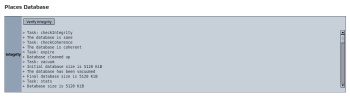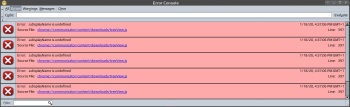2.53.1 beta 1 progress
-
frg
- Posts: 1361
- Joined: December 15th, 2015, 1:20 pm
Re: 2.53.1 beta 1 progress
> But shouldn't "Beta 1" be placed in "candidates" folder first?
Candidates is basically a relic of the old build server times. With the new infra we do the builds and if they finish ok we just need to copy the files. Unfortunately this last step still takes so long because of missing know how and rights. Something we need to work out fast to do a quick release.
FRG
Candidates is basically a relic of the old build server times. With the new infra we do the builds and if they finish ok we just need to copy the files. Unfortunately this last step still takes so long because of missing know how and rights. Something we need to work out fast to do a quick release.
FRG
-
hardys
- Posts: 290
- Joined: August 7th, 2015, 9:15 am
- ElTxolo
- Posts: 2810
- Joined: July 30th, 2007, 9:35 am
- Location: Localhost
Re: 2.53.1 beta 1 progress
frg wrote: .... It has been a while since I saw empty file names. Last time it was places corruption. Before a timing bug. I was never able to reproduce it. If you can please file a bug but also look at the error console if you spot something.
How to Ask Questions The Smart Way - How to Report Bugs Effectively 
Mozilla/5.0 (X11; Linux x86_64; rv:91.0) Gecko/20240318 SeaMonkey/2.53.18.2
Mozilla/5.0 (X11; Linux x86_64; rv:91.0) Gecko/20240412 SeaMonkey/2.53.19
~
Mozilla/5.0 (X11; Linux x86_64; rv:91.0) Gecko/20240318 SeaMonkey/2.53.18.2
Mozilla/5.0 (X11; Linux x86_64; rv:91.0) Gecko/20240412 SeaMonkey/2.53.19
~
-
frg
- Posts: 1361
- Joined: December 15th, 2015, 1:20 pm
Re: 2.53.1 beta 1 progress
I can not reproduce it. Remove localstore.rdf downloads.json and downloads.sqlite from your profile and see if new downloads exibit the same problem or if you can reproduce it then.
- ElTxolo
- Posts: 2810
- Joined: July 30th, 2007, 9:35 am
- Location: Localhost
Re: 2.53.1 beta 1 progress
frg wrote:I can not reproduce it. Remove localstore.rdf downloads.json and downloads.sqlite from your profile and see if new downloads exibit the same problem or if you can reproduce it then.
 After deleting all those files, with SeaMonkey totally closed (downloads.sqlite doesn't even exist).
After deleting all those files, with SeaMonkey totally closed (downloads.sqlite doesn't even exist).
The same thing keeps happening:


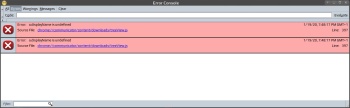
 If you download some file in private browsing:
If you download some file in private browsing:
NO modal dialog, NO download manager, NO notification, absolutely NOTHING happens ...
(... the file is downloaded and that's it).
 Even in SeaMonkey NO private browsing something similar happens:
Even in SeaMonkey NO private browsing something similar happens:

How to Ask Questions The Smart Way - How to Report Bugs Effectively 
Mozilla/5.0 (X11; Linux x86_64; rv:91.0) Gecko/20240318 SeaMonkey/2.53.18.2
Mozilla/5.0 (X11; Linux x86_64; rv:91.0) Gecko/20240412 SeaMonkey/2.53.19
~
Mozilla/5.0 (X11; Linux x86_64; rv:91.0) Gecko/20240318 SeaMonkey/2.53.18.2
Mozilla/5.0 (X11; Linux x86_64; rv:91.0) Gecko/20240412 SeaMonkey/2.53.19
~
-
frg
- Posts: 1361
- Joined: December 15th, 2015, 1:20 pm
Re: 2.53.1 beta 1 progress
Please post a report from about:support somewhere. Does this happen in safe mode?
-
frg
- Posts: 1361
- Joined: December 15th, 2015, 1:20 pm
Re: 2.53.1 beta 1 progress
I just tried again in Linux. No dice. Also do you start SeaMonkey normally or with parameters i.e -private?
-
frg
- Posts: 1361
- Joined: December 15th, 2015, 1:20 pm
Re: 2.53.1 beta 1 progress
Ok that is it. If you start with -private it happens. This will take some time to sort out. Downloads is not initialized correctly this way. Will see that it makes it into 2.53.2
FRG
FRG
-
TPR75
- Posts: 1353
- Joined: July 25th, 2011, 8:11 am
- Location: Poland
Re: 2.53.1 beta 1 progress
How about "-no-remote" switch? I'm starting Beta 1 and WG9S's unofficial this way.frg wrote:Ok that is it. If you start with -private it happens.
--
- ElTxolo
- Posts: 2810
- Joined: July 30th, 2007, 9:35 am
- Location: Localhost
Re: 2.53.1 beta 1 progress
frg wrote:Ok that is it. If you start with -private it happens. This will take some time to sort out. Downloads is not initialized correctly this way. Will see that it makes it into 2.53.2frg wrote:I just tried again in Linux. No dice. Also do you start SeaMonkey normally or with parameters i.e -private?
 You're indeed right, discovering the reason for this annoying problem.
You're indeed right, discovering the reason for this annoying problem. 

Yesterday, I even tried start seamonkey -private from a terminal, so I could see the possible errors.
And there are absolutely NO errors in the terminal:
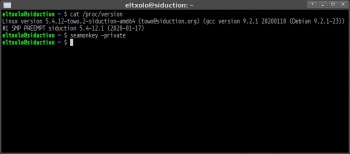
Starting SeaMonkey normally, and then opening a link in a private window, the behavior is totally correct.
As you can see, in these images:
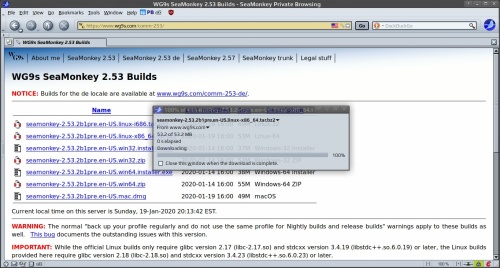
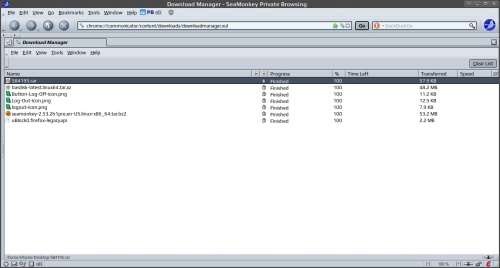
Thanks a lot.
Cheers!!
How to Ask Questions The Smart Way - How to Report Bugs Effectively 
Mozilla/5.0 (X11; Linux x86_64; rv:91.0) Gecko/20240318 SeaMonkey/2.53.18.2
Mozilla/5.0 (X11; Linux x86_64; rv:91.0) Gecko/20240412 SeaMonkey/2.53.19
~
Mozilla/5.0 (X11; Linux x86_64; rv:91.0) Gecko/20240318 SeaMonkey/2.53.18.2
Mozilla/5.0 (X11; Linux x86_64; rv:91.0) Gecko/20240412 SeaMonkey/2.53.19
~
-
TPR75
- Posts: 1353
- Joined: July 25th, 2011, 8:11 am
- Location: Poland
Re: 2.53.1 beta 1 progress
Switch doesn't matter. Even in normal start there was mentioned error. But it was strange:TPR75 wrote:How about "-no-remote" switch? I'm starting Beta 1 and WG9S's unofficial this way.frg wrote:Ok that is it. If you start with -private it happens.
1) copy of my default profile (without "-no-remote" switch) run in VM (Win10) with 2.53.1 Beta 1 - old and new downloads with error
2) TEST2 profile for latest 2.53.2 (Build identifier: 20200119130005) under Win7 - old with error new correct [probably before restart],
3) copy of TEST2 profile run in VM (Win10) with latest 2.53.2 - both with error,
4) after deleting "downloads.json" it worked correct... but for this session only - after restart the same error,
5) after deleting "downloads.json" and "localstore.rdf" it worked correct... but for this session only - after restart the same error.
By "error" I mean animation in place of solid bar for download properties. Names of files are shown always.
Tried to delete "sessionCheckpoints.json", "sessionstore.bak" and "sessionstore.json" too but it didn't help.
--
- ElTxolo
- Posts: 2810
- Joined: July 30th, 2007, 9:35 am
- Location: Localhost
Re: 2.53.1 beta 1 progress
 Unfortunately, there is a rather annoying problem in SeaMonkey 2.53.1 Beta, for GNU/Linux:
Unfortunately, there is a rather annoying problem in SeaMonkey 2.53.1 Beta, for GNU/Linux:- Zoom-in and Zoom-out mouse cursors don't display
- Zooming in on an image doesn't change the cursor into a magnifying glass
- Related bugs, workarounds and solutions in the following links: - [OPEN] - #bug 1461610 - Zooming in or out an image doesn't change the cursor into a magnifying-glass
- [OPEN] - #bug 1428755 - Zooming in on an image doesn't change the cursor into a magnifying-glass
- [CLOSED] - #bug 1328724 - does not use user-themed cursors for zoom-in or zoom-out css cursors
- D56361 Bug 1428755 - Detect and workaround broken gtk cursor fallback. r=karlt!,jfkthame
- Use GTK cursors for zoom-in or zoom-out css cursors (bug 1328724) · MrAlex94/Waterfox@be28304 · GitHub
- Zoom-in and Zoom-out mouse cursors don't display · Issue #347 · MrAlex94/Waterfox · GitHub
Cheers!!
How to Ask Questions The Smart Way - How to Report Bugs Effectively 
Mozilla/5.0 (X11; Linux x86_64; rv:91.0) Gecko/20240318 SeaMonkey/2.53.18.2
Mozilla/5.0 (X11; Linux x86_64; rv:91.0) Gecko/20240412 SeaMonkey/2.53.19
~
Mozilla/5.0 (X11; Linux x86_64; rv:91.0) Gecko/20240318 SeaMonkey/2.53.18.2
Mozilla/5.0 (X11; Linux x86_64; rv:91.0) Gecko/20240412 SeaMonkey/2.53.19
~
- Frank Lion
- Posts: 21177
- Joined: April 23rd, 2004, 6:59 pm
- Location: ... The Exorcist....United Kingdom
- Contact:
Re: 2.53.1 beta 1 progress
2.53.1 - deleting History folders ALSO deletes associated usernames and passwords!
In 2.49.5 and earlier, I used to prune my History by selecting an entry (say, google.com) right clicking and selecting 'Delete history for google.com' or whatever and all google.com entries would vanish.
2.53.1 only has 'Forget about this site' , i.e. one site! So, I selected History 'By Site' and deleted the mail.google.com folder to achieve the same thing. I find today that this also deleted 5 usernames and passwords associated with that site!!!! All usernames and passwords for other sites were still there.
Luckily sorted using a backup, but would regular users know how to do that?
In 2.49.5 and earlier, I used to prune my History by selecting an entry (say, google.com) right clicking and selecting 'Delete history for google.com' or whatever and all google.com entries would vanish.
2.53.1 only has 'Forget about this site' , i.e. one site! So, I selected History 'By Site' and deleted the mail.google.com folder to achieve the same thing. I find today that this also deleted 5 usernames and passwords associated with that site!!!! All usernames and passwords for other sites were still there.
Luckily sorted using a backup, but would regular users know how to do that?
"The only thing necessary for the triumph of evil, is for good men to do nothing." - Edmund Burke (attrib.)
.
.
- LuvKomputrs
- Posts: 659
- Joined: June 9th, 2010, 8:15 am
Re: 2.53.1 beta 1 progress
Noticed the changes when using bookmarks for instance bookmark this page and also the new implementation for deleting history.
Read that it's now going to be added to the library from the the release notes upon first opening the browser.
It's also nice to see apply theme in the list under the view menu.
Got my copy of the browser from the ftp site and with a zip file.
So far it's working great and I've created a new profile since I've gotten a new computer that's 64 bit my old profile was 32bit.
And am looking forward to the final release.
KUDOS to All at the SeaMonkey council!
Read that it's now going to be added to the library from the the release notes upon first opening the browser.
It's also nice to see apply theme in the list under the view menu.
Got my copy of the browser from the ftp site and with a zip file.
So far it's working great and I've created a new profile since I've gotten a new computer that's 64 bit my old profile was 32bit.
And am looking forward to the final release.
KUDOS to All at the SeaMonkey council!
Last edited by LuvKomputrs on January 29th, 2020, 2:01 pm, edited 1 time in total.
- LuvKomputrs
- Posts: 659
- Joined: June 9th, 2010, 8:15 am
Re: 2.53.1 beta 1 progress
Thanks for the information and good to know.Frank Lion wrote:2.53.1 - deleting History folders ALSO deletes associated usernames and passwords!
In 2.49.5 and earlier, I used to prune my History by selecting an entry (say, google.com) right clicking and selecting 'Delete history for google.com' or whatever and all google.com entries would vanish.
2.53.1 only has 'Forget about this site' , i.e. one site! So, I selected History 'By Site' and deleted the mail.google.com folder to achieve the same thing. I find today that this also deleted 5 usernames and passwords associated with that site!!!! All usernames and passwords for other sites were still there.
Luckily sorted using a backup, but would regular users know how to do that?
Haven't come across that issue myself as of yet.
Since it's a beta 1 version and not final release yet I'm sure that'll be fixed when the final release of 2.53.1 is released.