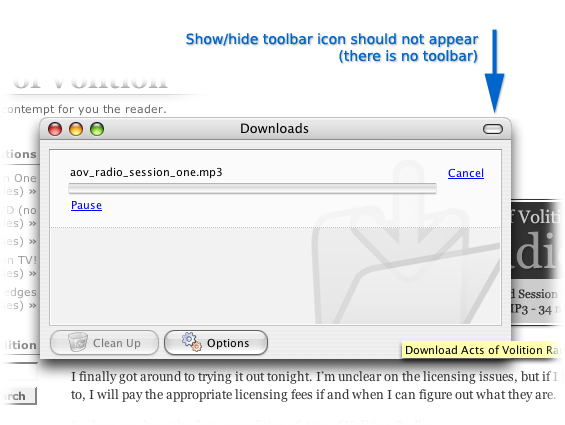velcrospud wrote:One thing - Is it really a good idea to use the recycle bin icon for the clean up button? - if I didn't already know what it did I might assume it was going to put all my downloads into the windows recycle bin.
Maybe not. I was just using the most appropriate icon I could find in the source tree

File a bug if you think we should use a better one.
velcrospud wrote:People with problems using the clean up button might want to start fresh by deleting "downloads.rdf" in their profile folder when firebird is closed.
Shouldn't be necessary now, unless there are other bugs. Here's what I've fixed this weekend:
- All (well, all that I could easily spot) codepaths that cause the application to exit (File->Exit, closing all windows) now cause a confirmation prompt if there are active downloads.
- Show an accelerator key combo in the Tools menu for the Download Manager
- Show an error if the user attempts to open or show a download item that no longer exists
- Show time remaining for active downloads
- Make the download items shrink properly horizontally when the window is resized, avoiding horizontal scrollbars
- Fix long hang when using Clean Up button
- Various installer problems with Downloads, Privacy Options panels, as well as View Source and Find in Page
- Crash after saving image fixed.
- Shorten delay before download manager window opens.
- Fixed some of the issues with Retry - (problem with it forgetting where you had saved the file to). Retry is still unable to remember if a file was to be handled with an external application however - it simply downloads the file. The fix for this aspect is more involved and will have to wait.
- The toolbar hide button on the titlebar on MacOS X should now not show up.
- You can now drop links on the downloads toolbar button.
- I have also added a lot of helpful hooks and hidden prefs for people who wish to customize the behaviour further, or write extensions that place downloads.xul (the manager window) in other parts of the UI, like sidebars or tabs.
I need to run a build on MacOS X now and look at the problems there.
Also - I changed a bunch of the pref names today, so some of your settings may stop taking effect in builds beginning Monday. Please re-check your settings in the Options dialog.