FF62.0
I was adding new bookmarks to my "Cooking" folder (on Bookmarks Toolbar) for recipes encountered online, using the normal "bookmark this page". Everything seemed to be completing normally... and it probably was.
However when I then went back to review the list of recipes in the folder and clicked on the folder (on Bookmarks Toolbar) to open it, only 30 recipes appeared. As it turns out the last two newly added recipes were missing, i.e. there actually were 32 bookmarks in this folder at the present time. And there was no "down arrow" at the bottom to scroll further to reveal the remainder of the list which was presumably there, so I had no way to look at the last two recipes.
I then went to "Show all bookmarks" and explored this folder. Again, only 30 out of 32 bookmarks appeared, with no way to scroll down further.
I then did a "search" in "show all bookmarks", and sure enough both of those last two recipe bookmarks do appear to be in this folder. But they're not being displayed since there's now a maximum of 30 bookmarks shown, and there's no way to scroll down past the first 30.
This has to be some new defective program change.
I don't really want to create sub-folders within a folder on Bookmarks Toolbar or anywhere else just to overcome some new defect. There always was a "scroll down" capability in any folder, both when clicking on the folder to display its contents as well as exploring bookmarks through "show all bookmarks".
Can someone please look into this? Thanks.
Max 30 bookmarks/folder displayed in "show all bookmarks"
-
DSperber
- Posts: 155
- Joined: September 30th, 2012, 1:52 pm
-
DSperber
- Posts: 155
- Joined: September 30th, 2012, 1:52 pm
Re: Max 30 bookmarks/folder displayed in "show all bookmarks
Interesting additional data...
My "Cooking" folder has not underlying sub-folders. Simply has 32 bookmarks in it. And there's no way to display beyond 30 bookmarks, either from the folder itself or through "show all bookmarks".
However I have another "Forums" folder that has 51 items in it, but three of those 51 items are sub-folders containing yet additional bookmarks. However this 51-item parent folder DOES display completely through the down-arrow scroll control at the bottom of the list, both when clicking on the folder itself as well as through "show all bookmarks".
I don't know if this fact is relevant or not to the issue I'm reporting about my 32 bookmark folder only displaying the first 30 and not providing a "scroll" control.
I find this all very suspicious as there seems to be a significant change in "bookmark this page" functionality, with the whole GUI being brand new and "tabular" to designate the target location/folder and bookmark name. Also, the whole GUI for "show all bookmarks" is also significantly changed when a bookmark is clicked on, with the bottom of the window now also being brand new and providing details in a "tabular" format.
I cannot fail to point to this brand new bookmark create/display functionality and GUI as being behind the problem I'm having where my Cooking folder only displays the first 30 bookmarks although "search" actually finds the non-displayed additional final two bookmarks.
My "Cooking" folder has not underlying sub-folders. Simply has 32 bookmarks in it. And there's no way to display beyond 30 bookmarks, either from the folder itself or through "show all bookmarks".
However I have another "Forums" folder that has 51 items in it, but three of those 51 items are sub-folders containing yet additional bookmarks. However this 51-item parent folder DOES display completely through the down-arrow scroll control at the bottom of the list, both when clicking on the folder itself as well as through "show all bookmarks".
I don't know if this fact is relevant or not to the issue I'm reporting about my 32 bookmark folder only displaying the first 30 and not providing a "scroll" control.
I find this all very suspicious as there seems to be a significant change in "bookmark this page" functionality, with the whole GUI being brand new and "tabular" to designate the target location/folder and bookmark name. Also, the whole GUI for "show all bookmarks" is also significantly changed when a bookmark is clicked on, with the bottom of the window now also being brand new and providing details in a "tabular" format.
I cannot fail to point to this brand new bookmark create/display functionality and GUI as being behind the problem I'm having where my Cooking folder only displays the first 30 bookmarks although "search" actually finds the non-displayed additional final two bookmarks.
-
morat
- Posts: 6421
- Joined: February 3rd, 2009, 6:29 pm
Re: Max 30 bookmarks/folder displayed in "show all bookmarks
I imported the following bookmarks.html file as a test. It works for me.
Firefox 62.0
Windows 7 SP1 32-bit
Code: Select all
<!DOCTYPE NETSCAPE-Bookmark-file-1>
<META HTTP-EQUIV="Content-Type" CONTENT="text/html; charset=UTF-8">
<TITLE>Bookmarks</TITLE>
<H1>Bookmarks Menu</H1>
<DL><p>
<DT><H3>Alpha</H3>
<DL><p>
<DT><H3>Beta</H3>
<DL><p>
<DT><A HREF="http://en.wikipedia.org/">Wikipedia</A>
</DL><p>
<DT><A HREF="http://en.wikipedia.org/wiki/1">1</A>
<DT><A HREF="http://en.wikipedia.org/wiki/2">2</A>
<DT><A HREF="http://en.wikipedia.org/wiki/3">3</A>
<DT><A HREF="http://en.wikipedia.org/wiki/4">4</A>
<DT><A HREF="http://en.wikipedia.org/wiki/5">5</A>
<DT><A HREF="http://en.wikipedia.org/wiki/6">6</A>
<DT><A HREF="http://en.wikipedia.org/wiki/7">7</A>
<DT><A HREF="http://en.wikipedia.org/wiki/8">8</A>
<DT><A HREF="http://en.wikipedia.org/wiki/9">9</A>
<DT><A HREF="http://en.wikipedia.org/wiki/10">10</A>
<DT><A HREF="http://en.wikipedia.org/wiki/11">11</A>
<DT><A HREF="http://en.wikipedia.org/wiki/12">12</A>
<DT><A HREF="http://en.wikipedia.org/wiki/13">13</A>
<DT><A HREF="http://en.wikipedia.org/wiki/14">14</A>
<DT><A HREF="http://en.wikipedia.org/wiki/15">15</A>
<DT><A HREF="http://en.wikipedia.org/wiki/16">16</A>
<DT><A HREF="http://en.wikipedia.org/wiki/17">17</A>
<DT><A HREF="http://en.wikipedia.org/wiki/18">18</A>
<DT><A HREF="http://en.wikipedia.org/wiki/19">19</A>
<DT><A HREF="http://en.wikipedia.org/wiki/20">20</A>
<DT><A HREF="http://en.wikipedia.org/wiki/21">21</A>
<DT><A HREF="http://en.wikipedia.org/wiki/22">22</A>
<DT><A HREF="http://en.wikipedia.org/wiki/23">23</A>
<DT><A HREF="http://en.wikipedia.org/wiki/24">24</A>
<DT><A HREF="http://en.wikipedia.org/wiki/25">25</A>
<DT><A HREF="http://en.wikipedia.org/wiki/26">26</A>
<DT><A HREF="http://en.wikipedia.org/wiki/27">27</A>
<DT><A HREF="http://en.wikipedia.org/wiki/28">28</A>
<DT><A HREF="http://en.wikipedia.org/wiki/29">29</A>
<DT><A HREF="http://en.wikipedia.org/wiki/30">30</A>
<DT><A HREF="http://en.wikipedia.org/wiki/31">31</A>
<DT><A HREF="http://en.wikipedia.org/wiki/32">32</A>
</DL><p>
</DL>Windows 7 SP1 32-bit
-
DSperber
- Posts: 155
- Joined: September 30th, 2012, 1:52 pm
Re: Max 30 bookmarks/folder displayed in "show all bookmarks
You're running Win7 32-bit, which means I would think your FF62.0 is also 32-bit.morat wrote:I imported the following bookmarks.html file as a test. It works for me.
Firefox 62.0Code: Select all
<!DOCTYPE NETSCAPE-Bookmark-file-1> <META HTTP-EQUIV="Content-Type" CONTENT="text/html; charset=UTF-8"> <TITLE>Bookmarks</TITLE> <H1>Bookmarks Menu</H1> <DL><p> <DT><H3>Alpha</H3> <DL><p> <DT><H3>Beta</H3> <DL><p> <DT><A HREF="http://en.wikipedia.org/">Wikipedia</A> </DL><p> <DT><A HREF="http://en.wikipedia.org/wiki/1">1</A> <DT><A HREF="http://en.wikipedia.org/wiki/2">2</A> <DT><A HREF="http://en.wikipedia.org/wiki/3">3</A> <DT><A HREF="http://en.wikipedia.org/wiki/4">4</A> <DT><A HREF="http://en.wikipedia.org/wiki/5">5</A> <DT><A HREF="http://en.wikipedia.org/wiki/6">6</A> <DT><A HREF="http://en.wikipedia.org/wiki/7">7</A> <DT><A HREF="http://en.wikipedia.org/wiki/8">8</A> <DT><A HREF="http://en.wikipedia.org/wiki/9">9</A> <DT><A HREF="http://en.wikipedia.org/wiki/10">10</A> <DT><A HREF="http://en.wikipedia.org/wiki/11">11</A> <DT><A HREF="http://en.wikipedia.org/wiki/12">12</A> <DT><A HREF="http://en.wikipedia.org/wiki/13">13</A> <DT><A HREF="http://en.wikipedia.org/wiki/14">14</A> <DT><A HREF="http://en.wikipedia.org/wiki/15">15</A> <DT><A HREF="http://en.wikipedia.org/wiki/16">16</A> <DT><A HREF="http://en.wikipedia.org/wiki/17">17</A> <DT><A HREF="http://en.wikipedia.org/wiki/18">18</A> <DT><A HREF="http://en.wikipedia.org/wiki/19">19</A> <DT><A HREF="http://en.wikipedia.org/wiki/20">20</A> <DT><A HREF="http://en.wikipedia.org/wiki/21">21</A> <DT><A HREF="http://en.wikipedia.org/wiki/22">22</A> <DT><A HREF="http://en.wikipedia.org/wiki/23">23</A> <DT><A HREF="http://en.wikipedia.org/wiki/24">24</A> <DT><A HREF="http://en.wikipedia.org/wiki/25">25</A> <DT><A HREF="http://en.wikipedia.org/wiki/26">26</A> <DT><A HREF="http://en.wikipedia.org/wiki/27">27</A> <DT><A HREF="http://en.wikipedia.org/wiki/28">28</A> <DT><A HREF="http://en.wikipedia.org/wiki/29">29</A> <DT><A HREF="http://en.wikipedia.org/wiki/30">30</A> <DT><A HREF="http://en.wikipedia.org/wiki/31">31</A> <DT><A HREF="http://en.wikipedia.org/wiki/32">32</A> </DL><p> </DL>
Windows 7 SP1 32-bit
In contrast my Win7 is 64-bit, and my FF62.0 is 64-bit. Perhaps that's the explanation for the difference in behavior.
Or, maybe it's something about the much larger bookmarks file I have.
I will be glad to post my complete exported Bookmarks HTML file if someone wants to try it out to see if they can duplicate my situation. Again, the particular folder exhibiting the problem is my "Cooking" folder with 32 entries, only 30 of which display and there is no scrolling possible. In contrast my "Forums" folder has 51 items, 3 of which are sub-folders, and all items display normally via scrolling which is available. You don't need to examine any of the other folders.
-
DSperber
- Posts: 155
- Joined: September 30th, 2012, 1:52 pm
Re: Max 30 bookmarks/folder displayed in "show all bookmarks
Note that your signature shows FF 60.0, not 62.0. Did you try this experiment in a special FF62.0 environment while still using Ff60.0 to post to this forum?morat wrote:I imported the following bookmarks.html file as a test. It works for me.
Firefox 62.0
Windows 7 SP1 32-bit
Anyway, both of your environments are 32-bit, which may (or may not) be relevant.
Or it could just be something unusual and unique about my own bookmarks file.
Anyway, for anyone who wants to import my complete bookmarks file and then work with the Bookmarks Toolbar folders (a) Cooking, which is the one with the 32 bookmarks only 30 of which display and there is no scrolling possible, and (b) Forums, which has 51 items and scrolls normally, you can download my exported HTML file (zipped) from this link.
- therube
- Posts: 21714
- Joined: March 10th, 2004, 9:59 pm
- Location: Maryland USA
Re: Max 30 bookmarks/folder displayed in "show all bookmarks
I get 30 Cooking in SeaMonkey after dragging Cooking to the bookmarks toolbar.
But... from what I'm seeing, you only have 30 bookmarks in Cooking?
Physically looking at bookmarks.html, it sure looks like 30.
And if I add 3 more bookmarks to Cookie, so 33, I can seem them all too.
(I don't get a scroll "bar", but I can scroll the list with my mouse-wheel, or there is an, I guess you call it "overflow" arrow at the top/bottom of the list.)
So all looks to be working as expected on my end.
(You made my mouth water.
Our whole family is likely to go out for crabs towards the end of the month.
Probably going to have brisket Sunday evening.)
But... from what I'm seeing, you only have 30 bookmarks in Cooking?
Physically looking at bookmarks.html, it sure looks like 30.
And if I add 3 more bookmarks to Cookie, so 33, I can seem them all too.
(I don't get a scroll "bar", but I can scroll the list with my mouse-wheel, or there is an, I guess you call it "overflow" arrow at the top/bottom of the list.)
So all looks to be working as expected on my end.
(You made my mouth water.
Our whole family is likely to go out for crabs towards the end of the month.
Probably going to have brisket Sunday evening.)
Last edited by therube on September 7th, 2018, 10:14 am, edited 1 time in total.
Fire 750, bring back 250.
Mozilla/5.0 (Windows; U; Windows NT 6.1; en-US; rv:1.9.1.19) Gecko/20110420 SeaMonkey/2.0.14 Pinball CopyURL+ FetchTextURL FlashGot NoScript
Mozilla/5.0 (Windows; U; Windows NT 6.1; en-US; rv:1.9.1.19) Gecko/20110420 SeaMonkey/2.0.14 Pinball CopyURL+ FetchTextURL FlashGot NoScript
-
morat
- Posts: 6421
- Joined: February 3rd, 2009, 6:29 pm
Re: Max 30 bookmarks/folder displayed in "show all bookmarks
I tested the bookmarks.html file in Fx 62, not Fx 60.
-
DSperber
- Posts: 155
- Joined: September 30th, 2012, 1:52 pm
Re: Max 30 bookmarks/folder displayed in "show all bookmarks
Well, I just looked at the exported bookmarks.html file, and as you say there only appears to be 30 bookmarks there.therube wrote:I get 30 Cooking in SeaMonkey after dragging Cooking to the bookmarks toolbar.
But... from what I'm seeing, you only have 30 bookmarks in Cooking?
Physically looking at bookmarks.html, it sure looks like 30.
And if I add 3 more bookmarks to Cookie, so 33, I can seem them all too.
(I don't get a scroll "bar", but I can scroll the list with my mouse-wheel, or there is an, I guess you call it "overflow" arrow at the top/bottom of the list.)
So all looks to be working as expected on my end.
However in reality I actually bookmarked two more recipes after the 30th one shown, for a total of 32 (that I expected). There were four added yesterday at the same time, of which only the first two got stored for some reason. And yet, the final two do show up in "Recently Bookmarked".
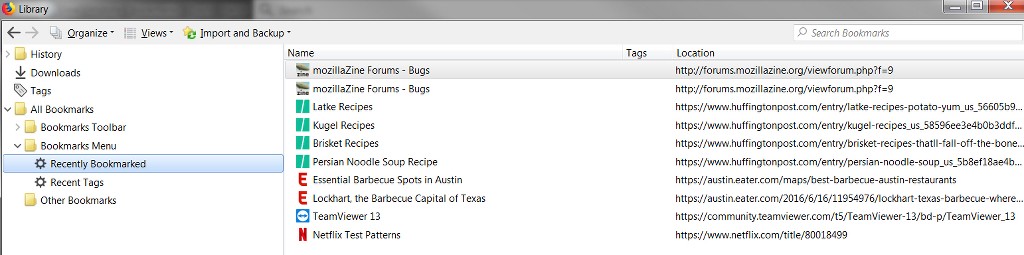
-
DSperber
- Posts: 155
- Joined: September 30th, 2012, 1:52 pm
Re: Max 30 bookmarks/folder displayed in "show all bookmarks
Ok. Got it all figured out. User error, coupled with new "bookmark this page" functionality in FF which is (in my opinion) very unfriendly in that it works quite differently than how it always has before now.
Turns out there's nothing wrong with my Cooking folder after all. It definitely CAN hold more than 30 bookmarks.
And those additional two recipes that I thought I had bookmarked into the same Cooking folder as the earlier two, well it turns out they did NOT go into the Cooking folder after all. Instead they went directly into just the Bookmarks Toolbar itself instead of the Cooking folder on the Bookmarks Toolbar, and were "invisible" to my vision because of the width of my FF window, but accessible and visible if I clicked on the double-right-arrow appearing at the right side of the Bookmarks Toolbar to show the additional off-toolbar bookmarks. And sure enough, that's where they were.
So, how did they actually end up on the Bookmarks Toolbar itself, when I thought I had saved them in the Cooking folder on the Bookmarks Toolbar? Well it turns out there is new "bookmark this page" functionality now in FF62, which only gives you a few seconds to "make up your mind" and use the controls on the GUI to configure where you actually want the bookmark saved. If you don't respond with just a very few seconds, it automatically gets "saved to LIBRARY", which means "Other Bookmarks" by default. As it turns out I was actually in the middle of specifying Bookmarks Toolbar and then trying to select the Cooking folder within Bookmarks Toolbar WHEN TIME RAN OUT!! I didn't notice it then, but what obviously happened was that I had gotten far enough along to specify Bookmarks Toolbar but hadn't chosen a folder yet. So after just a few seconds it got auto-saved into whatever I had configured so far, which at that moment was Bookmarks Toolbar.
So that's where these other two bookmarks truly went, because I wasn't fast enough in specifying my target location for the new "bookmark this page" functionality.
I discovered them through "Show all bookmarks" when I was going to create a new "Recipes" folder and copy everything from "Cooking" into "Recipes", under the theory that perhaps there was something corrupted about the Cooking folder itself which was limiting itself to 30 bookmarks. Well when I looked at the contents of Bookmarks Toolbar there at the very bottom were my two new recipe bookmarks, along with a new bookmark for this mozillazine Bugs forum where I'd obviously also made the same mistake of "not being fast enough" to complete the new "bookmark this page" dialog.
So I had now accidentally discovered all of these obviously placed not where I intended them to go, but simply at the bottom of Bookmarks Toolbar which happened to be the folder I'd had time to select before "time ran out" and "save to library" automatically kicked in.
I've now moved the wrongly placed bookmarks to where they should have been, and Cooking now shows all 32 of its bookmarks.
But this is really crazy, that if you're now not fast enough in completing your selection of target toolbar and sub-folder location that the new "bookmark this page" functionality simply auto-saves "to Library" (whatever that happens to be at that instant), and you only have a very few seconds to complete this. And there is no way in Options to increase the time for this new "auto-save to Library" functionality, or better still to DISABLE IT COMPLETELY!!! I think it's ridiculous to make this happen automatically, just because the user isn't fast enough in selecting the target folder and can't complete the selection in truly just a few seconds allowed.
Quite frankly, I'm not yet used to the new GUI for "bookmark this page" as it it quite different than how it looked previously. That's probably why it took me a moment to pause and try to figure out what I needed to do to complete the specification of the target location for the save. And "he who hesitates is lost", with that new "saved to Library" just happening right under my nose, when I wasn't ready for it.
If I'd understood what "Library" meant, I could have then gone in after-the-fact and moved it from Other Bookmarks or the end of Bookmarks Toolbar, into the correct target folder, using Show All Bookmarks. But I feel it to be crazy to force me to do that because only a few seconds are now allowed for me to normally complete the new "bookmark this page" GUI functionality. I really think this should be thought through some more, and improved from the user's perspective.
But at least I found the missing bookmark for that "latke" recipe.
Turns out there's nothing wrong with my Cooking folder after all. It definitely CAN hold more than 30 bookmarks.
And those additional two recipes that I thought I had bookmarked into the same Cooking folder as the earlier two, well it turns out they did NOT go into the Cooking folder after all. Instead they went directly into just the Bookmarks Toolbar itself instead of the Cooking folder on the Bookmarks Toolbar, and were "invisible" to my vision because of the width of my FF window, but accessible and visible if I clicked on the double-right-arrow appearing at the right side of the Bookmarks Toolbar to show the additional off-toolbar bookmarks. And sure enough, that's where they were.
So, how did they actually end up on the Bookmarks Toolbar itself, when I thought I had saved them in the Cooking folder on the Bookmarks Toolbar? Well it turns out there is new "bookmark this page" functionality now in FF62, which only gives you a few seconds to "make up your mind" and use the controls on the GUI to configure where you actually want the bookmark saved. If you don't respond with just a very few seconds, it automatically gets "saved to LIBRARY", which means "Other Bookmarks" by default. As it turns out I was actually in the middle of specifying Bookmarks Toolbar and then trying to select the Cooking folder within Bookmarks Toolbar WHEN TIME RAN OUT!! I didn't notice it then, but what obviously happened was that I had gotten far enough along to specify Bookmarks Toolbar but hadn't chosen a folder yet. So after just a few seconds it got auto-saved into whatever I had configured so far, which at that moment was Bookmarks Toolbar.
So that's where these other two bookmarks truly went, because I wasn't fast enough in specifying my target location for the new "bookmark this page" functionality.
I discovered them through "Show all bookmarks" when I was going to create a new "Recipes" folder and copy everything from "Cooking" into "Recipes", under the theory that perhaps there was something corrupted about the Cooking folder itself which was limiting itself to 30 bookmarks. Well when I looked at the contents of Bookmarks Toolbar there at the very bottom were my two new recipe bookmarks, along with a new bookmark for this mozillazine Bugs forum where I'd obviously also made the same mistake of "not being fast enough" to complete the new "bookmark this page" dialog.
So I had now accidentally discovered all of these obviously placed not where I intended them to go, but simply at the bottom of Bookmarks Toolbar which happened to be the folder I'd had time to select before "time ran out" and "save to library" automatically kicked in.
I've now moved the wrongly placed bookmarks to where they should have been, and Cooking now shows all 32 of its bookmarks.
But this is really crazy, that if you're now not fast enough in completing your selection of target toolbar and sub-folder location that the new "bookmark this page" functionality simply auto-saves "to Library" (whatever that happens to be at that instant), and you only have a very few seconds to complete this. And there is no way in Options to increase the time for this new "auto-save to Library" functionality, or better still to DISABLE IT COMPLETELY!!! I think it's ridiculous to make this happen automatically, just because the user isn't fast enough in selecting the target folder and can't complete the selection in truly just a few seconds allowed.
Quite frankly, I'm not yet used to the new GUI for "bookmark this page" as it it quite different than how it looked previously. That's probably why it took me a moment to pause and try to figure out what I needed to do to complete the specification of the target location for the save. And "he who hesitates is lost", with that new "saved to Library" just happening right under my nose, when I wasn't ready for it.
If I'd understood what "Library" meant, I could have then gone in after-the-fact and moved it from Other Bookmarks or the end of Bookmarks Toolbar, into the correct target folder, using Show All Bookmarks. But I feel it to be crazy to force me to do that because only a few seconds are now allowed for me to normally complete the new "bookmark this page" GUI functionality. I really think this should be thought through some more, and improved from the user's perspective.
But at least I found the missing bookmark for that "latke" recipe.