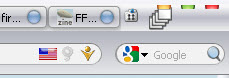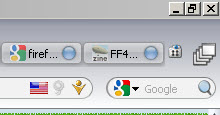Theme :
Download : https://addons.mozilla.org/en-US/firefo ... /noia-fox/
Last version : 3.1.4 [2015.06.23]
Noia Fox Options
Download : https://addons.mozilla.org/en-US/firefo ... x-options/
Last version : 3.0.2 [2015.06.21]
Here is the support page of the theme and the options if you want to report a bug or make suggestions.
If you have trouble, here are some steps you can try before posting :
1. Install the latest Noia Fox theme version.
2. Install the latest Noia Fox options version.
3. Disable Noia Fox options.
4. If the bug comes from Noia Fox options, restore Noia Fox options default settings.
If you still have a problem, create a new profile (http://kb.mozillazine.org/Creating_a_new_Firefox_profile_on_Windows) , install Noia Fox.
If you don't see the problem, it's most likely a conflict with another extension. Install your extensions one by one restarting in between until problem reappears. Post your problem and tell me the name of the add-on that causes the bug.
For all bugs, you must tell me :
- your OS (Windows, Mac, Linux).
- the Firefox/Thunderbird version.
- the Noia Fox version.
- the list of the add-ons installed.
and it is better to join a screen shot.
Pour les francophones, voici le lien du support en français :
http://forums.mozfr.org/viewtopic.php?f ... 46#p633146