keyconfig 20110522
-
sridhar
- Posts: 184
- Joined: June 18th, 2004, 2:54 pm
- Contact:
Re: keyconfig 20110522
Does anyone know where I can download the Functions for keyconfig that works with the latest stable Firefox?
-
sridhar
- Posts: 184
- Joined: June 18th, 2004, 2:54 pm
- Contact:
Re: keyconfig 20110522
Never mind...I found last working version of "Functions for KeyConfig" and bumped up the number in install.rdf. It is working fine in Firefox 9.0.1.
In case anyone is interested, here it is: http://d.pr/YPK1
In case anyone is interested, here it is: http://d.pr/YPK1
-
nigelle
- Posts: 117
- Joined: June 9th, 2005, 8:30 am
- Location: France
Re: keyconfig 20110522
Dorando
Is it difficult to add an Export/Import function to Keyconfig ?
This will probably answer the need of Morgan B and many others.
To export, I personally open Keyconfig, select a key name copy it to an external file, then select the code and copy it the line below in the same external file, add a separator, repeat this action for all my custom keys and save the external file. To import, I do the same sequence (except separator) but from the external file to the add key function in Keyconfig.
This is rather long and unpleasant, is there a way to automate this ?
Is it difficult to add an Export/Import function to Keyconfig ?
This will probably answer the need of Morgan B and many others.
To export, I personally open Keyconfig, select a key name copy it to an external file, then select the code and copy it the line below in the same external file, add a separator, repeat this action for all my custom keys and save the external file. To import, I do the same sequence (except separator) but from the external file to the add key function in Keyconfig.
This is rather long and unpleasant, is there a way to automate this ?
- WildcatRay
- Posts: 7484
- Joined: October 18th, 2007, 7:03 pm
- Location: Columbus, OH
Re: keyconfig 20110522
nigelle wrote:Dorando
Is it difficult to add an Export/Import function to Keyconfig ?
This will probably answer the need of Morgan B and many others.
To export, I personally open Keyconfig, select a key name copy it to an external file, then select the code and copy it the line below in the same external file, add a separator, repeat this action for all my custom keys and save the external file. To import, I do the same sequence (except separator) but from the external file to the add key function in Keyconfig.
This is rather long and unpleasant, is there a way to automate this ?
keyconfig's changes/custom keys/added keys are stored in prefs.js with each entry beginning with "keyconfig." If a programming whiz could come up with the code to copy those items from prefs.js to a simple text file (export) as well as the the reverse (import), then we would have that convenience feature. Addon programmers like onemen (TMP) and Morac (Session Mgr.) have this in their addons. I bet they would chip in with adding their code tailored, of course, to keyconfig.
Ray
OS'es: 4 computers with Win10 Pro 64-bit; Current Firefox, Beta, Nightly, Chrome, Vivaldi
OS'es: 4 computers with Win10 Pro 64-bit; Current Firefox, Beta, Nightly, Chrome, Vivaldi
- tonymec
- Posts: 734
- Joined: October 15th, 2004, 2:58 am
- Location: Ixelles (Brussels Capital Region, Belgium)
- Contact:
Re: keyconfig 20110522
WildcatRay wrote:nigelle wrote:Dorando
Is it difficult to add an Export/Import function to Keyconfig ?
This will probably answer the need of Morgan B and many others.
To export, I personally open Keyconfig, select a key name copy it to an external file, then select the code and copy it the line below in the same external file, add a separator, repeat this action for all my custom keys and save the external file. To import, I do the same sequence (except separator) but from the external file to the add key function in Keyconfig.
This is rather long and unpleasant, is there a way to automate this ?
keyconfig's changes/custom keys/added keys are stored in prefs.js with each entry beginning with "keyconfig." If a programming whiz could come up with the code to copy those items from prefs.js to a simple text file (export) as well as the the reverse (import), then we would have that convenience feature. Addon programmers like onemen (TMP) and Morac (Session Mgr.) have this in their addons. I bet they would chip in with adding their code tailored, of course, to keyconfig.
All the following must be run after cd to your profile with the concerned application (Firefox, Thunderbird or SeaMonkey) not running. They are meant for Unix-like operating systems (including Gnu/Linux) and include no sanity check. I did not test them with actual data. I chose the arbitrary name keyconfig.js (in your home directory) as the export file.
Export:
Code: Select all
grep -F '(keyconfig.' prefs.js > ~/keyconfig.js
Import:
Code: Select all
cat ~/keyconfig.js >> prefs.js
For Windows,
Code: Select all
type %USERPROFILE%\keyconfig.js >> prefs.jsBest regards,
Tony
Tony
-
Cleverson
- Posts: 16
- Joined: March 11th, 2009, 3:09 pm
Jump to next unread folder at the same level
Hello:
A long time ago, I asked for a code to jump to the next folder with unread messages in Thunderbird; Dorango kindly provided me the following, which still works beautifully:
Now, I'd like an improvement to this code so that it jumps only to folders at the same level as the folder I am currently placed. For example, if I have five folders at the level 2, and four folders at the level 3 inside the third folder of the level 2, then the keystroke must ignore those inside folders and look for unread messages only in the level 2 folders. Well I hope to have made myself understandable. I use Thunderbird 3.1.6 under Windows XP.
Thank you very much,
Cleverson
A long time ago, I asked for a code to jump to the next folder with unread messages in Thunderbird; Dorango kindly provided me the following, which still works beautifully:
Code: Select all
var nextMode = pref.getIntPref("mailnews.nav_crosses_folders");
pref.setIntPref("mailnews.nav_crosses_folders", 0);
CrossFolderNavigation(nsMsgNavigationType.nextUnreadMessage);
pref.setIntPref("mailnews.nav_crosses_folders", nextMode);Now, I'd like an improvement to this code so that it jumps only to folders at the same level as the folder I am currently placed. For example, if I have five folders at the level 2, and four folders at the level 3 inside the third folder of the level 2, then the keystroke must ignore those inside folders and look for unread messages only in the level 2 folders. Well I hope to have made myself understandable. I use Thunderbird 3.1.6 under Windows XP.
Thank you very much,
Cleverson
-
zegames
- Posts: 161
- Joined: March 11th, 2009, 1:09 pm
Re: keyconfig 20110522
How I can open page info, page source and send link?
View:PageInfo return error "PageInfo is not defined".
View:PageSource return error "PageSource is not defined".
Browser:SendLink return error "SendLink is not defined".
------------------------------------------------------------------
Oh, found all function, I will keep here for reference:
window.openDialog('chrome://browser/content/pageinfo/pageInfo.xul')
BrowserViewSourceOfDocument(content.document);
MailIntegration.sendLinkForWindow(window.content);
View:PageInfo return error "PageInfo is not defined".
View:PageSource return error "PageSource is not defined".
Browser:SendLink return error "SendLink is not defined".
------------------------------------------------------------------
Oh, found all function, I will keep here for reference:
window.openDialog('chrome://browser/content/pageinfo/pageInfo.xul')
BrowserViewSourceOfDocument(content.document);
MailIntegration.sendLinkForWindow(window.content);
-
sridhar
- Posts: 184
- Joined: June 18th, 2004, 2:54 pm
- Contact:
Re: keyconfig 20110522
Thanks zegames. I have updated the table at http://sridharkatakam.com/2010/08/20/keyconfig-firefox/
-
Zoolcar9
- Posts: 2225
- Joined: November 9th, 2004, 6:45 pm
- Location: Jakarta, Indonesia (UTC+7)
- Contact:
Re: keyconfig 20110522
nigelle wrote:Dorando
Is it difficult to add an Export/Import function to Keyconfig ?
This will probably answer the need of Morgan B and many others.
To export, I personally open Keyconfig, select a key name copy it to an external file, then select the code and copy it the line below in the same external file, add a separator, repeat this action for all my custom keys and save the external file. To import, I do the same sequence (except separator) but from the external file to the add key function in Keyconfig.
This is rather long and unpleasant, is there a way to automate this ?
I use config2 to export/import Firefox prefs.
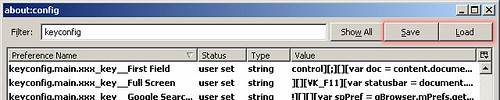
-
chirpy_7
- Posts: 165
- Joined: March 19th, 2007, 6:24 am
Re: keyconfig 20110522
hi dorando & co,
I'm using Menu Editor (and have only now become aware of your viewtopic.php?t=272717). Anyway:
the Show All Bookmarks (Library) item is not available and Ctrl + Shift + B does also not work; neither does http://kb.mozillazine.org/Keyconfig_ext ... ks_Manager .
I tried DOM Inspector & Firebug to show me the relevant command, but didn't succeed (why didn't it work? is there an easy way?).
As I'm on Linux (ubuntu) I have a hunch this bug https://bugzilla.mozilla.org/show_bug.cgi?id=519496 might be related to this...
Is there a command for Show All Bookmarks (Library) which would work through keyconfig?
thx!
chirpy
I'm using Menu Editor (and have only now become aware of your viewtopic.php?t=272717). Anyway:
the Show All Bookmarks (Library) item is not available and Ctrl + Shift + B does also not work; neither does http://kb.mozillazine.org/Keyconfig_ext ... ks_Manager .
I tried DOM Inspector & Firebug to show me the relevant command, but didn't succeed (why didn't it work? is there an easy way?).
As I'm on Linux (ubuntu) I have a hunch this bug https://bugzilla.mozilla.org/show_bug.cgi?id=519496 might be related to this...
Is there a command for Show All Bookmarks (Library) which would work through keyconfig?
thx!
chirpy
-
morat
- Posts: 6421
- Joined: February 3rd, 2009, 6:29 pm
Re: keyconfig 20110522
@chirpy_7
Try this:
1. view the browser.dtd source
view-source:chrome://browser/locale/browser.dtd
2. search for "Show All Bookmarks"
3. view the browser.xul source
view-source:chrome://browser/content/browser.xul
4. search for showAllBookmarks2.label
5. search for Browser:ShowAllBookmarks
Try this:
Code: Select all
PlacesCommandHook.showPlacesOrganizer('AllBookmarks');chirpy_7 wrote:Is there an easy way?
1. view the browser.dtd source
view-source:chrome://browser/locale/browser.dtd
2. search for "Show All Bookmarks"
Code: Select all
<!ENTITY showAllBookmarks2.label "Show All Bookmarks">3. view the browser.xul source
view-source:chrome://browser/content/browser.xul
4. search for showAllBookmarks2.label
Code: Select all
<menuitem id="appmenu_showAllBookmarks"
label="&showAllBookmarks2.label;"
command="Browser:ShowAllBookmarks"
context=""
key="manBookmarkKb"/>5. search for Browser:ShowAllBookmarks
Code: Select all
<command id="Browser:ShowAllBookmarks"
oncommand="PlacesCommandHook.showPlacesOrganizer('AllBookmarks');"/>-
Morgan B
- Posts: 155
- Joined: June 7th, 2009, 9:08 am
Re: keyconfig 20110522
Zoolcar9 wrote:I use config2 to export/import Firefox prefs.
Wow, thanks! It's a useful tool. However, I have some problems with it. Where is this best discussed?
-
nigelle
- Posts: 117
- Joined: June 9th, 2005, 8:30 am
- Location: France
Re: keyconfig 20110522
To Zoolcar9
I am probably security paranoiac but I don't wish to accept a link that try to install something without giving explanation : it may be a malicious program.
Please give the link to the page in AMO where the extension config2 is described or its true name.
Google give 194 M hits to "config2 extension" !
I am probably security paranoiac but I don't wish to accept a link that try to install something without giving explanation : it may be a malicious program.
Please give the link to the page in AMO where the extension config2 is described or its true name.
Google give 194 M hits to "config2 extension" !
-
nigelle
- Posts: 117
- Joined: June 9th, 2005, 8:30 am
- Location: France
Re: keyconfig 20110522
I have tried to define a new short-cut as graphical alt (the right alt key you use to enter @) m but Keyconfig has understood ctrl alt m.
Is this a bug or a normal behaviour ?
What are the modifier keys allowed by Keyconfig ?
Is this a bug or a normal behaviour ?
What are the modifier keys allowed by Keyconfig ?
-
Morgan B
- Posts: 155
- Joined: June 7th, 2009, 9:08 am
Re: keyconfig 20110522
ctrl+alt+[x] = altGr+[x]
So it's not a bug. As far as I know, ctrl, alt and shift are allowed - what else exist?
So it's not a bug. As far as I know, ctrl, alt and shift are allowed - what else exist?