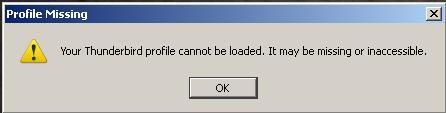tanstaafl wrote:I've never heard of that before. Normally if it can't find the profile it automatically creates a skeleton of one and runs the new account wizard. What version are you running?
Thanks for your reply, I am running 16.0.2
tanstaafl wrote:If Thunderbird crashes it may leave a profile.lock file in your profile. That will prevent Thunderbird from starting, but normally will either silently fail or return an error message about the profile is in use. See if you have a profile.lock file in your profile.
http://kb.mozillazine.org/Profile_in_use
I tried this, but there is no profile.lock file on the hard drive. I did an extensive search and scan. So I am guessing that this is not the issue.
tanstaafl wrote:Your best bet might be to delete the profiles.ini file for Thunderbird (make certain you don't delete the one for Firefox instead) and then follow the instructions in
http://kb.mozillazine.org/Moving_your_p ... hunderbird to use the profile manager to tell it again where your profile is.
I have re-named the profile.ini file to profile.ini_old and now Thunderbird starts, but there is no folders, accounts or data.
I have launched the Profile Manager using the command thunderbird -profilemanager, however the dialogue box only gives me the option of selecting "Default"
It looks exactly like this
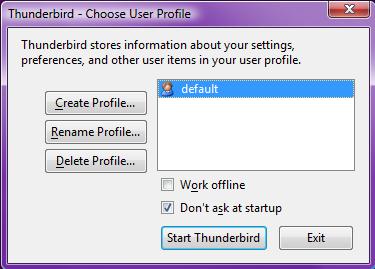
I have no idea how to find the old profile or data and load it in.
I am reading this information
http://kb.mozillazine.org/Moving_your_profile_folder but I am finding it very confusing?