[Ext] Simple Mail
- TechnalXS
- Posts: 62
- Joined: July 3rd, 2012, 11:10 am
Re: [Ext] Simple Mail
jerson wrote:Hello TechnalXS
I've been using this extension for some time now and had a bad crash of FF recently due to which FF would not start(profile not found). As part of the restoration procedure, I asked FF to reset itself(not sure if that is the correct term). As a result, I lost my profile folder along with all the mail stored in simple mail data files. I had to re-install the extension and re-create the accounts in simple mail.
I found some files in the old profile folder which 'appear' to be the old simple mail data files by their sizes and dates.
Question:
Is there some way I can re-link these files to the current installation of SimpleMail or can I through some magic bring back those old emails I lost?
Regards
Jerson
you have to restore the whole folder "simplemail" in your Firefox's profile
this folder content is :
simplemail.sqlite (file)
attachments (folder)
smile (folder)
Regards,
TechnalXS
TechnalXS
-
Kuroonehalf
- Posts: 2
- Joined: January 20th, 2014, 4:51 am
Re: [Ext] Simple Mail
Oh, my bad, didn't check that page. Though it hasn't helped me much.
I deleted the account and created it again with the IMAP and SMTP settings (only checking what you mentioned and the login/password fields) and now the progress bar repeat happens on refresh with the error "imap3.live.com:993,SSL]: Connection failed". Sending mails works fine though.
Then I deleted it again and tried with the POP3 settings, and it went back to refreshing properly but erroring on sending mails.
Also, when you have POP3 selected but then go to general settings and put in your email it switches it from POP3 to IMAP. Is that supposed to happen?
Is there a way to somehow view and handle messages with POP3 but send with IMAP&SMTP? I apologize if that's just totally not how it works and it makes no sense.
edit: Wait, it seems I broke the program somehow. Deleted the hotmail account and then the gmail stopped refreshing and bugged out. Give me a sec, I've restarted firefox and I'm testing this some more.
edit2: Nope, deleted both accounts and tried to create just the hotmail one again with both types of settings and it still behaves the same. :c
I deleted the account and created it again with the IMAP and SMTP settings (only checking what you mentioned and the login/password fields) and now the progress bar repeat happens on refresh with the error "imap3.live.com:993,SSL]: Connection failed". Sending mails works fine though.
Then I deleted it again and tried with the POP3 settings, and it went back to refreshing properly but erroring on sending mails.
Also, when you have POP3 selected but then go to general settings and put in your email it switches it from POP3 to IMAP. Is that supposed to happen?
Is there a way to somehow view and handle messages with POP3 but send with IMAP&SMTP? I apologize if that's just totally not how it works and it makes no sense.
edit: Wait, it seems I broke the program somehow. Deleted the hotmail account and then the gmail stopped refreshing and bugged out. Give me a sec, I've restarted firefox and I'm testing this some more.
edit2: Nope, deleted both accounts and tried to create just the hotmail one again with both types of settings and it still behaves the same. :c
- luminar
- Posts: 15
- Joined: April 10th, 2013, 10:46 pm
Re: [Ext] Simple Mail
Hotmail suddenly not working here too. Can't send messages. Saving drafts also seems to be crashing sometimes.
-
jerson
- Posts: 2
- Joined: January 16th, 2014, 9:14 pm
Re: [Ext] Simple Mail
TechnalXS wrote:you have to restore the whole folder "simplemail" in your Firefox's profile
this folder content is :
simplemail.sqlite (file)
attachments (folder)
smile (folder)
I seem to have lost the main simplemail.sqlite file to an overwrite when creating the new profile. I have the other files that seemingly have the contents.
C:\Documents and Settings\Jerson\Application Data\Mozilla\Profiles\default\ezazrts2.slt\Mail has some files whose names are
Inbox - size 10Mbyte
Inbox.msf - 31kByte
popstate.dat
msgfilterrules.dat
I suspect, my case is beyond redemption since the sqlite file is trashed. What do you say? Give up?
Regards
Jerson
- TechnalXS
- Posts: 62
- Joined: July 3rd, 2012, 11:10 am
Re: [Ext] Simple Mail
i'm sorry but you're right : these files are not Simplemail related ... there are Thunderbird's files
Regards
Regards
Regards,
TechnalXS
TechnalXS
-
charlie6
- Posts: 19
- Joined: August 29th, 2013, 12:27 am
[solved]html saved files not readable with an html viewer
Hi TechnalXS,
yep ...solved :
:
the below discussed "my_saved_mail.html" does not have the code given hereunder as first line. No matter !
That file is recognized as "application/x-extension-html" type; whereas other html files having a such or similar line code are recognized as "text/html" files.
In my Linux session (debian wheezy 7.2) "text/html" files are opened just by clicking on them in the file manager because there exists this symlink:
/root/.config/rox.sourceforge.net/MIME-types/text_html
and also
/root/.config/rox.sourceforge.net/MIME-types/text_htm
A fix is: create new symlinks:
/root/.config/rox.sourceforge.net/MIME-types/application_x-extension-html
and
/root/.config/rox.sourceforge.net/MIME-types/application_x-extension-htm
then such files can be opened just by clicking on them .
original post
to save and archive sent mails, i tried to "save as" them (i.e: select and dubble-click on a mail reference in the "sent window"; and afterwards select "save as" in the menubar of the new window displaying the body of the selected mail. This can be saved under .html format.
That "my_saved_mail.html" file cannot be opened with a common html viewer (i.e. hv3; or Surfer from Defora OS - no! it is not a typo ...it is Defora and not Fedora).
Editing "my_saved_mail.html" and adding
fixes it !
How could one get those html saved file already having that code in them?
Thanks and regards!
Hope this helps
Charlie
yep ...solved
the below discussed "my_saved_mail.html" does not have the code given hereunder as first line. No matter !
That file is recognized as "application/x-extension-html" type; whereas other html files having a such or similar line code are recognized as "text/html" files.
In my Linux session (debian wheezy 7.2) "text/html" files are opened just by clicking on them in the file manager because there exists this symlink:
/root/.config/rox.sourceforge.net/MIME-types/text_html
and also
/root/.config/rox.sourceforge.net/MIME-types/text_htm
A fix is: create new symlinks:
/root/.config/rox.sourceforge.net/MIME-types/application_x-extension-html
and
/root/.config/rox.sourceforge.net/MIME-types/application_x-extension-htm
then such files can be opened just by clicking on them .
original post
to save and archive sent mails, i tried to "save as" them (i.e: select and dubble-click on a mail reference in the "sent window"; and afterwards select "save as" in the menubar of the new window displaying the body of the selected mail. This can be saved under .html format.
That "my_saved_mail.html" file cannot be opened with a common html viewer (i.e. hv3; or Surfer from Defora OS - no! it is not a typo ...it is Defora and not Fedora).
Editing "my_saved_mail.html" and adding
Code: Select all
<!DOCTYPE html PUBLIC "-//W3C//DTD HTML 4.01 Transitional//EN"> fixes it !
How could one get those html saved file already having that code in them?
Thanks and regards!
Hope this helps
Charlie
-
sprinkle
- Posts: 5
- Joined: November 23rd, 2013, 5:12 am
- TechnalXS
- Posts: 62
- Joined: July 3rd, 2012, 11:10 am
Re: [Ext] Simple Mail
Hmmm, work well for me under Ubuntu or Windows ...
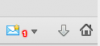
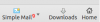
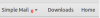
tell me more : Firefox version, Linux, windows, Mac, Firefox theme or not ? ......
Regards
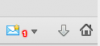
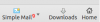
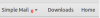
tell me more : Firefox version, Linux, windows, Mac, Firefox theme or not ? ......
Regards
Regards,
TechnalXS
TechnalXS
- TechnalXS
- Posts: 62
- Joined: July 3rd, 2012, 11:10 am
Re: [Ext] Simple Mail
@Charlie6 : ok for the next version
otherwise, edit message.js and change at line 1145
by
Regards
otherwise, edit message.js and change at line 1145
Code: Select all
var html = '<meta http-equiv="Content-Type" content="text/html; charset=utf-8">' +
'<style>' + technalxs.simplemail.SimpleMailFile.readURL("chrome://simplemail/skin/message.css") + '</style>' +
'<title>' + message.subject + '</title>' + message.toHtml();by
Code: Select all
var html = '<!DOCTYPE HTML PUBLIC "-//W3C//DTD HTML 4.01 Transitional//EN">' +
'<meta http-equiv="Content-Type" content="text/html; charset=utf-8">' +
'<style>' + technalxs.simplemail.SimpleMailFile.readURL("chrome://simplemail/skin/message.css") + '</style>' +
'<title>' + message.subject + '</title>' + message.toHtml();Regards
Regards,
TechnalXS
TechnalXS
-
sprinkle
- Posts: 5
- Joined: November 23rd, 2013, 5:12 am
Re: [Ext] Simple Mail
Hmm. My theme is nothing as far as I know.
I have the last Windows XP that windows will support, Firefox 27.0.1 and it claims this is up to date.
I went to the toolbar and "Customize ... " and selected show Text or Icons or Icons and Text and they all had this funny visual issue where the Back button overlaps the SimpleMail button. I have found a temporary solution by adding a number of spaces after the SimpleMail button. I wonder if this will do for now, but it's odd that it should only effect me, I guess.
I have the last Windows XP that windows will support, Firefox 27.0.1 and it claims this is up to date.
I went to the toolbar and "Customize ... " and selected show Text or Icons or Icons and Text and they all had this funny visual issue where the Back button overlaps the SimpleMail button. I have found a temporary solution by adding a number of spaces after the SimpleMail button. I wonder if this will do for now, but it's odd that it should only effect me, I guess.
-
charlie6
- Posts: 19
- Joined: August 29th, 2013, 12:27 am
Re: [Ext] Simple Mail command line
Hi TechnalXs,
about this:
Providing Command-Line Options
http://forums.mozillazine.org/viewtopic.php?f=48&t=2497499&start=80
i got a try editing both scripts commandLine.js and chrome.manifest following the explanations given through that link replacing "myapp" by "simplemail" ...
i then tried various command lines such as
or
without success ...
I think i miss a lot of firefox knowledge.
So could it be EVER possible to launch simplemail using a command line such as
with "$@" being the mail adress of the desired recipient.
Thanks for any answer
Charlie
about this:
Providing Command-Line Options
http://forums.mozillazine.org/viewtopic.php?f=48&t=2497499&start=80
i got a try editing both scripts commandLine.js and chrome.manifest following the explanations given through that link replacing "myapp" by "simplemail" ...
i then tried various command lines such as
Code: Select all
#firefox -simplemail mymail@myprovider.beor
Code: Select all
#firefox -chrome://simplemail mymail@myprovider.bewithout success ...
I think i miss a lot of firefox knowledge.
So could it be EVER possible to launch simplemail using a command line such as
Code: Select all
# firefox -simplemail "$@" with "$@" being the mail adress of the desired recipient.
Thanks for any answer
Charlie
-
sadi44
- New Member
- Posts: 1
- Joined: March 30th, 2014, 10:38 pm
Re: [Ext] Simple Mail
Good day! Please tell me how to do that when you click on the mail, do not open Simple Mail, and there was a choice than to open ..
-
charlie6
- Posts: 19
- Joined: August 29th, 2013, 12:27 am
Re: [SOLVED] Simple Mail: sending a mail using abook
Hi Technalsxs,
SOLVED
(this continue my post at page 6 this thread about the possibility to start Simple Mail from command line)
I'm using Abook as adressbook; and i'd like to start SM straight from Abook just by pressing the «m» after recipient's adress selection.
Abook then activates a command like «mutt» + the selected mail adress.
From terminal, the following command line opens a simplemail-mail to johnny@fuzymail.com
For use with Abook, one has to create
- a bash script named «mutt»having the above command line
Selecting a mail adress in Abook, and typing "m" (stands for "mail to send"), opens firefox and simple mail, and a ready-to-edit-mail with the selected adress in the recipents field.
note: in SM settings, one might uncheck the box «Add to adressbook...» as to avoid to have a redundant adressbook with Abook.
That's all
Hope this could help !
Charlie
SOLVED
(this continue my post at page 6 this thread about the possibility to start Simple Mail from command line)
I'm using Abook as adressbook; and i'd like to start SM straight from Abook just by pressing the «m» after recipient's adress selection.
Abook then activates a command like «mutt» + the selected mail adress.
From terminal, the following command line opens a simplemail-mail to johnny@fuzymail.com
Code: Select all
firefox mailto:johnny@fuzymail.comFor use with Abook, one has to create
- a bash script named «mutt»having the above command line
Code: Select all
#!/bin/sh
firefox mailto:"$@"Selecting a mail adress in Abook, and typing "m" (stands for "mail to send"), opens firefox and simple mail, and a ready-to-edit-mail with the selected adress in the recipents field.
note: in SM settings, one might uncheck the box «Add to adressbook...» as to avoid to have a redundant adressbook with Abook.
That's all
Hope this could help !
Charlie
-
omji
- Posts: 3
- Joined: April 11th, 2014, 10:55 pm
Re: [Ext] Simple Mail
It is good...
but causes yahoo mail to act strangley, missing some parts and yahoo dont work correct.
Also Sometimes it just logs out of computer when receiving mail's.
(Linux Mint OS)
but causes yahoo mail to act strangley, missing some parts and yahoo dont work correct.
Also Sometimes it just logs out of computer when receiving mail's.
(Linux Mint OS)
