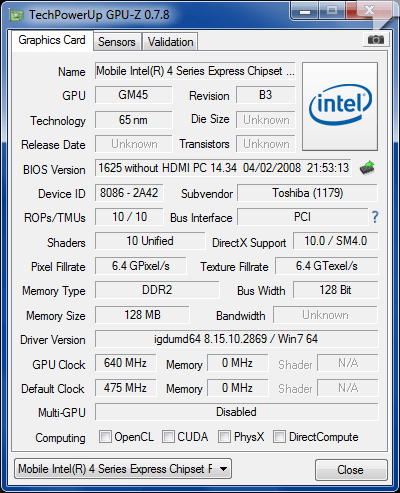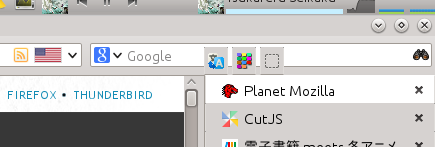Acid Crash wrote:2 Aris.
I have a suggestion for padlock icon (in URL bar).
It looks very big compared with original icon.
Can you make icon bit smaller (maybe a set of icons with an option of selecting one of them.
An another thing. It would nice to see an solid orange Firefox button, then placed on navigation panel.
Extended padlock options were already planned, but not included in 1.2.1 release.
1.2.2beta1 will include these padlock settings: hidden, default (Fx green/gray), classic (current on in 1.2.0), modern.
Add this code to a Stylish profile to get orange appbutton color while button is on navigation toolbar:
Code: Select all
@namespace url(http://www.mozilla.org/keymaster/gatekeeper/there.is.only.xul);
@-moz-document url(chrome://browser/content/browser.xul){
/* appbutton on tabs toolbar */
#nav-bar #ctraddon_appbutton .toolbarbutton-icon {
background: linear-gradient(rgb(247,182,82), rgb(215,98,10) 95%) !important;
border-color: rgba(83,42,6,.9) !important;
box-shadow: 0 1px 0 rgba(255,255,255,.25) inset,
0 0 0 1px rgba(255,255,255,.25) inset !important;
}
#nav-bar #ctraddon_appbutton:hover:not(:active):not([open]) .toolbarbutton-icon{
background-image: radial-gradient(farthest-side at center bottom, rgba(252,240,89,.5) 10%, rgba(252,240,89,0) 70%),
radial-gradient(farthest-side at center bottom, rgb(236,133,0), rgba(255,229,172,0)),
linear-gradient(rgb(246,170,69), rgb(209,74,0) 95%) !important;
border-color: rgba(83,42,6,.9) !important;
box-shadow: 0 1px 0 rgba(255,255,255,.1) inset,
0 0 2px 1px rgba(250,234,169,.7) inset,
0 -1px 0 rgba(250,234,169,.5) inset !important;
}
#nav-bar #ctraddon_appbutton:hover:active .toolbarbutton-icon,
#nav-bar #ctraddon_appbutton[open] .toolbarbutton-icon {
background-image: linear-gradient(rgb(246,170,69), rgb(209,74,0) 95%) !important;
box-shadow: 0 2px 3px rgba(0,0,0,.4) inset,
0 1px 1px rgba(0,0,0,.2) inset !important;
}
#main-window[privatebrowsingmode=temporary] #nav-bar #ctraddon_appbutton .toolbarbutton-icon{
background-image: linear-gradient(rgb(153,38,211), rgb(105,19,163) 95%) !important;
border-color: rgba(43,8,65,.9) !important;
}
#main-window[privatebrowsingmode=temporary] #nav-bar #ctraddon_appbutton:hover:not(:active):not([open]) .toolbarbutton-icon{
background-image: radial-gradient(farthest-side at center bottom, rgba(240,193,255,.5) 10%, rgba(240,193,255,0) 70%),
radial-gradient(farthest-side at center bottom, rgb(192,81,247), rgba(236,172,255,0)),
linear-gradient(rgb(144,20,207), rgb(95,0,158) 95%) !important;
border-color: rgba(43,8,65,.9) !important;
box-shadow: 0 1px 0 rgba(255,255,255,.1) inset,
0 0 2px 1px rgba(240,193,255,.7) inset,
0 -1px 0 rgba(240,193,255,.5) inset !important;
}
#main-window[privatebrowsingmode=temporary] #nav-bar #ctraddon_appbutton:hover:active .toolbarbutton-icon,
#main-window[privatebrowsingmode=temporary] #nav-bar #ctraddon_appbutton[open] .toolbarbutton-icon {
background-image: linear-gradient(rgb(144,20,207), rgb(95,0,158) 95%) !important;
}
}
Not sure if this will become a default CTR option someday.
So you do not have this option?

I don't know how to help you then. Have you already tried a new profile with only CTR installed?
Does the glitch occer on all channels, release, beta, aurora and nightly?
marty60 wrote:Hi Aris, when the Nav bar is completely hidden in CSS with: #nav-bar { display: none !important; } with the URL bar on the Additional Toolbar and the star in it clicking the star brings up nothing to bookmark the page, except for a few sites like
https://www.google.com/. The problem is in the default theme or any other theme.
If you can reproduce it is it fixable? I have the Nav bar hidden because it's too buggy and messes up some third party themes with margins settings.
Probably one more reason not to use #nav-bar { display: none !important; }, but no I can not reproduce this. Star-button works fine here even with urlbar on additional toolbar and nav-bar hidden.
Does it work using CTRs option to hide the #nav-bar?
blackwind wrote:blackwind wrote:Correction: Padlocks only appear on the currently selected tab in beta10.
Looks like you missed my comment on the previous page. This is still an issue in beta11.
Indeed I missed your comment, but padlocks appear on all protected tabs correctly for me: