Any time I try this I get a "Secure Connection Failed" error.
If I add an exemption it still will not connect.
I have no prior experience with Certificates, etc.
Here are screen shots
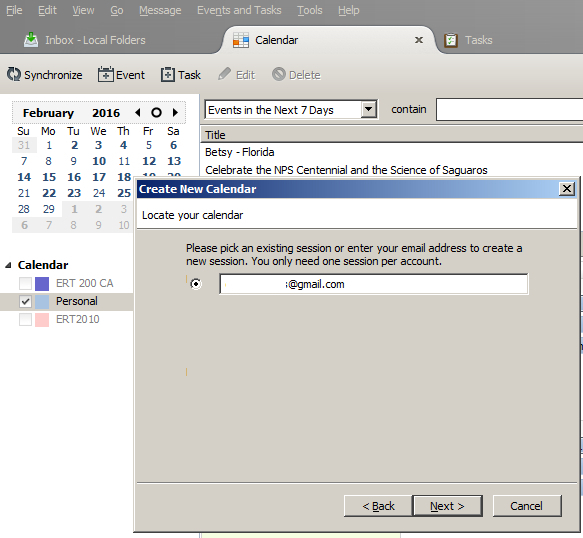
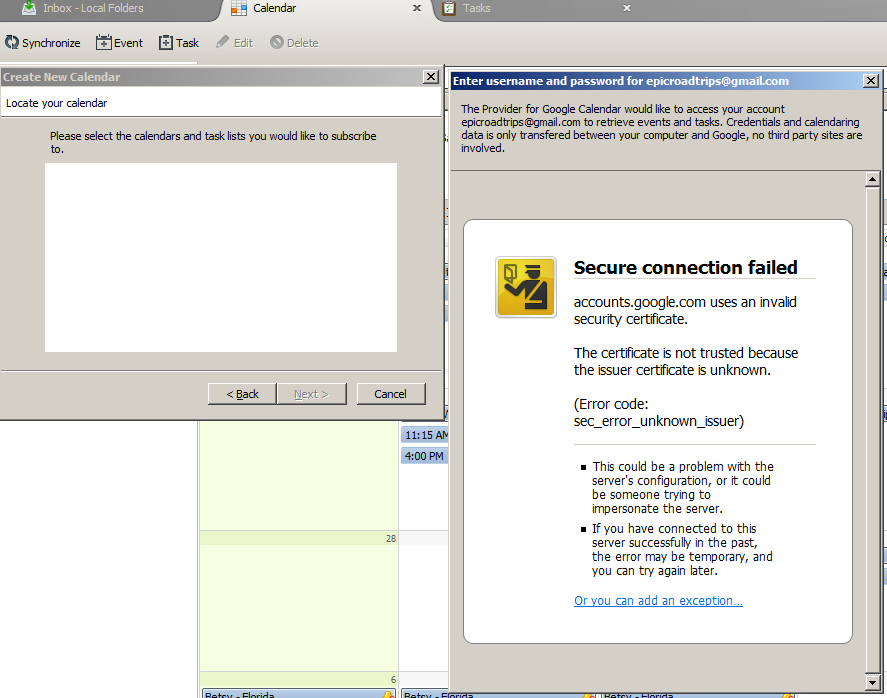
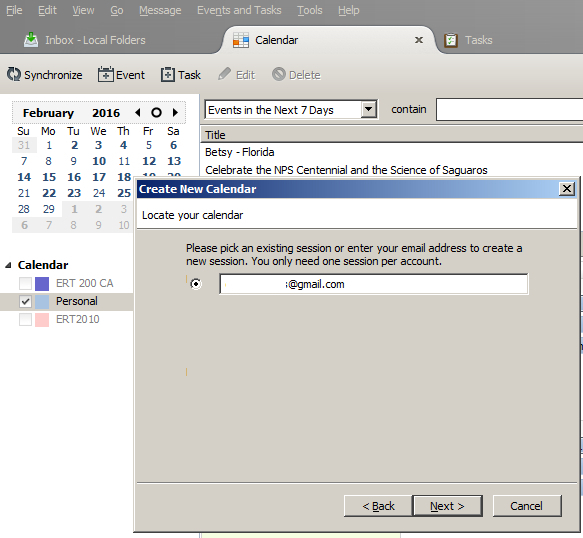
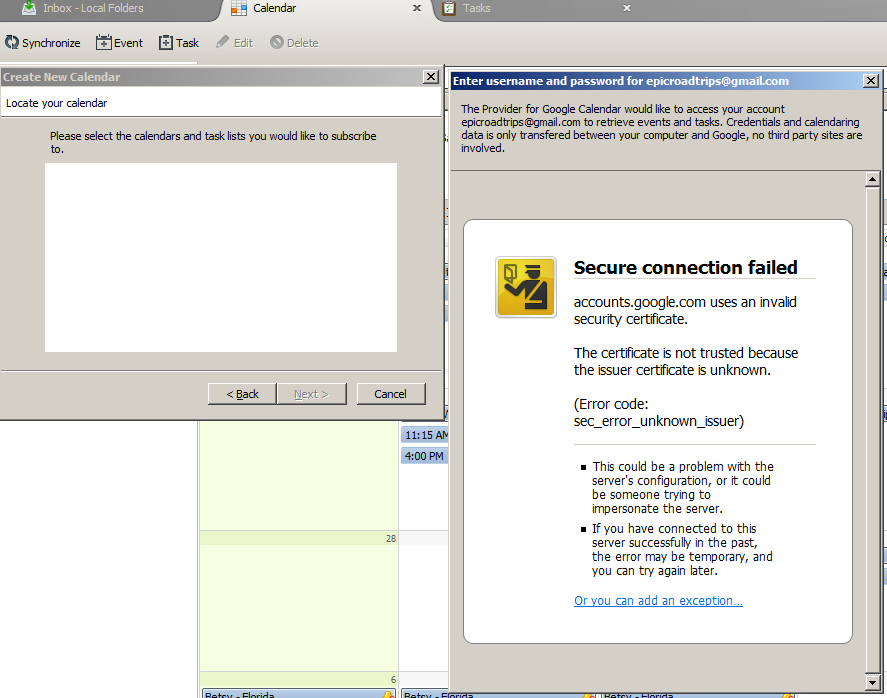
I have no trouble accessing Google accounts:tanstaafl wrote:Try going to https://accounts.google.com/ using Firefox and see if you get the same error. I get a SSL Client Certificate certificate issued by Google Internet Authority G2, which uses "GeoTrust Global CA" as the CA (use the details tab to see that). Typically you'd get the same certificate whether you use Firefox or Thunderbird. In Firefox I can click on the favicon to the left of the lock (which is to the left of the URL), click on the '>', then "more information", and then "view certificate" to see the certificate. You might not have favicons enabled (I use the favicon restorer add-on to see them) in which case you'd probably be clicking on a blank space to the left of the padlock.
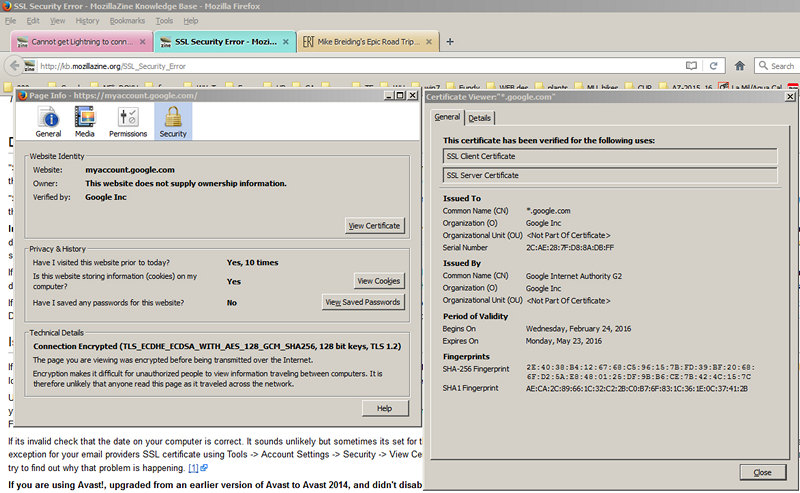
This is the certificate for gmail in Tbird:tanstaafl wrote:"GeoTrust Global CA" is listed in the authorities tab in Thunderbird's certificate manager. You can access the certificate manager by clicking on "security" in tools -> account settings for any account. The error message is basically saying that Thunderbird doesn't recognize the CA (Certificate Authority) used by the certificate. The CA certificate is used to verify the SSL Client Certificate (whats used to encrypt the connection) returned by the server is legitimate.
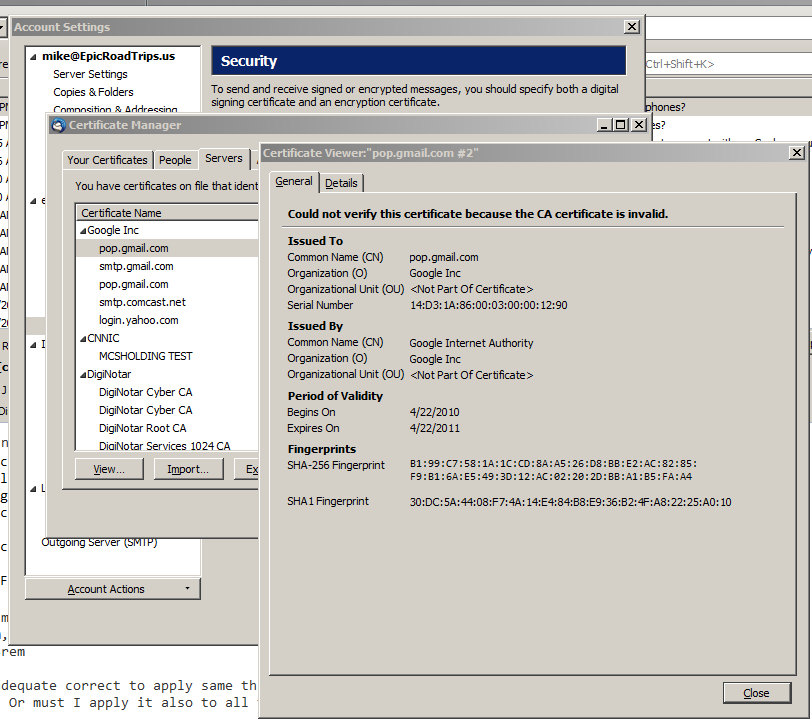
When I click to add an exception nothing happens. The screen shot from my original post is all I can get you.tanstaafl wrote:Can you get more details about the certificate that it rejected? I don't see a details or view certificate button. You could try clicking on "Or you can add an exception" and see if that provides you more details. It shouldn't actually add the exception without asking you to confirm that you really want to do that, and asking whether you want to make that a temporary or permanent exception.
I am afraid this is a bit beyond me...tanstaafl wrote:http://kb.mozillazine.org/SSL_Security_Error
tanstaafl wrote:The certificate in your copy of Thunderbird was issued by Google Internet Authority. It should have been issued by Google Internet Authority G2 (like it was for Firefox). See https://pki.google.com/ .
I have Comcast and Google accounts but the servers tab in my copy of Thunderbird doesn't have a Google Inc entry like your does. The certificate expired in 2011. Try deleting the 5 certificates under Google Inc. in the servers tab, exiting Thunderbird, and restarting.
Same errortanstaafl wrote:How does it fail this time? i.e. same error, but different CA?
I will look into this.tanstaafl wrote:Have you considered using CalDAV instead of the provider for google calendar add-on?
http://thunderbirdtweaks.blogspot.com/2 ... aldav.html
http://superuser.com/questions/756697/s ... ith-caldav
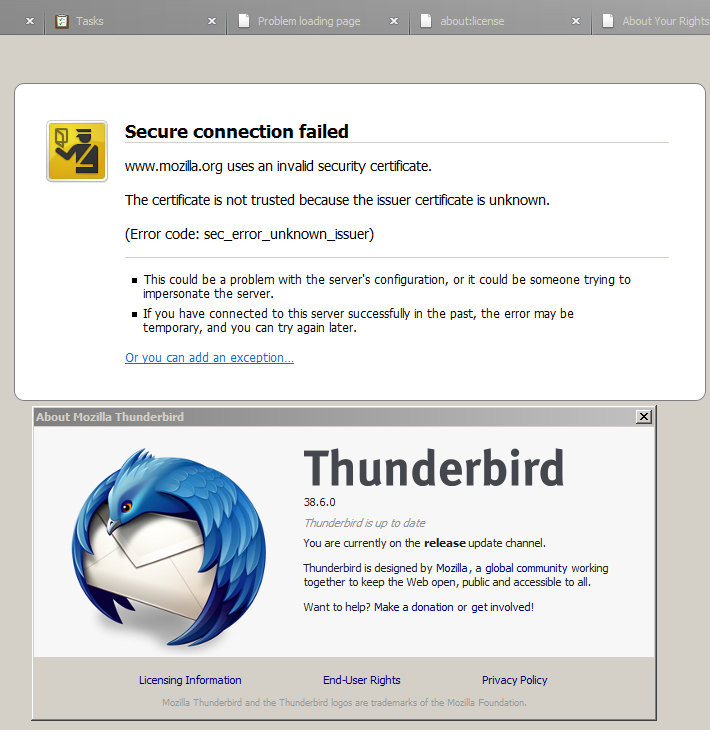
I am using Avast.tanstaafl wrote:The http://www.mozilla.org SSL Client Certificate is issued by DigiCert SHA2 Extended Validation Server CA . That listed in the authorities tab in my copy of Thunderbird, and doesn't expire until 10/22/2028 .
Something seems to be messing with your certificates. Are you using Avast!? It roots your certificates. Usually that works okay but sometimes it doesn't integrate correctly and you either get a security error or it has a weird side effect.
Another possibility is that your PC's clock is too out of sync (I think there is about a 2 minute window). I'd expect a different error message if that ocurred but its worth checking it against http://www.time.gov/