Laptop screen brightness
-
Limey57
- Posts: 15
- Joined: March 30th, 2016, 3:40 pm
Re: Laptop screen brightness
Hardware Acceleration is not an offering anywhere in Preferences; neither under Appearance or elsewhere. There is no difference with or without plugins Activated or Ask to Activate. Tried all of this in Safe Mode and Normal mode just now - no difference - Screen goes to full brightness on startup of Seamonkey. I can find no other settings in Seamonkey or within the OS that could over-ride. I've checked and double-checked everything within the Power Management and everything is tweaked for lowest brightness. The brightness can be manually adjusted through the keyboard; with or without Seamonkey active by using the Function Key and Up or Down Arrow keys. I have Firefox and a Chrome variant also installed as secondary browsers (not default) and they behave properly; don't override screen brightness. I can check into drivers but I always get a little antsy about drastic changes to the machine's operation when there is only one minor nuisance - and I've ran into a couple "train wrecks" before with flashing BIOS as well and had to reformat. ](./images/smilies/eusa_wall.gif)
-
TPR75
- Posts: 1353
- Joined: July 25th, 2011, 8:11 am
- Location: Poland
Re: Laptop screen brightness
Sorry! It should be:Limey57 wrote:Hardware Acceleration is not an offering anywhere in Preferences; neither under Appearance or elsewhere.
Menu -> Edit -> Preferences -> Appearance -> Content -> unmark "Use hardware acceleration when available"
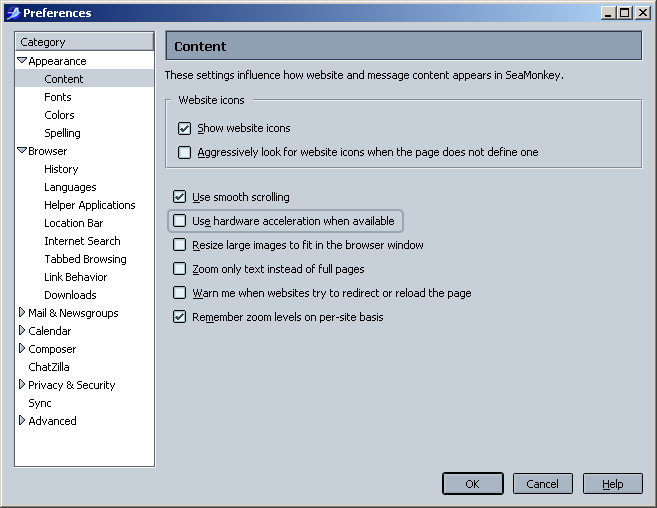
--
-
Limey57
- Posts: 15
- Joined: March 30th, 2016, 3:40 pm
Re: Laptop screen brightness
Okay. I found it and deselected it. Still no difference.
-
Limey57
- Posts: 15
- Joined: March 30th, 2016, 3:40 pm
Re: Laptop screen brightness
I bit the bullet and updated all drivers; Bios, chipset, and all; no joy. Starting to wonder about the 64 bit version.

-
Limey57
- Posts: 15
- Joined: March 30th, 2016, 3:40 pm
Re: Laptop screen brightness
Well, I installed the 64 bit version from the ftp site. Seems to work properly, so far. Screen brightness not automatically brightening when started up. Very odd that the 32 bit misbehaves with screen brightness. Surely I'm not the only person to have ran into this. Oh well. Thanks to all for the responses - we tried! 
-
Limey57
- Posts: 15
- Joined: March 30th, 2016, 3:40 pm
Re: Laptop screen brightness
Spoke too soon. After a couple runs, the 64 bit version now automatically takes the screen to full brightness on startup of SeaMonkey. I guess it's a nuisance I'll just have to deal with. 
- trolly
- Moderator
- Posts: 39851
- Joined: August 22nd, 2005, 7:25 am
Re: Laptop screen brightness
Don't recall if already asked:
Can you reduce the brightness after Seamonkey has started?
It is possible that an application changes the screen brightness but it makes no sense to do it.
Which graphic do you have installed? According to Dell your notebook can be equipped with either an AMD or NVIDIA chip.
I found a hint that the AMD Catalyst drivers have some problems with controlling the screen brightness.
Can you reduce the brightness after Seamonkey has started?
It is possible that an application changes the screen brightness but it makes no sense to do it.
Which graphic do you have installed? According to Dell your notebook can be equipped with either an AMD or NVIDIA chip.
I found a hint that the AMD Catalyst drivers have some problems with controlling the screen brightness.
Think for yourself. Otherwise you have to believe what other people tell you.
A society based on individualism is an oxymoron. || Freedom is at first the freedom to starve.
Constitution says: One man, one vote. Supreme court says: One dollar, one vote.
A society based on individualism is an oxymoron. || Freedom is at first the freedom to starve.
Constitution says: One man, one vote. Supreme court says: One dollar, one vote.
-
Limey57
- Posts: 15
- Joined: March 30th, 2016, 3:40 pm
Re: Laptop screen brightness
Yes, the screen brightness can be dimmed manually, after Seamonkey has started, though it requires holding down the function key and pressing the down arrow key repeatedly until the dimmest setting is returned. I've experimented in not dimming it manually and exiting, to see if it automatically dims when I exit Seamonkey. It does. Today, I updated more of the drivers, including getting the fingerprint reader and web cam going; both successfully. I think it's apparent that much of the propietary Dell drivers weren't installed when the laptop was refurbished and that may play a major role in this problem. I updated the graphics drivers again (Nvidia Quadro 3000M). Since then, when firing up Seamonkey, it alternates between starting with a brightened screen and normally dimmed screen. Gonna tinker some more but I'm somewhat convinced the problem lays in the machine and not Seamonkey. Thanks for the response!
- patrickjdempsey
- Posts: 23686
- Joined: October 23rd, 2008, 11:43 am
- Location: Asheville NC
- Contact:
Re: Laptop screen brightness
Aha! Getting closer then. Look into the Dell Optimus drivers as I mentioned in my last post. Good luck!
Tip of the day: If it has "toolbar" in the name, it's crap.
What my avatar is about: https://addons.mozilla.org/en-US/seamonkey/addon/sea-fox/
What my avatar is about: https://addons.mozilla.org/en-US/seamonkey/addon/sea-fox/
-
Limey57
- Posts: 15
- Joined: March 30th, 2016, 3:40 pm
Re: Laptop screen brightness
Got the latest and greatest graphics drivers for my particular card. No joy. In fact, the screen is back to it's modus operandi - always goes to full brightness when starting up Seamonkey. Sigh.
-
Limey57
- Posts: 15
- Joined: March 30th, 2016, 3:40 pm
Re: Laptop screen brightness
Interestingly, I installed a newer build of the 64 bit version from the daily updates. It started correctly on the first run - the screen didn't automatically brighten on startup. Further incidents of Seamonkey startup yielded the same old behavior of going to full brightness. Weird!
- trolly
- Moderator
- Posts: 39851
- Joined: August 22nd, 2005, 7:25 am
Re: Laptop screen brightness
Seems to be some incompatibility between Seamonkey and your system.
You said no other application does that too?
You said no other application does that too?
Think for yourself. Otherwise you have to believe what other people tell you.
A society based on individualism is an oxymoron. || Freedom is at first the freedom to starve.
Constitution says: One man, one vote. Supreme court says: One dollar, one vote.
A society based on individualism is an oxymoron. || Freedom is at first the freedom to starve.
Constitution says: One man, one vote. Supreme court says: One dollar, one vote.
- therube
- Posts: 21714
- Joined: March 10th, 2004, 9:59 pm
- Location: Maryland USA
Re: Laptop screen brightness
?(Suppose you could check & see if FF, even a "portable" FF if need be, does the same.)
Fire 750, bring back 250.
Mozilla/5.0 (Windows; U; Windows NT 6.1; en-US; rv:1.9.1.19) Gecko/20110420 SeaMonkey/2.0.14 Pinball CopyURL+ FetchTextURL FlashGot NoScript
Mozilla/5.0 (Windows; U; Windows NT 6.1; en-US; rv:1.9.1.19) Gecko/20110420 SeaMonkey/2.0.14 Pinball CopyURL+ FetchTextURL FlashGot NoScript
-
Limey57
- Posts: 15
- Joined: March 30th, 2016, 3:40 pm
Re: Laptop screen brightness
That's it in a nutshell. No other programs or browsers affect screen brightness - just Seamonkey. Firefox and Chrome variants all open properly - no screen brightness effect. Pretty strange.
- trolly
- Moderator
- Posts: 39851
- Joined: August 22nd, 2005, 7:25 am
Re: Laptop screen brightness
Definitely.
Think for yourself. Otherwise you have to believe what other people tell you.
A society based on individualism is an oxymoron. || Freedom is at first the freedom to starve.
Constitution says: One man, one vote. Supreme court says: One dollar, one vote.
A society based on individualism is an oxymoron. || Freedom is at first the freedom to starve.
Constitution says: One man, one vote. Supreme court says: One dollar, one vote.