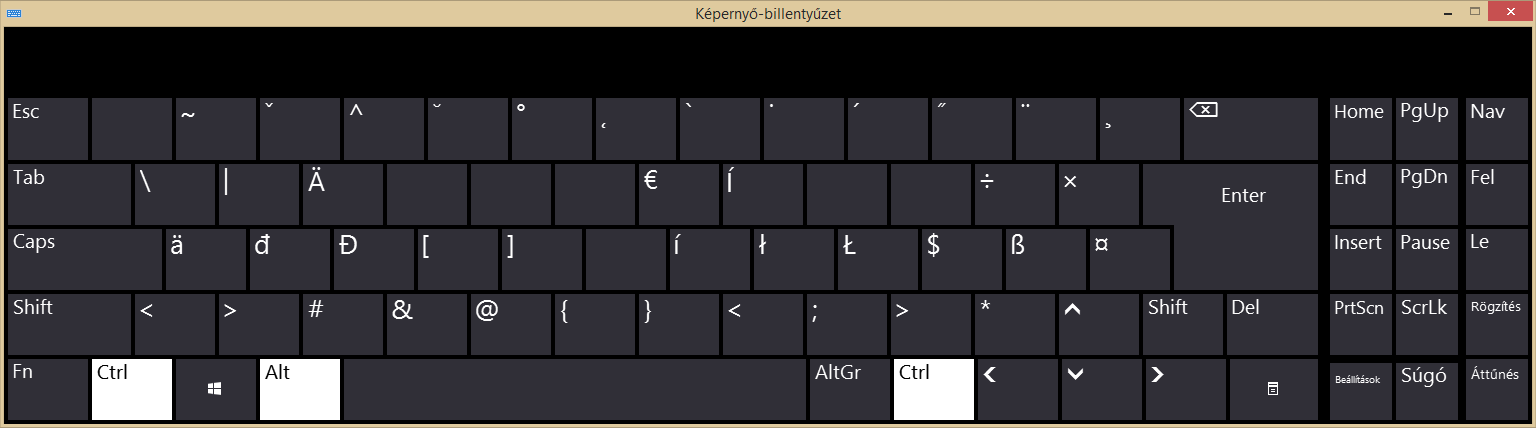First of all, thanks for your work. And thanks in particular for the time you spend to listen your users.
Allasso wrote:
You want to be able to type in the searchbox while in the "alltabs" menu, and have the "alltabs" menu suddenly display different items based on the results of the search. If the searchbox is cleared, then you want to "alltabs" menu to go back to displaying all of the tabs.
Yes, you have perfectly understood.
Allasso wrote:
What is the difference between this and what it is doing now? The only exceptions are, the title says "search" instead of "alltabs", the checkboxes appear which give more control over your search (but can just be ignored), and in order to display all of the tabs again, one must click "all" (or "alltabs") directly above the searchbox instead of clicking in the search box, selecting all of the contents, then deleting, (or deleting one character at a time), an action which takes more steps.
Well, you are right for even this. The difference seems to be a click on all item instead on close (cross icon) in the searchbox.
Anyway, several times I find myself trapped inside the search box, because I am too used to stay in (that is, to interact with) the search box, and I started to think why.
I eventually have reached the conclusion that it is because the behaviour of your addon is not consistent from the one of other programs.
I have already cited Pano, even if you can reply to me that your search is more powerful, because you allow the user to search for url, title or content, and you would be right again; so, please consider another example, the quick filter in ThunderBird.
The quick filter (tool)box is like a "allmessages" mode merged with "search" mode. If I start typing in the filter box, the message panel reflects my input listing only messages which satisfy the filter. When I empty the box, the message panel returns to list all the messages. There is no explicit switch to an "allmessage" mode. Moreover, when I start typing some character in the search box, a new toolbar appears just below allowing me to search for sender, adressee, object, body. I do not attach a screenshot since I think that you have Thunderbiord installed and you can do a quick test by yourself.
Ok, I tried to explain that my confusion with ATH derives from a behaviour I have strongly internalized with other programs (that after all I think it is natural). I've done this mainly for me and even for other people to see if they share my same feelings.
Again, thanks for your work. And thanks in particular for the time you spend to listen your users.