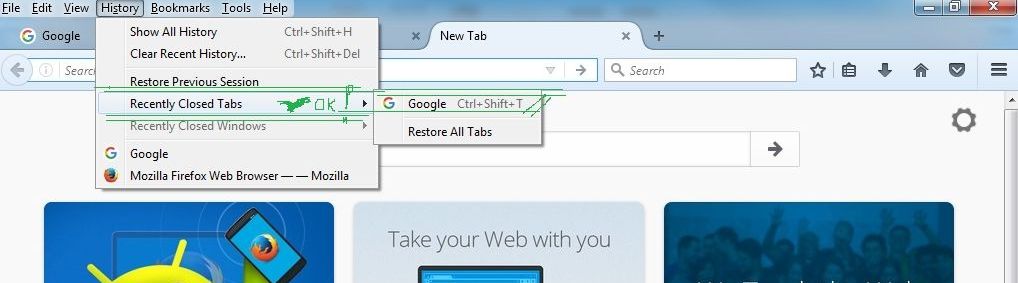How to activate this option again?
Is there a settings somewhere I can change?
{my FF version is: 51.0.1 (32-bit) -the last version to date}
Than you.
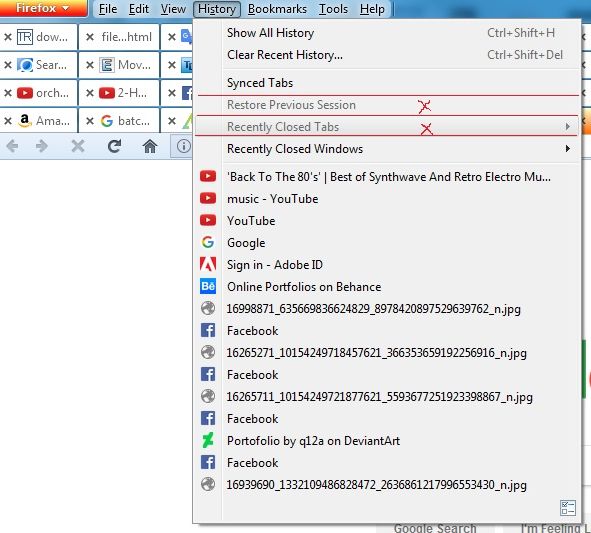
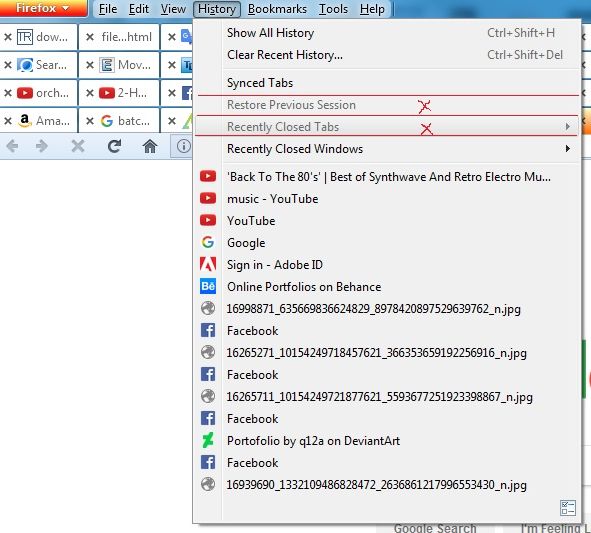
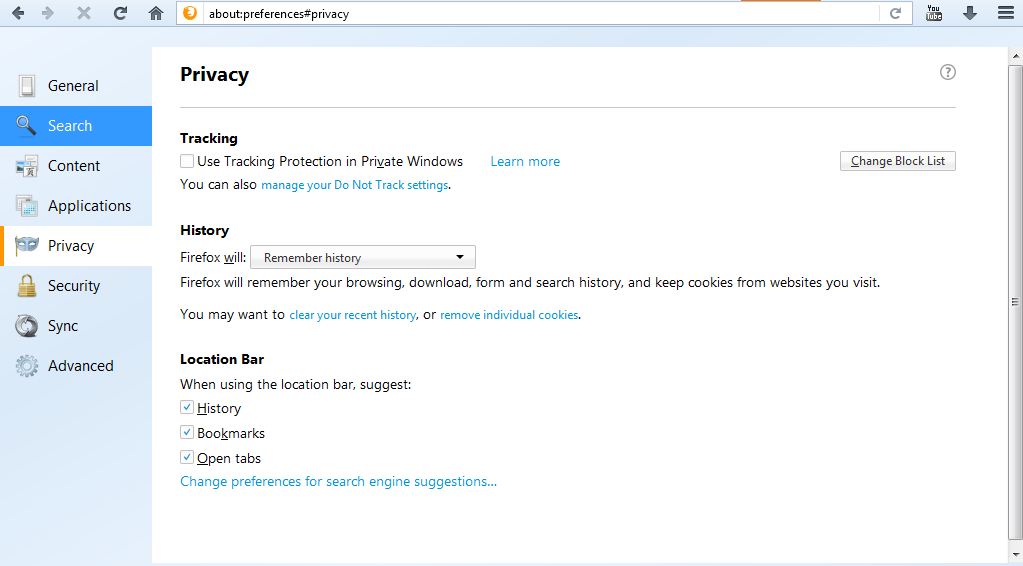
q12x wrote:i have this problem for a year or more - i dont even remember - I suspect it was from browser versions or from some plugins?
- Yes [therube], i did close and opened tabs - but that option remained freeze and unavailable.