Filters not working now misfiling
-
jjrowan
- Posts: 12
- Joined: October 17th, 2008, 4:06 am
Filters not working now misfiling
I'm running Thunderbird 45.8.0. Yesterday the filters stopped working. If I went to tools -> run filters on messages it would run. Problem continued into today. Looked at filter log and noticed it was failing to move messages into one folder. That folder had 4900 messages. I deleted all the messages and compacted the folder. I also deleted the global index while Thunderbird wasn't running and let it recreate the indices. That took over an hour. I just noticed Thunderbird is now filtering messages into the wrong folder. I have an Amazon folder and a filter that is suppose to move anything from @amazon.com into the folder when messages arrive. It's applying the Amazon filter on messages that aren't from @amazon.com into the Amazon folder. The messages don't even have the word amazon in them. I'm running Windows 10 Professional with Avast anti-virus. I've completely shut down the computer, restarting it several times, problem continues.
- DanRaisch
- Moderator
- Posts: 127222
- Joined: September 23rd, 2004, 8:57 pm
- Location: Somewhere on the right coast
Re: Filters not working now misfiling
The Global Index has nothing at all to do with filtering messages. For that purpose Thunderbird uses the message summary files (.msf files) associated with each folder and having the same name as the related folder.
Right click on the name of the source folder involved in the filter situation you described and select "Properties" then click on the "Repair folder" button. Repeat that process for each of the source and target folders of any other problem filters..
Right click on the name of the source folder involved in the filter situation you described and select "Properties" then click on the "Repair folder" button. Repeat that process for each of the source and target folders of any other problem filters..
-
jjrowan
- Posts: 12
- Joined: October 17th, 2008, 4:06 am
Re: Filters not working now misfiling
I had done the repair folder option on the Inbox earlier. I have this forum sending me e-mail when someone replies to this thread. The e-mail came through and it was filtered into my Amazon folder. The Amazon filter has four lines in it, all check if From is something@amazon.com. I just repaired both the Inbox and Amazon folders again. Rebuilding the global index was a shot in the dark.
-
jjrowan
- Posts: 12
- Joined: October 17th, 2008, 4:06 am
Re: Filters not working now misfiling
I looked at my Amazon filter. I scrolled down and there was an line which had been off the screen where it said From is but the box on right was empty. Once I removed that empty line the filters are filing messages correctly. I hadn't modified the Amazon filter in some time. I don't know why the filtering mechanism started mis-filing things. Thunderbird had updated recently though.
- RealRaven2000
- Posts: 4
- Joined: August 7th, 2014, 1:07 am
Re: Filters not working now misfiling
Just a quick tip:
If you install my Addon quickFilters you can search the folder where the emails are filed for filters that apply to it (right-click the folder in the folder tree and select "Find Filters..." - that is all filters across all your mail accounts that may move emails there.
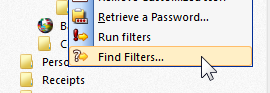
I also have added advanced search and sorting options:
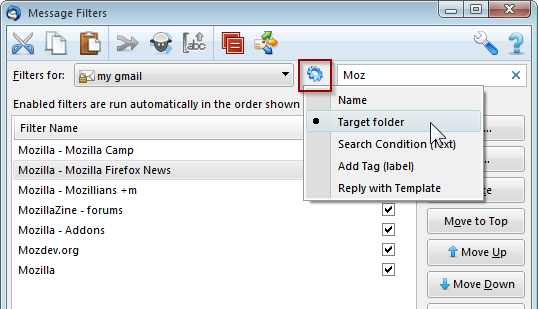
Finally there is a button for finding duplicate condition attributes (red button in the toolbar I add in the List of Message Filters)
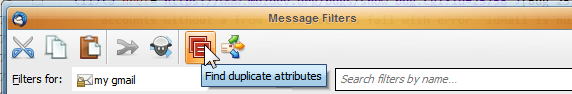
the search results are shown at the top
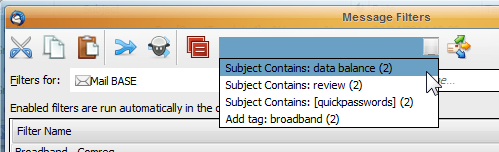
duplicate conditions can be removed via context menu
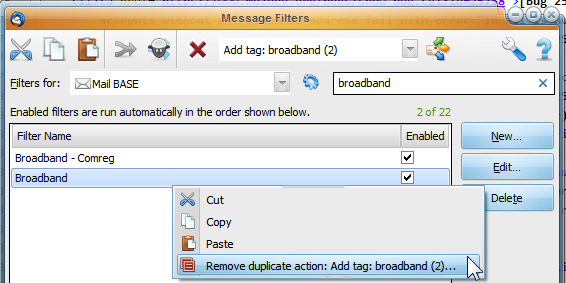
Description on my support website:
http://quickfilters.mozdev.org/index.ht ... FilterList
maybe you find some of these functions useful.
hth,
Axel
If you install my Addon quickFilters you can search the folder where the emails are filed for filters that apply to it (right-click the folder in the folder tree and select "Find Filters..." - that is all filters across all your mail accounts that may move emails there.
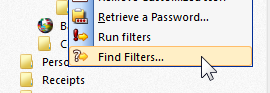
I also have added advanced search and sorting options:
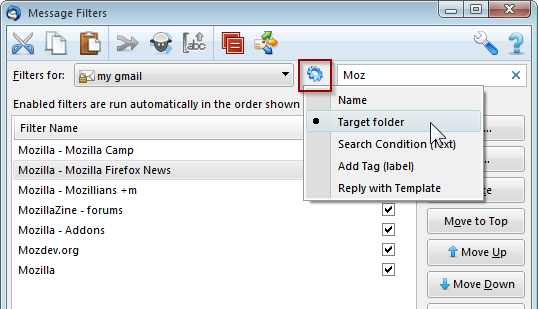
Finally there is a button for finding duplicate condition attributes (red button in the toolbar I add in the List of Message Filters)
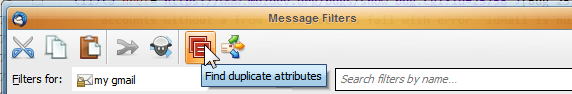
the search results are shown at the top
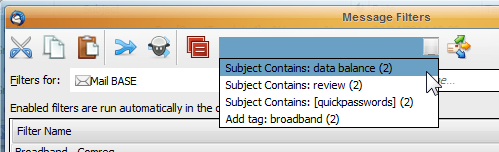
duplicate conditions can be removed via context menu
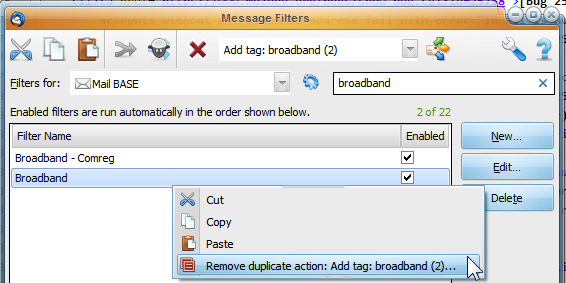
Description on my support website:
http://quickfilters.mozdev.org/index.ht ... FilterList
maybe you find some of these functions useful.
hth,
Axel
-
jjrowan
- Posts: 12
- Joined: October 17th, 2008, 4:06 am
Re: Filters not working now misfiling
Thanks Axel. I'll have to get that. My filters are still not 100%. The misfilings into the Amazon folder have stopped but messages coming into the inbox that have matching filters are not automatically being processed. If I click tools -> run filters on folder then they get properly filed. I have over 200 filters so going through each to find problems is taking time.
-
pradhan
- Posts: 17
- Joined: March 25th, 2004, 6:16 am
Re: Filters not working now misfiling
I had the same problem and was able to fix it as follows:
First, I DID perform the repair folder as suggested above. (I don't know if this is necessary)
Then I unchecked the filter that was not working, closed and re-opened Thunderbird, and then re-checked it. And voila, the filter started working again as I had designed it.
Basically, re-setting the filter seemed to do the job.
First, I DID perform the repair folder as suggested above. (I don't know if this is necessary)
Then I unchecked the filter that was not working, closed and re-opened Thunderbird, and then re-checked it. And voila, the filter started working again as I had designed it.
Basically, re-setting the filter seemed to do the job.
-
david835
- Posts: 21
- Joined: May 5th, 2014, 6:06 am
Re: Filters not working now misfiling
Note tnat this report is a different problem from report https://support.mozilla.org/en-US/questions/1174496, which is currently waiting for a response.