So I reconfigured one of my mail accounts and of course Thunderbird downloaded all emails from the mail server. Now I can change the destination folder in the account settings by I fear by changing this it might just overwrite all my old data and of course the information on the mail server is incomplete because older emails are deleted by the provider automatically after a while.
I think the previous Thunderbird version was very old (several years) when the update took place. Could it be that the data structure is different than it used to be? I don't know what version I was updating from. Is there a way to find this out somehow? I am using Thunderbird on Windows 10 and I am always using POP3.
To show you the difference in the folder structure. This is what the new account folder looks like I've set up in the current version:
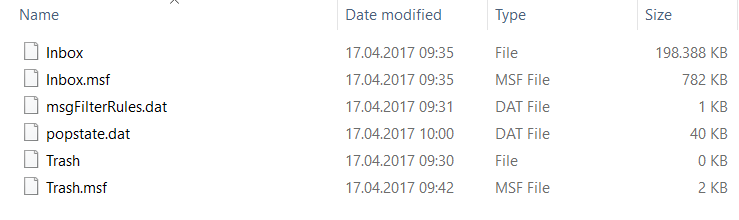
And this is what the old folder for the same account looks like:
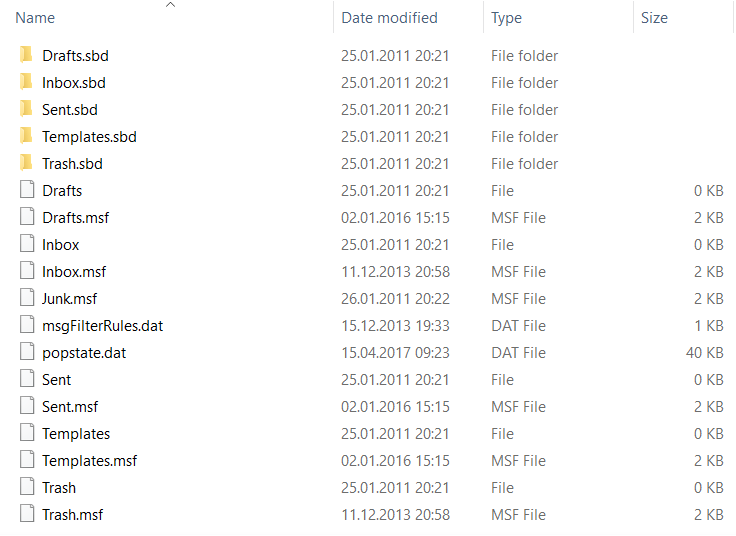
As you can see in the old folder, the popstate.dat file was modified on March 15th, so 2 days ago. That's the last time I saw my emails in the UI.
I could change the target folder for my mail account in the account settings but I fear it will overwrite the files with the new ones and I still have the same issue with some other mail accounts. I only configured this one for testing the options I have.
So what can I do to get all locally stored emails back?