Exporting messages
- DanRaisch
- Moderator
- Posts: 127228
- Joined: September 23rd, 2004, 8:57 pm
- Location: Somewhere on the right coast
Re: Exporting messages
Yes, you said that, but it's not tell us what we need to know. The messages are already in mbox format, what is your purpose in seeking to export them to mbox format? How would that be different from simply copying the mbox files that are no in use?
-
wordwise
- Posts: 9
- Joined: May 15th, 2017, 9:02 am
Re: Exporting messages
Despite the fact that I have been using a personal computer since 1982, and have used (and written programs for) five different operating systems, I am obviously not fitted with enough RAM to keep up with you. I give up. Thank you again for your all your comments.
- Eckard
- Posts: 1414
- Joined: September 5th, 2011, 8:17 am
- Location: Paris (not TX)
Re: Exporting messages
Why don't you try the following:
Right-click on the parent folder (of your 150 sub-folders you want to export) > ImportExportTools > Export all the folders (with structure)?
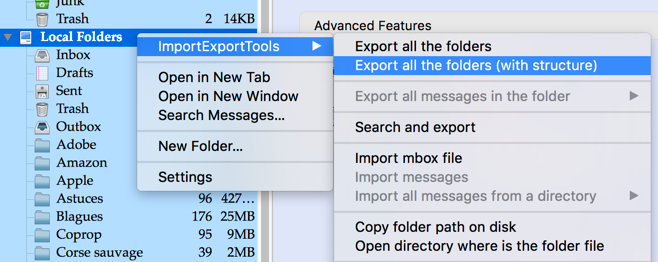
This way in one action you can export your 150 sub-folders in the mbox format (one text file per folder or sub-folder in Thunderbird) to the target folder of your choice.
Right-click on the parent folder (of your 150 sub-folders you want to export) > ImportExportTools > Export all the folders (with structure)?
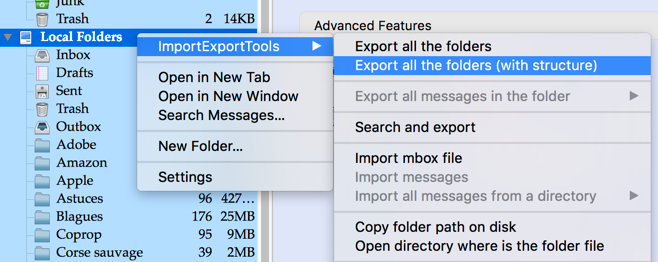
This way in one action you can export your 150 sub-folders in the mbox format (one text file per folder or sub-folder in Thunderbird) to the target folder of your choice.