TB uses too much memory
-
plonkplonk
- Posts: 129
- Joined: June 8th, 2011, 6:26 pm
Re: TB uses too much memory
Btw, I was away from my computer for most of yesterday and with some normal use today, TB is now up to 640MB.
-
plonkplonk
- Posts: 129
- Joined: June 8th, 2011, 6:26 pm
Re: TB uses too much memory
Dan? Anyone?
Summary: TB 52.1.1 and 52.1.0 have the same problem. 52.1.0 got up to 750MB when I killed it...
Summary: TB 52.1.1 and 52.1.0 have the same problem. 52.1.0 got up to 750MB when I killed it...
- DanRaisch
- Moderator
- Posts: 127233
- Joined: September 23rd, 2004, 8:57 pm
- Location: Somewhere on the right coast
Re: TB uses too much memory
Under Tools->Options->Advanced->General->System Integration block->is Thunderbird set to "Allow Windows search to search messages"?
Under Tools->Options->Advanced->General->Advanced configuration0>/Is Thunderbird set to "Enable Global Search and Indexer"?
If so, I'd try disabling both of those options for a time to see if that improves things.
Under Tools->Options->Advanced->General->Advanced configuration0>/Is Thunderbird set to "Enable Global Search and Indexer"?
If so, I'd try disabling both of those options for a time to see if that improves things.
-
plonkplonk
- Posts: 129
- Joined: June 8th, 2011, 6:26 pm
Re: TB uses too much memory
Thanks, Dan.
I just disabled both. I'll report back with what happened.
Thanks again.
I just disabled both. I'll report back with what happened.
Thanks again.
-
wsmwk
- Posts: 2833
- Joined: December 7th, 2004, 6:52 am
- Contact:
Re: TB uses too much memory
Here is not one "Normal". What is normal for you depends on your configuration, for example number of accounts and sizes of those accounts, account actiivty, whether you have RSS accounts, etcplonkplonk wrote:Btw, how much is considered to be normal/typical?
-
plonkplonk
- Posts: 129
- Joined: June 8th, 2011, 6:26 pm
Re: TB uses too much memory
I did some more troubleshooting on this.
I notice that memory usage will go up when I simply switch among my various email accts.
Specifically, when I click on my email acct, usage goes up 10MB, when I then click on my hushmail acct, memory will actually decrease by 2MB or so (memory being released?) and when I click on my optonline acct, memory jumps up by 50MB. This happens consistently and is reproducible. So if I continue to switch among my accts, gmail will take another 10MB and optonline will take another 50MB again.
Here's a screenshot of my TB settings.
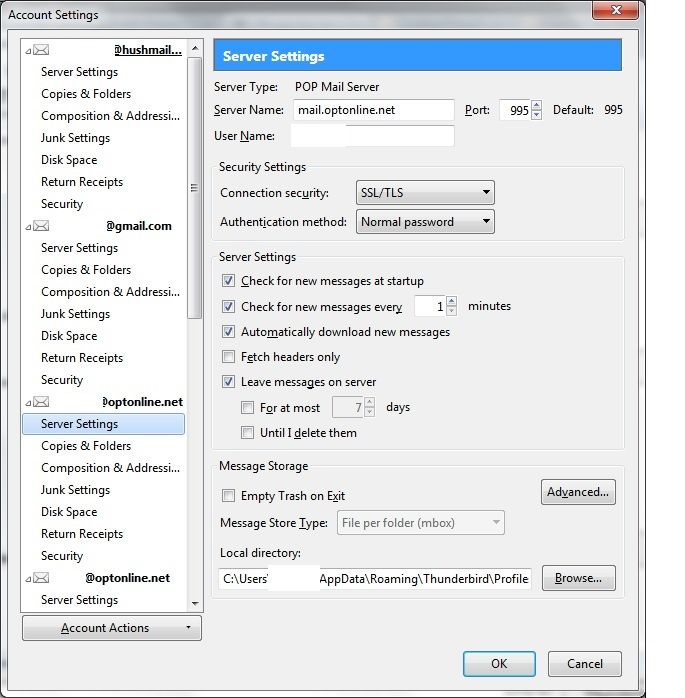
I notice that memory usage will go up when I simply switch among my various email accts.
Specifically, when I click on my email acct, usage goes up 10MB, when I then click on my hushmail acct, memory will actually decrease by 2MB or so (memory being released?) and when I click on my optonline acct, memory jumps up by 50MB. This happens consistently and is reproducible. So if I continue to switch among my accts, gmail will take another 10MB and optonline will take another 50MB again.
Here's a screenshot of my TB settings.
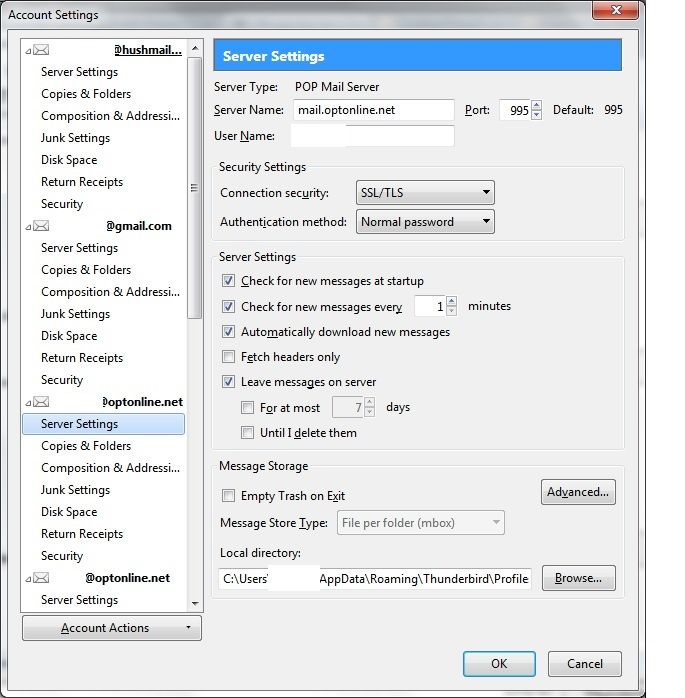
Last edited by plonkplonk on June 18th, 2017, 6:38 am, edited 1 time in total.
-
plonkplonk
- Posts: 129
- Joined: June 8th, 2011, 6:26 pm
Re: TB uses too much memory
Ah, good to know.wsmwk wrote:Here is not one "Normal". What is normal for you depends on your configuration, for example number of accounts and sizes of those accounts, account actiivty, whether you have RSS accounts, etcplonkplonk wrote:Btw, how much is considered to be normal/typical?
Thanks.
- DanRaisch
- Moderator
- Posts: 127233
- Joined: September 23rd, 2004, 8:57 pm
- Location: Somewhere on the right coast
Re: TB uses too much memory
Are you clicking on the account name or on the Inbox for that account? If the latter, Thunderbird would be loading the data for the Inbox into memory. The more messages in the Inbox, the more memory required. Have you compacted the message files lately? If not, be sure to backup the profile before compacting anything to minimize risks of data loss.plonkplonk wrote:Specifically, when I click on my email acct, usage goes up 10MB,
-
plonkplonk
- Posts: 129
- Joined: June 8th, 2011, 6:26 pm
Re: TB uses too much memory
I compact every couple of days.
So it sounds like TB is designed to work this way and if I want to fix the problem, I need to move stuff out of my Inbox to some other folder then, right?
So it sounds like TB is designed to work this way and if I want to fix the problem, I need to move stuff out of my Inbox to some other folder then, right?
-
wsmwk
- Posts: 2833
- Joined: December 7th, 2004, 6:52 am
- Contact:
Re: TB uses too much memory
Compact can help, but not necessarily, and not as much as one would think. Only the index is loaded in memory, which varies between 10-20% of the folde size.
-
wsmwk
- Posts: 2833
- Joined: December 7th, 2004, 6:52 am
- Contact:
Re: TB uses too much memory
It is a good idea to move stuff that you don't need out of the Inbox. Unless your workflow doesn't permit.plonkplonk wrote:I compact every couple of days.
So it sounds like TB is designed to work this way and if I want to fix the problem, I need to move stuff out of my Inbox to some other folder then, right?
- DanRaisch
- Moderator
- Posts: 127233
- Joined: September 23rd, 2004, 8:57 pm
- Location: Somewhere on the right coast
Re: TB uses too much memory
Storing messages in the Inbox of any POP type email account is a very bad practice. As the busiest area of the system, the Inbox is most at risk of data corruption and corresponding data loss. The more messages in the Inbox, the more messages at risk of loss. Creating an organization of folders, typically under Local Folders, and moving all but the most recent messages from the Inbox to that structure, will help to minimize risk of loss and improve performance.
-
plonkplonk
- Posts: 129
- Joined: June 8th, 2011, 6:26 pm
Re: TB uses too much memory
Thanks, Dan. I have the folders set up but haven't been as diligent recently in moving things out of the Inbox. Will get back on it. Amazing how quickly things fall in a crack...
Thanks again for the reminder!
Thanks again for the reminder!
- DanRaisch
- Moderator
- Posts: 127233
- Joined: September 23rd, 2004, 8:57 pm
- Location: Somewhere on the right coast
Re: TB uses too much memory
You're welcome.
-
wsmwk
- Posts: 2833
- Joined: December 7th, 2004, 6:52 am
- Contact:
Re: TB uses too much memory
+1DanRaisch wrote:Storing messages in the Inbox of any POP type email account is a very bad practice. As the busiest area of the system, the Inbox is most at risk of data corruption and corresponding data loss. The more messages in the Inbox, the more messages at risk of loss. Creating an organization of folders, typically under Local Folders, and moving all but the most recent messages from the Inbox to that structure, will help to minimize risk of loss and improve performance.
I totally missed that this is a pop account.