Remove cookies on quit except selected ones?
-
fsinclaire
- Posts: 25
- Joined: February 10th, 2007, 2:21 pm
Remove cookies on quit except selected ones?
I have Firefox 56 on iMac with OS 10.12. Is there a way (or an add-on) to configure Firefox to delete all cookies when I quit Firefox except cookies from a specific set of sites? Thank you.
- Happy112
- Posts: 485
- Joined: April 15th, 2017, 10:25 am
- Location: Never-Never-Land
Re: Remove cookies on quit except selected ones?
Hi fsinclaire !
Would you please take a look at this article :
https://support.mozilla.org/en-US/kb/de ... tes-stored
Any good ?
Would you please take a look at this article :
https://support.mozilla.org/en-US/kb/de ... tes-stored
Any good ?
- RobertJ
- Moderator
- Posts: 10880
- Joined: October 15th, 2003, 7:40 pm
- Location: Chicago IL/Oconomowoc WI
Re: Remove cookies on quit except selected ones?
.
You might want to try this extension Cookie AutoDelete. It will do what you want and a number of other things with the correct configuration. It will also work with FF57+.
.
You might want to try this extension Cookie AutoDelete. It will do what you want and a number of other things with the correct configuration. It will also work with FF57+.
.
FF 92.0 - TB 78.13 - Mac OSX 10.13.6
-
fsinclaire
- Posts: 25
- Joined: February 10th, 2007, 2:21 pm
Re: Remove cookies on quit except selected ones?
RobertJ, Thank you. As you suggested, I have installed Cookie AutoDelete. It looks good.
Question: I can't figure out how or where on Firefox (or Cookie AutoDelete) to see what cookies I've got. Cookie AutoDelete suggests checking to ensure it's working, but how?
Question: I can't figure out how or where on Firefox (or Cookie AutoDelete) to see what cookies I've got. Cookie AutoDelete suggests checking to ensure it's working, but how?
- lovemyfoxy
- Posts: 2337
- Joined: December 11th, 2009, 11:23 am
- Location: USA
Re: Remove cookies on quit except selected ones?
Tools>Options>Privacy>Show Cookies
Robert J--I've just switched to this too. Is there a shortcut link I can use to view the cookie list without having to go through Tools?
Robert J--I've just switched to this too. Is there a shortcut link I can use to view the cookie list without having to go through Tools?
2 Desktops--Win 7 Ult.SP1 x64/6GB RAM /Firefox 52.9ESR/Waterfox64 2022.11/Thunderbird 52.9ESR/BitWarden PW Manager/Verizon FIOS wired network
- Gingerbread Man
- Posts: 7735
- Joined: January 30th, 2007, 10:55 am
Re: Remove cookies on quit except selected ones?
You don't need an add-on for this.
- Enter about:preferences#privacy into the location bar.
- Click the Privacy & Security category on the left.
- Under History, choose "Firefox will: Use custom settings for history".
- Check "Accept cookies from websites" and choose "Keep until: I close Firefox".
- Click the Exceptions… button. Create "Allow" exceptions for the sites you want to keep cookies from. For example, enter https://mozilla.org to keep cookies from support.mozilla.org, addons.mozilla.org, and so on. http:// and https:// are separate, so don't omit the protocol when creating your exceptions.
Last edited by Gingerbread Man on November 15th, 2017, 6:03 am, edited 1 time in total.
-
jcostello
- Posts: 10
- Joined: February 21st, 2017, 11:54 am
Re: Remove cookies on quit except selected ones?
If you clear your History, all your cookies will be deleted.
If your clear your Site Preferences, your exception list will be deleted.
Cookie AutoDelete keeps it‘s own exception list and allows you to save it.
Cookies Export/import - https://addons.mozilla.org/en-US/firefo ... ortimport/ - allows you to save your cookies in a text file.
If your clear your Site Preferences, your exception list will be deleted.
Cookie AutoDelete keeps it‘s own exception list and allows you to save it.
Cookies Export/import - https://addons.mozilla.org/en-US/firefo ... ortimport/ - allows you to save your cookies in a text file.
Last edited by jcostello on November 13th, 2017, 8:01 am, edited 1 time in total.
- costark
- Posts: 548
- Joined: July 14th, 2004, 5:03 am
Re: Remove cookies on quit except selected ones?
fsinclaire wrote:RobertJ, Thank you. As you suggested, I have installed Cookie AutoDelete. It looks good.
Question: I can't figure out how or where on Firefox (or Cookie AutoDelete) to see what cookies I've got. Cookie AutoDelete suggests checking to ensure it's working, but how?
1-Left Clk "Cookies-AD" button in Toolbar/ Top Rt, Clk "Settings"/ Far Left black Column "List of Expressions"LoveMyFoxy wrote:Tools>Options>Privacy>Show Cookies
Robert J--I've just switched to this too. Is there a shortcut link I can use to view the cookie list without having to go through Tools?
My experience: Whitelist choices go to FF Cookies; Choose Whitelist and Edit to Graylist - you must Remove manually from FF Cookies;
Edits in List of Expressions ((ie) White to Graylist) Do Not Show the Change UNTIL you Close the Tab and Re-Open List of Expressions
In List of Expressions Export Saves as [ .json] to your FF designated site (Desktop for me)- OR - OPEN w/ Notepad allows Save as [ .TXT ] or as "ALL Files"
Graylist keeps Cookies until Browser Closed. Not sure why most choices aren't Graylist.
Author states App will Delete 3rd Party Cookies but (I think) suggests "Never" allow - I'm still on Allow;
Cookie Delete Timer at 1 minute per [ limitation doesn't exist with Firefox, so theoretically you could set a lower delay value by typing in .1 (which is 6 seconds) or even 0 for instant cleanup after tab close.
You use the dot (0.1) or comma (0,1) depending on which locale you have uses.
Remember to save afterward!
Be warned that a lower value will cause merchant sites that use PayPal to break.
One workaround is to have another tab of that merchant site before the site redirects you to PayPal.
I don't fully understand this but presume Default 1-Minute is Good.
Hoping members will post as they learn best use of App settings.
W10 22H2 - SSD-HDD i5 12G -
-
fsinclaire
- Posts: 25
- Joined: February 10th, 2007, 2:21 pm
Re: Remove cookies on quit except selected ones?
Gingerbread Man - Do I understand you correctly that the add-on "Cookie AutoDelete" is not necessary for what I want to do, and that by following your five steps, at quitting Firefox will KEEP cookies from the websites I have added to the list at Preferences>Privacy & Security>History>Exceptions, and will delete all other cookies (all cookies from websites NOT on the Exceptions list)?
LoveMyFoxy - Thank you for your suggestion. "Show Cookies" is not at Tools on my Firefox. Maybe it's because I'm on a Mac and you have Windows. But, here's the thing: your suggestion prompted me to look again, and I found it. I thank you for that. In Firefox for OS X, it's at Firefox>Preferences>Privacy & Security>History>Show Cookies! I don't know why I didn't see it before. So, thanks.
LoveMyFoxy - Thank you for your suggestion. "Show Cookies" is not at Tools on my Firefox. Maybe it's because I'm on a Mac and you have Windows. But, here's the thing: your suggestion prompted me to look again, and I found it. I thank you for that. In Firefox for OS X, it's at Firefox>Preferences>Privacy & Security>History>Show Cookies! I don't know why I didn't see it before. So, thanks.
Last edited by fsinclaire on November 13th, 2017, 9:16 am, edited 2 times in total.
-
fsinclaire
- Posts: 25
- Joined: February 10th, 2007, 2:21 pm
Re: Remove cookies on quit except selected ones?
costark - When I open Cookies AutoDelete>Settings>List of Expressions, I do not see a choice to Export or Save as you suggest at:
Is there something somewhere I need to "enable"?costark wrote:In List of Expressions Export Saves as [ .json] to your FF designated site (Desktop for me)- OR - OPEN w/ Notepad allows Save as [ .TXT ] or as "ALL Files"
- RobertJ
- Moderator
- Posts: 10880
- Joined: October 15th, 2003, 7:40 pm
- Location: Chicago IL/Oconomowoc WI
Re: Remove cookies on quit except selected ones?
Go to Firefox Preferences and then infsinclaire wrote: LoveMyFoxy - Thank you for your suggestion. "Show Cookies" is not at Tools on my Firefox.
Privacy & Security > History > Select Firefox will use custom settings for history
scroll down and there is a button to "Show Cookies ..."
Firefox looks the same on all platforms for the same version.
LoveMyFoxy is using FF52 and there have been changes since then.
.
FF 92.0 - TB 78.13 - Mac OSX 10.13.6
- costark
- Posts: 548
- Joined: July 14th, 2004, 5:03 am
Re: Remove cookies on quit except selected ones?
I used the Wrong IMGUR Link and RobertJ had to use my Image in the Next Post.fsinclaire wrote:costark - When I open Cookies AutoDelete>Settings>List of Expressions, I do not see a choice to Export or Save as you suggest at:Is there something somewhere I need to "enable"?costark wrote:In List of Expressions Export Saves as [ .json] to your FF designated site (Desktop for me)- OR - OPEN w/ Notepad allows Save as [ .TXT ] or as "ALL Files"
You have to Clk on this but it should show entire screen
https://i.imgur.com/ax80OIV.jpg
Tools/Options/Privacy-Security: History: I have Use Custom Settings/ Accept Cookies fr Websites Chkd/ Accept 3rd Party Always/ Keep Until: I Close FF/ Clear History: When FF Closes
Above Settings Not Guanteed Correct but what I have now ... I did Not read where FF Settings affected this App's Options (ie) Export/Import but hope you can solve the issue.
Image is too large and breaks the forum format.
Last edited by costark on November 13th, 2017, 12:13 pm, edited 5 times in total.
W10 22H2 - SSD-HDD i5 12G -
- RobertJ
- Moderator
- Posts: 10880
- Joined: October 15th, 2003, 7:40 pm
- Location: Chicago IL/Oconomowoc WI
Re: Remove cookies on quit except selected ones?
.
It is hard to miss
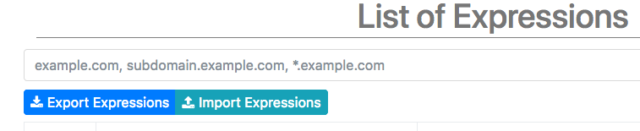
.
It is hard to miss
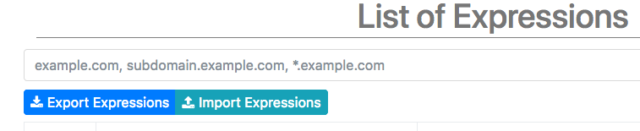
.
FF 92.0 - TB 78.13 - Mac OSX 10.13.6
-
fsinclaire
- Posts: 25
- Joined: February 10th, 2007, 2:21 pm
Re: Remove cookies on quit except selected ones?
costark and RobertJ - The mistake is mine. I had misunderstood costark's comment
My question asking how to view existing cookies was answered indirectly by LoveMyFoxy as
to be an answer to my questioncostark wrote:In List of Expressions Export Saves as [ .json] to your FF designated site (Desktop for me)- OR - OPEN w/ Notepad allows Save as [ .TXT ] or as "ALL Files"
when instead, costark's comment, if I followed it properly, displays not a list of existing cookies, but my list of the sites exempted from Cookies AutoDelete auto deleting.fsinclaire wrote:I can't figure out how or where on Firefox (or Cookie AutoDelete) to see what cookies I've got
My question asking how to view existing cookies was answered indirectly by LoveMyFoxy as
fsinclaire wrote:Firefox>Preferences>Privacy & Security>History>Show Cookies
- RobertJ
- Moderator
- Posts: 10880
- Joined: October 15th, 2003, 7:40 pm
- Location: Chicago IL/Oconomowoc WI
Re: Remove cookies on quit except selected ones?
.
Enjoy, FF57.0 arrives tomorrow.
.
Enjoy, FF57.0 arrives tomorrow.
.
FF 92.0 - TB 78.13 - Mac OSX 10.13.6