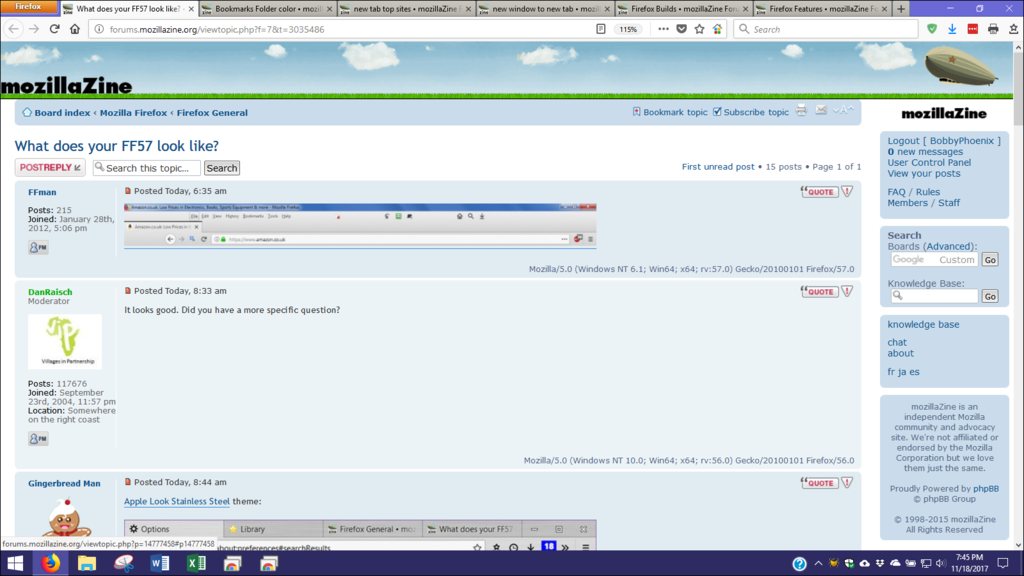Thanks! I finally managed to make it work. (The instructions on that mozillaZine page are rather confusing, though.. i.e. Copy and paste the following line as the first line of the file (if it doesn't already exist). This is called the namespace line and you must not alter it. Anything you add later on should always be below it @namespace url("http://www.mozilla.org/keymaster/gateke ... s.only.xul"); -- it implies that one should copy-paste the latter into the userChrome.css file and then add any codes *below* that... However, your code only worked when I pasted it into a blank userChrome.css file, rather than one containing that url and whatnot.Gingerbread Man wrote:As mentioned above, you can either open Help → Troubleshooting Information, or you can enter about:support into the location bar. On that page, click the "Open Folder" button.goldyn chyld wrote:I'm having difficulties finding my Firefox Profile (chrome folder) on Mac, could you please help me out?Since Firefox 57, Stylish cannot affect the user interface. reStyle can do it, but in a way that's actually significantly worse than the built-in Firefox tools.goldyn chyld wrote:I have Stylish add-on on my Firefox, would it be easier simply inserting the above code lines there?
What does your FF57 look like?
-
goldyn chyld
- Posts: 280
- Joined: November 11th, 2010, 12:31 pm
Re: What does your FF57 look like?
-
Cinnomint
- Posts: 1
- Joined: December 3rd, 2017, 12:42 pm
Re: What does your FF57 look like?
How did you get that Firefox 4 button? :OBobbyPhoenix wrote:
- Gingerbread Man
- Posts: 7735
- Joined: January 30th, 2007, 10:55 am
Re: What does your FF57 look like?
appbutton_in_titlebar*.css in userChrome.css.Cinnomint wrote:How did you get that Firefox 4 button? :O
- BobbyPhoenix
- Posts: 280
- Joined: April 24th, 2014, 5:58 am
Re: What does your FF57 look like?
Yep. That's what I used. Just the first basic one. You can try all different ones to see what you like, but I really like keeping Firefox looking like 4.0 with a few modern tweaks/looks.Gingerbread Man wrote:appbutton_in_titlebar*.css in userChrome.css.Cinnomint wrote:How did you get that Firefox 4 button? :O
Do, or do not. There is no try.
- Mudder
- Posts: 95
- Joined: July 7th, 2013, 4:14 pm
- Location: Ontario, Canada
Re: What does your FF57 look like?
Using "Maple" classic theme from 2000Pro/XPPro within the only classic choice of W7, kudos to IownAmoneyPit from sevenforums;

Still learning and tinkering with userChrome.css

Still learning and tinkering with userChrome.css