Hello everybody,
Is there a way that I can bring my FF browser history of my desktop to my laptop?
Thanks,
Sapperdeflap
Browser history
- Sapperdeflap
- Posts: 48
- Joined: August 29th, 2017, 12:39 am
Browser history
Whoever controls the narrative controls the world.
- dfoulkes
- Posts: 22525
- Joined: June 28th, 2008, 10:31 pm
- Location: Mesquite, Nevada
Re: Browser history
Others may have other ways to do this... or, maybe better... but one way is be in your desktop, have a usb drive inserted, click on Show all History and you should see an Export to HTML ... export it... then on your laptop insert that usb drive and then get into its Firefox... then the same Show all History... then Import from HTML and point to that usb drive... then Import. BUT, at this time I don't recall if that import replaces your current history or just adds to it... don't remember right now... so it's always good to do profile backups before messing around with stuff.
Profile backup - MozillaZine Knowledge Base
Profile backup - MozillaZine Knowledge Base
As you can see she's (The CAT) always alert and on the prowl for Meoware !!
- Happy112
- Posts: 485
- Joined: April 15th, 2017, 10:25 am
- Location: Never-Never-Land
Re: Browser history
Hi Pipo - (yes, I'm addressing 'Sapperdeflap') !
In addition to the above, maybe you'd like to take a look at the suggestions in this thread on the Mozilla support forum :
https://support.mozilla.org/en-US/questions/948715
In addition to the above, maybe you'd like to take a look at the suggestions in this thread on the Mozilla support forum :
https://support.mozilla.org/en-US/questions/948715
- smsmith
- Moderator
- Posts: 19979
- Joined: December 7th, 2004, 8:51 pm
- Location: Indiana
Re: Browser history
I would recommend using the built in sync feature.
https://support.mozilla.org/en-US/kb/ho ... y-computer
https://support.mozilla.org/en-US/kb/ho ... y-computer
Give a man a fish, and he eats for a day. Teach a man to fish, and he eats for a lifetime.
I like poetry, long walks on the beach and poking dead things with a stick.
Please do not PM me for personal support. Keep posts here in the Forums instead and we all learn.
I like poetry, long walks on the beach and poking dead things with a stick.
Please do not PM me for personal support. Keep posts here in the Forums instead and we all learn.
- Sapperdeflap
- Posts: 48
- Joined: August 29th, 2017, 12:39 am
Re: Browser history
Thank you, dfoulkes, Happy112 and smsmith for taking the trouble to answer. I find the sync option very alluring, but I happen to dislike storing my data in clouds.
So I gathered that places.sqlite is the file which stores the actual browser history (amongst other things). Can I just copy that file and replace the one in my laptop? When I read about doing things with the profile it seems I have to use other programs or add-ons. Maybe that is useful when you want to edit specific data. But that touches upon an issue I have with finding info about Mozilla programs: it often is so old that I don't know whether it's still valid, esp. now since FF Quantum. That's why I didn't bother this time and just asked the question here.
That's why I didn't bother this time and just asked the question here. 
As an aside: I noticed I now have two profile folders. One just being 895 Kb and containing only one extension from a freeware AV program I had for a few days and it's almost two years old. I learned how to open the Profile Manager and it lists only the big profile folder with all the numbers. Both are called .default, isn't that weird? I made a pic:
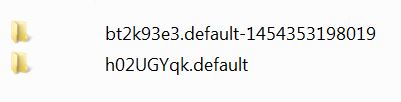
It's obvious that the second one of 895 Kb is a mishap of some sorts. Can I delete it just like that? Just to be sure. Profile folders are very precious to me.
So I gathered that places.sqlite is the file which stores the actual browser history (amongst other things). Can I just copy that file and replace the one in my laptop? When I read about doing things with the profile it seems I have to use other programs or add-ons. Maybe that is useful when you want to edit specific data. But that touches upon an issue I have with finding info about Mozilla programs: it often is so old that I don't know whether it's still valid, esp. now since FF Quantum.
As an aside: I noticed I now have two profile folders. One just being 895 Kb and containing only one extension from a freeware AV program I had for a few days and it's almost two years old. I learned how to open the Profile Manager and it lists only the big profile folder with all the numbers. Both are called .default, isn't that weird? I made a pic:
It's obvious that the second one of 895 Kb is a mishap of some sorts. Can I delete it just like that? Just to be sure. Profile folders are very precious to me.
Whoever controls the narrative controls the world.
- therube
- Posts: 21714
- Joined: March 10th, 2004, 9:59 pm
- Location: Maryland USA
Re: Browser history
Yes.Can I just copy that file and replace the one in my laptop?
Backup first & be sure that FF is closed prior to proceeding.
Fire 750, bring back 250.
Mozilla/5.0 (Windows; U; Windows NT 6.1; en-US; rv:1.9.1.19) Gecko/20110420 SeaMonkey/2.0.14 Pinball CopyURL+ FetchTextURL FlashGot NoScript
Mozilla/5.0 (Windows; U; Windows NT 6.1; en-US; rv:1.9.1.19) Gecko/20110420 SeaMonkey/2.0.14 Pinball CopyURL+ FetchTextURL FlashGot NoScript
- dickvl
- Posts: 54161
- Joined: July 18th, 2005, 3:25 am
Re: Browser history
Note that when the refresh feature in Firefox is used a new profile is created with a time stamp appended, so you can see when this profile got created.
1454353198019 = Mon Feb 1, 2016
Note that you can find the main profile folder in AppData\Roaming and not in AppData\Local.
The latter is used for the disk cache and other temporary data.
Make sure to remove existing places.sqlite-shm and places.sqlite-wal SQLite temp files when you replace places.sqlite.
1454353198019 = Mon Feb 1, 2016
Note that you can find the main profile folder in AppData\Roaming and not in AppData\Local.
The latter is used for the disk cache and other temporary data.
Make sure to remove existing places.sqlite-shm and places.sqlite-wal SQLite temp files when you replace places.sqlite.
- therube
- Posts: 21714
- Joined: March 10th, 2004, 9:59 pm
- Location: Maryland USA
Re: Browser history
Does that apply to the source, destination or both?Make sure to remove existing places.sqlite-shm and places.sqlite-wal SQLite temp files when you replace places.sqlite.
(You would expect not to see those files, but there are times that you do. I had always thought that if they existing in the source, that you would want to also copy them over to the destination?)
Fire 750, bring back 250.
Mozilla/5.0 (Windows; U; Windows NT 6.1; en-US; rv:1.9.1.19) Gecko/20110420 SeaMonkey/2.0.14 Pinball CopyURL+ FetchTextURL FlashGot NoScript
Mozilla/5.0 (Windows; U; Windows NT 6.1; en-US; rv:1.9.1.19) Gecko/20110420 SeaMonkey/2.0.14 Pinball CopyURL+ FetchTextURL FlashGot NoScript
- dickvl
- Posts: 54161
- Joined: July 18th, 2005, 3:25 am
Re: Browser history
There might be pending operations in the SQLite temp files that Firefox may try to finish if these files are present in the profile folder.
Obviously you wouldn't to apply these temp files to a not matching places.sqlite that you copied from elsewhere and even you may or shouldn't take the risk of damaging places.sqlite in case of problems with these files.
So best is to remove these files when present and don't include them in the copy process.
Obviously you wouldn't to apply these temp files to a not matching places.sqlite that you copied from elsewhere and even you may or shouldn't take the risk of damaging places.sqlite in case of problems with these files.
So best is to remove these files when present and don't include them in the copy process.