How to avoid New Tab page with it's Firefox ads please?
- madmudmob
- Posts: 810
- Joined: August 30th, 2006, 7:34 am
- Location: Somerset, UK
How to avoid New Tab page with it's Firefox ads please?
When I only have one page open and use the Close X on the left instead of using the one on the very right (as I should do) .... I get a New Tab covered in Firefoxy stuff.
Is there a way please to prevent the left (like a single tab) X from closing Firefox please?
I'm sure there used to be a way in the older Firefox's (probably using the Tab Mix Plus add-on) but I am hopeless at remembering to use the right hand close page X especially when I am in the process of closing more than a few tabs one by one and would be really pleased if I could find a way of not being able to close the final page using what is effectively the last tab open.
Can any of my wonderfully patient techy friends here point me in the right direction please?
Is there a way please to prevent the left (like a single tab) X from closing Firefox please?
I'm sure there used to be a way in the older Firefox's (probably using the Tab Mix Plus add-on) but I am hopeless at remembering to use the right hand close page X especially when I am in the process of closing more than a few tabs one by one and would be really pleased if I could find a way of not being able to close the final page using what is effectively the last tab open.
Can any of my wonderfully patient techy friends here point me in the right direction please?
Mud is good!
- BuddhaNature
- Posts: 537
- Joined: January 3rd, 2008, 9:44 am
- Location: Scotland
Re: How to avoid New Tab page with it's Firefox ads please?
To avoid the ads and other stuff do the following:
(1) Open a new tab.
(2) On the top right of the page you will see a small "gear wheel" symbol. Click on that symbol.
(3) Select what you want/don't want to see.
(4) Click the "Done" button.
(Hope that was what you were asking about.)
(1) Open a new tab.
(2) On the top right of the page you will see a small "gear wheel" symbol. Click on that symbol.
(3) Select what you want/don't want to see.
(4) Click the "Done" button.
(Hope that was what you were asking about.)
Last edited by BuddhaNature on January 28th, 2018, 7:30 am, edited 1 time in total.
OS: Windows 10 Pro. x64
- LIMPET235
- Moderator
- Posts: 39955
- Joined: October 19th, 2007, 1:53 am
- Location: The South Coast of N.S.W. Oz.
Re: How to avoid New Tab page with it's Firefox ads please?
Hi MMM,
I believe you need to set this pref in about:config to FALSE.
> browser.tabs.closeWindowWithLastTab
&, From the little Gear icon at the top RHS, UN-check all the options.
You should end up with a blank Firefox page.
[edit]
Darn it....Beaten to the punch by 2 Mins & 14 Secs.
[/edit]
[edit]
Nope. I actually beat "BuddhaNature" by 2 Mins & 16 Secs.
[/edit]
I believe you need to set this pref in about:config to FALSE.
> browser.tabs.closeWindowWithLastTab
&, From the little Gear icon at the top RHS, UN-check all the options.
You should end up with a blank Firefox page.
[edit]
Darn it....Beaten to the punch by 2 Mins & 14 Secs.
[/edit]
[edit]
Nope. I actually beat "BuddhaNature" by 2 Mins & 16 Secs.
[/edit]
[Ancient Amateur Astronomer.]
Win-10-H/64 bit/500G SSD/16 Gig Ram/450Watt PSU/350WattUPS/Firefox-115.0.2/T-bird-115.3.2./SnagIt-v10.0.1/MWP-7.12.125.
(Always choose the "Custom" Install.)
Win-10-H/64 bit/500G SSD/16 Gig Ram/450Watt PSU/350WattUPS/Firefox-115.0.2/T-bird-115.3.2./SnagIt-v10.0.1/MWP-7.12.125.
(Always choose the "Custom" Install.)
- BuddhaNature
- Posts: 537
- Joined: January 3rd, 2008, 9:44 am
- Location: Scotland
Re: How to avoid New Tab page with it's Firefox ads please?
No, Limpet. On re-reading MMM's question, actually questions, I did notice that he was talking about two subjects and started looking for the other concerning the about:config preference (which I knew I had read "somewhere"). You got that in one.LIMPET235 wrote:Darn it....Beaten to the punch by 2 Mins & 14 Secs.
OS: Windows 10 Pro. x64
- LIMPET235
- Moderator
- Posts: 39955
- Joined: October 19th, 2007, 1:53 am
- Location: The South Coast of N.S.W. Oz.
Re: How to avoid New Tab page with it's Firefox ads please?
BuddaNature,
Thanks for that one...
If I may just point out a small error?
MMM is most definitely not a he.
She likes to receive...

Thanks for that one...
If I may just point out a small error?
MMM is most definitely not a he.
She likes to receive...

[Ancient Amateur Astronomer.]
Win-10-H/64 bit/500G SSD/16 Gig Ram/450Watt PSU/350WattUPS/Firefox-115.0.2/T-bird-115.3.2./SnagIt-v10.0.1/MWP-7.12.125.
(Always choose the "Custom" Install.)
Win-10-H/64 bit/500G SSD/16 Gig Ram/450Watt PSU/350WattUPS/Firefox-115.0.2/T-bird-115.3.2./SnagIt-v10.0.1/MWP-7.12.125.
(Always choose the "Custom" Install.)
- BuddhaNature
- Posts: 537
- Joined: January 3rd, 2008, 9:44 am
- Location: Scotland
Re: How to avoid New Tab page with it's Firefox ads please?
Oops! 
(Apologies, MMM. )
)
(Apologies, MMM.
 )
)OS: Windows 10 Pro. x64
- madmudmob
- Posts: 810
- Joined: August 30th, 2006, 7:34 am
- Location: Somerset, UK
Re: How to avoid New Tab page with it's Firefox ads please?
Thanks folks (and I'll answer to anything except "You owe me money").
Used the little cog/gear icon and unticked everything to give me a blank New Tab.
I looked at the bit in about:config and it was already set to false. This is how it looked ....
Restarted my lovely Firefox and opened a few tabs .... but, I am still getting (the now blank) New Tab page if I click on the last surviving X after closing the others.
Nothing is ever simple with 'ickle me .... sorry
Used the little cog/gear icon and unticked everything to give me a blank New Tab.
I looked at the bit in about:config and it was already set to false. This is how it looked ....
Code: Select all
browser.tabs.closeWindowWithLastTab modified boolean falseNothing is ever simple with 'ickle me .... sorry
Mud is good!
- BuddhaNature
- Posts: 537
- Joined: January 3rd, 2008, 9:44 am
- Location: Scotland
Re: How to avoid New Tab page with it's Firefox ads please?
That's what happens in my FF too. I suspect that behaviour might be deliberate on the part of FF developers. The thinking behind that might be, "Well, if the user has the browser open at all, and with no actually open "active" tab, then the user will most likely want a New Tab immediately - so that's what we'll give them." Something like that is my guess. Personally I think it good behaviour on the part of FF. Don't know if that can/cannot be changed.madmudmob wrote:Restarted my lovely Firefox and opened a few tabs .... but, I am still getting (the now blank) New Tab page if I click on the last surviving X after closing the others.)
Last edited by BuddhaNature on January 29th, 2018, 5:32 am, edited 1 time in total.
OS: Windows 10 Pro. x64
- LIMPET235
- Moderator
- Posts: 39955
- Joined: October 19th, 2007, 1:53 am
- Location: The South Coast of N.S.W. Oz.
Re: How to avoid New Tab page with it's Firefox ads please?
Hi MMM,
Do you remember this old Acronym?
"WYSIWYG"
What you see is what you get, the same as me & everyone else, AFAIK.
Ref; what I get with those settings/options/prefs...

NB: I am using the "Clear Transparent Glass" theme.
Do you remember this old Acronym?
"WYSIWYG"
What you see is what you get, the same as me & everyone else, AFAIK.
Ref; what I get with those settings/options/prefs...

NB: I am using the "Clear Transparent Glass" theme.
[Ancient Amateur Astronomer.]
Win-10-H/64 bit/500G SSD/16 Gig Ram/450Watt PSU/350WattUPS/Firefox-115.0.2/T-bird-115.3.2./SnagIt-v10.0.1/MWP-7.12.125.
(Always choose the "Custom" Install.)
Win-10-H/64 bit/500G SSD/16 Gig Ram/450Watt PSU/350WattUPS/Firefox-115.0.2/T-bird-115.3.2./SnagIt-v10.0.1/MWP-7.12.125.
(Always choose the "Custom" Install.)
- madmudmob
- Posts: 810
- Joined: August 30th, 2006, 7:34 am
- Location: Somerset, UK
Re: How to avoid New Tab page with it's Firefox ads please?
I remember WYSIWYG  .... not only as an acronym but it was a great robot in the UK Robot Wars some years ago ....
.... not only as an acronym but it was a great robot in the UK Robot Wars some years ago ....


Mud is good!
- madmudmob
- Posts: 810
- Joined: August 30th, 2006, 7:34 am
- Location: Somerset, UK
Re: How to avoid New Tab page with it's Firefox ads please?
Woohooo thanks to looking at your pic, LIMPET235 I spotted Violent Monkey ..... installed it and then my favourite bits (they keep the progress bar permanently visible on YouTube) which now work on this latest Firefox.
Happy me!
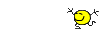
Happy me!
Mud is good!
- LIMPET235
- Moderator
- Posts: 39955
- Joined: October 19th, 2007, 1:53 am
- Location: The South Coast of N.S.W. Oz.
Re: How to avoid New Tab page with it's Firefox ads please?
You're welcome...


[Ancient Amateur Astronomer.]
Win-10-H/64 bit/500G SSD/16 Gig Ram/450Watt PSU/350WattUPS/Firefox-115.0.2/T-bird-115.3.2./SnagIt-v10.0.1/MWP-7.12.125.
(Always choose the "Custom" Install.)
Win-10-H/64 bit/500G SSD/16 Gig Ram/450Watt PSU/350WattUPS/Firefox-115.0.2/T-bird-115.3.2./SnagIt-v10.0.1/MWP-7.12.125.
(Always choose the "Custom" Install.)
- smsmith
- Moderator
- Posts: 19979
- Joined: December 7th, 2004, 8:51 pm
- Location: Indiana
Re: How to avoid New Tab page with it's Firefox ads please?
That preference should be true to close the window when you close the last tab, not false.
Give a man a fish, and he eats for a day. Teach a man to fish, and he eats for a lifetime.
I like poetry, long walks on the beach and poking dead things with a stick.
Please do not PM me for personal support. Keep posts here in the Forums instead and we all learn.
I like poetry, long walks on the beach and poking dead things with a stick.
Please do not PM me for personal support. Keep posts here in the Forums instead and we all learn.
- madmudmob
- Posts: 810
- Joined: August 30th, 2006, 7:34 am
- Location: Somerset, UK
Re: How to avoid New Tab page with it's Firefox ads please?
I finally got an userChrome to work so installed this that Frank Lion kindly posted for me on another thread ....
so no more single tab and no New Tab to deal with.
As always, thanks folks

Code: Select all
/* Franks Hide Tab Bar When Only One Tab is Open for FF29 onwards... */
#tabbrowser-tabs { min-height: 0px !important;}
#tabbrowser-tabs tab[first-tab='true'][last-tab='true'] { display:none !important; }
/* Theme Fix - you only need these next 2 lines if your theme doesn't look right
...just uncomment them to use.............
#TabsToolbar { border : none !important;}
#TabsToolbar { min-height: 0px !important;}*/ As always, thanks folks
Mud is good!
- LIMPET235
- Moderator
- Posts: 39955
- Joined: October 19th, 2007, 1:53 am
- Location: The South Coast of N.S.W. Oz.
Re: How to avoid New Tab page with it's Firefox ads please?
You're welcome, MMM.


[Ancient Amateur Astronomer.]
Win-10-H/64 bit/500G SSD/16 Gig Ram/450Watt PSU/350WattUPS/Firefox-115.0.2/T-bird-115.3.2./SnagIt-v10.0.1/MWP-7.12.125.
(Always choose the "Custom" Install.)
Win-10-H/64 bit/500G SSD/16 Gig Ram/450Watt PSU/350WattUPS/Firefox-115.0.2/T-bird-115.3.2./SnagIt-v10.0.1/MWP-7.12.125.
(Always choose the "Custom" Install.)