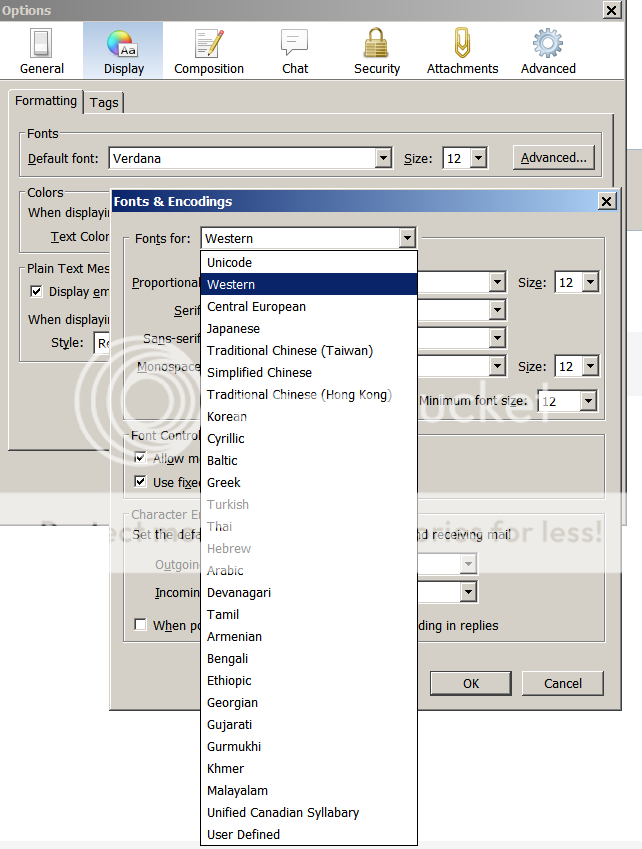TB Portable v17.0.8 (yes I now know it's a older version, I never really looked for something newer)
I'm using HTML text format.
NO extensions or add-ons!
Win 7 Pro (if that matters)
1200 line monitor
W7 font size set to 115% (100 is too small, 125 too large)
The attached screen shot pretty much shows the problem.
Take note it's a e-mail chain. The bottom was what I sent, the reply above. I have the TB minimum font size at 12, but that reply text size surely isn't 12 point. I doubt it's 8 point.
ASA trying a newer version, I read thru a few threads and see there are issues with plug-in's on these newer versions also as it is with FF the newest version don't/won't work w/ certain extensions.
https://i242.photobucket.com/albums/ff40/videobruce/TB%20Options-Display-Formatting-Advanced_zpsynl6cg8a.png
Changing minimum font size doesn't work
-
videobruce
- Posts: 338
- Joined: March 25th, 2006, 11:38 am
- Location: New York State
Changing minimum font size doesn't work
Last edited by smsmith on March 11th, 2019, 4:30 pm, edited 1 time in total.
Reason: removed image tags as it was breaking forum layout - smsmith/moderator
Reason: removed image tags as it was breaking forum layout - smsmith/moderator
Browsers that don't have a conventional horizontal Menu bar (where it's been for 25 years) are poorly designed. Period. Stop 'fixing' something that isn't broke!
-
kerft
- Posts: 585
- Joined: January 30th, 2019, 9:38 am
Re: Changing minimum font size doesn't work
Change the minimum font size for western and also for "other languages" Even if it shows 14, change it and pick it again for both.
http://kb.mozillazine.org/Font_settings_in_Thunderbird
"Note that the "Minimum font size" setting for a language group sometimes appears to be set when it is really None. To work around it, close and reopen the dialog."
http://kb.mozillazine.org/Font_settings_in_Thunderbird
"Note that the "Minimum font size" setting for a language group sometimes appears to be set when it is really None. To work around it, close and reopen the dialog."
-
videobruce
- Posts: 338
- Joined: March 25th, 2006, 11:38 am
- Location: New York State
Re: Changing minimum font size doesn't work
Where is this "Other languages"?? The only thing close is "used defined". if you are referring to any other language I would use, there isn't any.
Browsers that don't have a conventional horizontal Menu bar (where it's been for 25 years) are poorly designed. Period. Stop 'fixing' something that isn't broke!
-
kerft
- Posts: 585
- Joined: January 30th, 2019, 9:38 am
Re: Changing minimum font size doesn't work
In the fonts & encodings panel you show, the first line is fonts for western. set that to 14. then, click western, scroll, you should see other languages or other writing systems. click it, then click minimum font size again and change it to 14.
-
videobruce
- Posts: 338
- Joined: March 25th, 2006, 11:38 am
- Location: New York State
Re: Changing minimum font size doesn't work
Browsers that don't have a conventional horizontal Menu bar (where it's been for 25 years) are poorly designed. Period. Stop 'fixing' something that isn't broke!
- tanstaafl
- Moderator
- Posts: 49647
- Joined: July 30th, 2003, 5:06 pm
Re: Changing minimum font size doesn't work
http://kb.mozillazine.org/Bad_Eyesight_-_Thunderbird
Does this problem only occur with plain text messages? My impression is that those font settings only effect HTML messages or messages that have both a plain text and HTML version of the same message body.
I've found that using Courier New for the monospace font with a font size of 18, and checking "use fixed font for plain text" sometimes works as expected, but in most plain text messages it has no effect. You can use Control-U or view -> message source to look at the raw message source, and check the first Content-Type: header (it should be near the Date: header) to see if its a plain text message (or a HTML message with no obvious HTML attributes used).
One message where it worked had:
Content-Transfer-Encoding: quoted-printable
Content-Type: text/plain; charset="windows-1252"; Format="flowed"
with view -> text encoding set to Western.
Does this problem only occur with plain text messages? My impression is that those font settings only effect HTML messages or messages that have both a plain text and HTML version of the same message body.
I've found that using Courier New for the monospace font with a font size of 18, and checking "use fixed font for plain text" sometimes works as expected, but in most plain text messages it has no effect. You can use Control-U or view -> message source to look at the raw message source, and check the first Content-Type: header (it should be near the Date: header) to see if its a plain text message (or a HTML message with no obvious HTML attributes used).
One message where it worked had:
Content-Transfer-Encoding: quoted-printable
Content-Type: text/plain; charset="windows-1252"; Format="flowed"
with view -> text encoding set to Western.
-
videobruce
- Posts: 338
- Joined: March 25th, 2006, 11:38 am
- Location: New York State
Re: Changing minimum font size doesn't work
I really never thought about it, but now I would have to say probably yes.
I did see that 'bad eyesight' page, but that starts to get over my head for a somewhat limited benefit. One would think/figure that setting a minimum font size wouldn't be rocket science, but apparently it is.
This all still applies to newer, including the current version of TB (since what I'm running is dated) ??
These annoyances are starting to make M$ look good.
I did see that 'bad eyesight' page, but that starts to get over my head for a somewhat limited benefit. One would think/figure that setting a minimum font size wouldn't be rocket science, but apparently it is.
This all still applies to newer, including the current version of TB (since what I'm running is dated) ??
These annoyances are starting to make M$ look good.
Browsers that don't have a conventional horizontal Menu bar (where it's been for 25 years) are poorly designed. Period. Stop 'fixing' something that isn't broke!
-
videobruce
- Posts: 338
- Joined: March 25th, 2006, 11:38 am
- Location: New York State
Re: Changing minimum font size doesn't work
Slightly OT; from my version to the current version, can accounts (addresses & settings) be transferred fairly easily?
Last edited by videobruce on March 11th, 2019, 10:07 am, edited 1 time in total.
Browsers that don't have a conventional horizontal Menu bar (where it's been for 25 years) are poorly designed. Period. Stop 'fixing' something that isn't broke!
- tanstaafl
- Moderator
- Posts: 49647
- Joined: July 30th, 2003, 5:06 pm
Re: Changing minimum font size doesn't work
"form my version to the current version, can accounts (addresses & settings) be transferred fairly easily?"
Yes, but normally you would back up your profile and then upgrade. Help -> about Thunderbird normally displays a "upgrade" button if a newer version is available, even if you configured the options not to check for updates.
Or back up your profile, uninstall (it doesn't delete your profile, which stores your mail, settings, address books etc.) and then download and run the latest setup program from https://www.thunderbird.net/en-US/
"This all still applies to newer, including the current version of TB (since what I'm running is dated) ?? "
Yes, it applies to all versions.
Yes, but normally you would back up your profile and then upgrade. Help -> about Thunderbird normally displays a "upgrade" button if a newer version is available, even if you configured the options not to check for updates.
Or back up your profile, uninstall (it doesn't delete your profile, which stores your mail, settings, address books etc.) and then download and run the latest setup program from https://www.thunderbird.net/en-US/
"This all still applies to newer, including the current version of TB (since what I'm running is dated) ?? "
Yes, it applies to all versions.
-
videobruce
- Posts: 338
- Joined: March 25th, 2006, 11:38 am
- Location: New York State
Re: Changing minimum font size doesn't work
Thanks. 
Browsers that don't have a conventional horizontal Menu bar (where it's been for 25 years) are poorly designed. Period. Stop 'fixing' something that isn't broke!