[Solved] Problem with The Guardian Website Displaying Images
- BuddhaNature
- Posts: 537
- Joined: January 3rd, 2008, 9:44 am
- Location: Scotland
[Solved] Problem with The Guardian Website Displaying Images
Firefox Details: version 66.0.3 64-bit EME-free
Addons installed:
Extensions:
Adblock Plus
HTTPS Everywhere
Privacy Badger
Zoom Page WE (which I have permanently disabled - just there for 'emergencies'.
Themes:
Soft Drawing Paper
Plugins:
OpenH264 Video Codec (Part of install of FF and I never alter the default of "Always Activate". As far as I can see this doesn't get disabled when in safe mode.)
Dictionaries:
British English Dictionary (Marco Pinto)
I frequently read the Guardian newspaper at this address: https://www.theguardian.com/uk
Over the last several months some article pages have been displaying improperly. If you look at, for example, this webpage:
https://www.theguardian.com/media/2019/ ... ges-arrest
it contains several (what should be images) that do not get displayed. What gets displayed is a rectangular box, which should display the image inside it, but with no image.
I tried manually disabling all my addons and then rebooting FF. This makes no difference, the images still do not display.
I then tried enabling all the addons again, but then booting FF into safe mode. I do this booting into safe mode via the menu Help > Restart with addons disabled... route. When I do this the images do get displayed properly.
Can someone explain what is going on with this? And also how I fix things so that the images will always be displayed in the Guardian articles.
P.S. This has been happening spanning several versions of FF, not just v66.0.3.
Addons installed:
Extensions:
Adblock Plus
HTTPS Everywhere
Privacy Badger
Zoom Page WE (which I have permanently disabled - just there for 'emergencies'.
Themes:
Soft Drawing Paper
Plugins:
OpenH264 Video Codec (Part of install of FF and I never alter the default of "Always Activate". As far as I can see this doesn't get disabled when in safe mode.)
Dictionaries:
British English Dictionary (Marco Pinto)
I frequently read the Guardian newspaper at this address: https://www.theguardian.com/uk
Over the last several months some article pages have been displaying improperly. If you look at, for example, this webpage:
https://www.theguardian.com/media/2019/ ... ges-arrest
it contains several (what should be images) that do not get displayed. What gets displayed is a rectangular box, which should display the image inside it, but with no image.
I tried manually disabling all my addons and then rebooting FF. This makes no difference, the images still do not display.
I then tried enabling all the addons again, but then booting FF into safe mode. I do this booting into safe mode via the menu Help > Restart with addons disabled... route. When I do this the images do get displayed properly.
Can someone explain what is going on with this? And also how I fix things so that the images will always be displayed in the Guardian articles.
P.S. This has been happening spanning several versions of FF, not just v66.0.3.
Last edited by BuddhaNature on April 12th, 2019, 10:51 am, edited 1 time in total.
OS: Windows 10 Pro. x64
- BuddhaNature
- Posts: 537
- Joined: January 3rd, 2008, 9:44 am
- Location: Scotland
Re: Problems with the The Guardian Website Displaying Images
Just to clarify. The screenshot below shows what I see when the image fails to display:
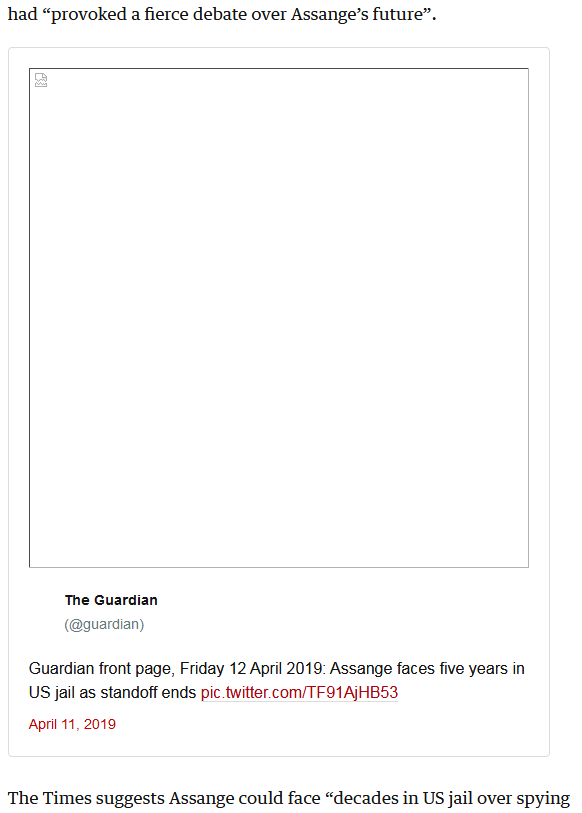
And this screenshot below shows what I see when the image does display in safe mode:

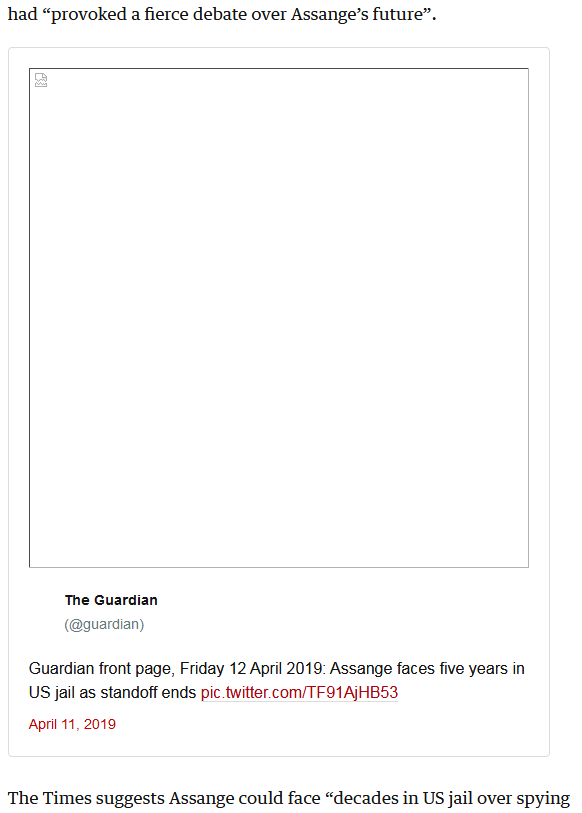
And this screenshot below shows what I see when the image does display in safe mode:

OS: Windows 10 Pro. x64
- DanRaisch
- Moderator
- Posts: 127240
- Joined: September 23rd, 2004, 8:57 pm
- Location: Somewhere on the right coast
Re: Problems with the The Guardian Website Displaying Images
Not seeing the issue here running Firefox 66.0.3 under Win 10.
If no improvement using Safe Mode, do you have the same problem if you create a new profile and test it with no extensions or non-default themes installed?
http://kb.mozillazine.org/Profile_Manager
and
http://kb.mozillazine.org/Creating_a_ne ... on_Windows
If no improvement using Safe Mode, do you have the same problem if you create a new profile and test it with no extensions or non-default themes installed?
http://kb.mozillazine.org/Profile_Manager
and
http://kb.mozillazine.org/Creating_a_ne ... on_Windows
- BuddhaNature
- Posts: 537
- Joined: January 3rd, 2008, 9:44 am
- Location: Scotland
Re: Problems with the The Guardian Website Displaying Images
Dan, what I was saying in my original post is that the problem does disappear if I use Safe Mode. Sorry if that wasn't clear in my first post.
OS: Windows 10 Pro. x64
- DanRaisch
- Moderator
- Posts: 127240
- Joined: September 23rd, 2004, 8:57 pm
- Location: Somewhere on the right coast
Re: Problems with the The Guardian Website Displaying Images
Ah, thanks for that.
Safe Mode does more than disable extensions:
-----------------------------------------------------------------------------------------
Quoting dfoulkes:
-- What safe-mode does ..... Safe Mode temporarily affects the following:
* All extensions are disabled. --- * The userChrome.css and userContent.css files are ignored.
* The default theme is used, without a persona. --- * The default toolbar layout is used.
* The Just-in-time (JIT) JavaScript compiler is disabled. --- * Hardware acceleration is disabled.
Try disabling hardware acceleration to see if Firefox and the video drivers on your computer are not working well together.
https://www.thewindowsclub.com/disable- ... fox-chrome
-- Safe Mode has no effect on the following --
* The status of plugins is not affected.
* Custom preferences are not affected.
-----------------------------------------------------------------------------------------
Safe Mode does more than disable extensions:
-----------------------------------------------------------------------------------------
Quoting dfoulkes:
-- What safe-mode does ..... Safe Mode temporarily affects the following:
* All extensions are disabled. --- * The userChrome.css and userContent.css files are ignored.
* The default theme is used, without a persona. --- * The default toolbar layout is used.
* The Just-in-time (JIT) JavaScript compiler is disabled. --- * Hardware acceleration is disabled.
Try disabling hardware acceleration to see if Firefox and the video drivers on your computer are not working well together.
https://www.thewindowsclub.com/disable- ... fox-chrome
-- Safe Mode has no effect on the following --
* The status of plugins is not affected.
* Custom preferences are not affected.
-----------------------------------------------------------------------------------------
- lovemyfoxy
- Posts: 2337
- Joined: December 11th, 2009, 11:23 am
- Location: USA
Re: Problems with the The Guardian Website Displaying Images
errorerror
2 Desktops--Win 7 Ult.SP1 x64/6GB RAM /Firefox 52.9ESR/Waterfox64 2022.11/Thunderbird 52.9ESR/BitWarden PW Manager/Verizon FIOS wired network
- BuddhaNature
- Posts: 537
- Joined: January 3rd, 2008, 9:44 am
- Location: Scotland
Re: Problems with the The Guardian Website Displaying Images
Dan and Foxy, thanks for the responses. I managed to solve it (in a not very nice way) via this route:
(1) Created a new profile and at its default settings it showed up the images fine. (Note that Hardware Acceleration was enabled in this so, obviously, that wasn't implicated in the problem.)
(2) One by one added all my addons to the new profile. The images still displayed fine. Nothing broke.
(3) Started to step through FF (menu) Tools > Options > Privacy & Security > Content Blocking. As soon as I saw those options I was hit with inspiration and restarted FF with my Old profile (the profile I've been using for years and which I like).
(4) Looked at those "Content Blocking" settings in my old profile and they were as follows:
Custom (choose what to block) -- this was the setting I had chosen.
I had enabled (to disable) Trackers -> In all windows
(and) I had enabled (to disable) Cookies -> All third-party cookies (may cause web sites to break)
Following the advice offered as help at those FF settings: "Blocking cookies and trackers can cause some web sites to break. It’s easy to disable blocking for sites you trust. Learn how"
I went back to the Guardian webpage that was causing the problem and via FF's inbuilt blocker disabled blocking for that site. Result: the images were all displayed as they should be.
Okay, so I found what was causing the issue, but I'm not happy with what I have to do to cure it. Once blocking is disabled for that site (via FF) the list of cookies and trackers that FF shows as being enabled looks like a horror-show. Funny thing is that with blocking enabled (via FF) AdBlock Plus shows it is blocking 14 items. And with blocking disabled (via FF) AdBlock Plus shows it is blocking 40 items. Mmm . . . Swings and roundabouts it seems. FF disables the block and AdBlock Plus reaffirms, I would suspect only some aspects of, the blocking (it seems).
Thanks very much for the help and the pointers, appreciated.
(1) Created a new profile and at its default settings it showed up the images fine. (Note that Hardware Acceleration was enabled in this so, obviously, that wasn't implicated in the problem.)
(2) One by one added all my addons to the new profile. The images still displayed fine. Nothing broke.
(3) Started to step through FF (menu) Tools > Options > Privacy & Security > Content Blocking. As soon as I saw those options I was hit with inspiration and restarted FF with my Old profile (the profile I've been using for years and which I like).
(4) Looked at those "Content Blocking" settings in my old profile and they were as follows:
Custom (choose what to block) -- this was the setting I had chosen.
I had enabled (to disable) Trackers -> In all windows
(and) I had enabled (to disable) Cookies -> All third-party cookies (may cause web sites to break)
Following the advice offered as help at those FF settings: "Blocking cookies and trackers can cause some web sites to break. It’s easy to disable blocking for sites you trust. Learn how"
I went back to the Guardian webpage that was causing the problem and via FF's inbuilt blocker disabled blocking for that site. Result: the images were all displayed as they should be.
Okay, so I found what was causing the issue, but I'm not happy with what I have to do to cure it. Once blocking is disabled for that site (via FF) the list of cookies and trackers that FF shows as being enabled looks like a horror-show. Funny thing is that with blocking enabled (via FF) AdBlock Plus shows it is blocking 14 items. And with blocking disabled (via FF) AdBlock Plus shows it is blocking 40 items. Mmm . . . Swings and roundabouts it seems. FF disables the block and AdBlock Plus reaffirms, I would suspect only some aspects of, the blocking (it seems).
Thanks very much for the help and the pointers, appreciated.
Last edited by BuddhaNature on April 13th, 2019, 4:15 am, edited 4 times in total.
OS: Windows 10 Pro. x64
- lovemyfoxy
- Posts: 2337
- Joined: December 11th, 2009, 11:23 am
- Location: USA
Re: [Solved] Problem with The Guardian Website Displaying Im
See if this one's any better. It's the Guardian US site. https://www.theguardian.com/us
Alternatively, can you live without photos on that site?
Or wipe your cookies after each reading session?
Alternatively, can you live without photos on that site?
Or wipe your cookies after each reading session?
2 Desktops--Win 7 Ult.SP1 x64/6GB RAM /Firefox 52.9ESR/Waterfox64 2022.11/Thunderbird 52.9ESR/BitWarden PW Manager/Verizon FIOS wired network
- BuddhaNature
- Posts: 537
- Joined: January 3rd, 2008, 9:44 am
- Location: Scotland
Re: [Solved] Problem with The Guardian Website Displaying Im
Well, Foxy, I live in the UK so the UK site is the one I use. I just tried the US site and the result is the same - some images don't show if I don't unblock the site.LoveMyFoxy wrote:See if this one's any better. It's the Guardian US site. https://www.theguardian.com/us
Alternatively, can you live without photos on that site?
I have a suspicion that this is in some way to connected to where the images are being served from. I don't think the Guardian is hosting the (missing) images themselves - they are, in effect, being served to the Guardian webpage from elsewhere (hence the problem with 'third-party' settings that I was experiencing). But in all of this I am just guessing, area is too above my pay-grade for me to be 'sure'.
Still at least I know how to temporarily fix it now if needs be. Don't, though, trust the Guardian any more -- it's turned into a publishing organ on the part of the UK Security Services -- so I wouldn't want to permanently disable tracking for the Guardian.
OS: Windows 10 Pro. x64
- lovemyfoxy
- Posts: 2337
- Joined: December 11th, 2009, 11:23 am
- Location: USA
Re: [Solved] Problem with The Guardian Website Displaying Im
It's looking an awful lot like a tabloid. You might be better off without the pics.
2 Desktops--Win 7 Ult.SP1 x64/6GB RAM /Firefox 52.9ESR/Waterfox64 2022.11/Thunderbird 52.9ESR/BitWarden PW Manager/Verizon FIOS wired network
- dickvl
- Posts: 54163
- Joined: July 18th, 2005, 3:25 am
Re: [Solved] Problem with The Guardian Website Displaying Im
Note that you should see the shield icon in the location bar in case Content Blocking is blocking content or a shield icon with a strike-through when you disable Content Blocking for this page.
https://support.mozilla.org/en-US/kb/content-blocking
The Web Console should show what content is blocked.
https://support.mozilla.org/en-US/kb/content-blocking
The Web Console should show what content is blocked.
-
Wiggam72
- Posts: 451
- Joined: July 30th, 2013, 9:05 am
Re: [Solved] Problem with The Guardian Website Displaying Im
Hmmmmm, maybe there's a way you can still use Content Blocking. I don't use that, but I enabled it to see what happens. Everything shows perfectly fine. So, maybe the problem is that you have Adblock Plus and Privacy Badger installed.
I used to use both of those but found out that they cause many display issues. I've been using uBlock Origin and it's a million times better than Adblock Plus. Try uninstalling Adblock Plus and Privacy Badger and then install uBlock Origin with Content Blocking enabled and see what happens.
BTW, with Content Blocking enabled, uBlock Origin went from 14 items blocked to 17 blocked.
I used to use both of those but found out that they cause many display issues. I've been using uBlock Origin and it's a million times better than Adblock Plus. Try uninstalling Adblock Plus and Privacy Badger and then install uBlock Origin with Content Blocking enabled and see what happens.
BTW, with Content Blocking enabled, uBlock Origin went from 14 items blocked to 17 blocked.