
How could one extend the address bar, make it longer
-
Dirki
- Posts: 956
- Joined: February 27th, 2009, 7:12 am
How could one extend the address bar, make it longer
How could one extend the address bar, make it longer:


- Windows 11 Home, 22H2, 64bit
- newest stable portable Firefox (not beta)
- newest stable portable Thunderbird (not beta)
- newest stable portable Firefox (not beta)
- newest stable portable Thunderbird (not beta)
- the-edmeister
- Posts: 32249
- Joined: February 25th, 2003, 12:51 am
- Location: Chicago, IL, USA
Re: How could one extend the address bar, make it longer
First, open Customize and remove the Flexible Spaces to the left and the right of the URL bar. That will get rid of the spaces between the buttons and the URL bar and the toolbar icons on the right side of the URL bar.
If that doesn't give you enough room, you can use Customize to move some of the Toolbar icons to the right of the URL bar into the Overflow drop-down.
And if you are using a userChrome.css file you can specify an exact width for the URL bar. But when doing that you may end up with some flakiness when you switch between Maximize and Restore Down; and the URL bar won't get smaller when the browser window is at less width than Maximized. It overrides the "adjustable" or "auto-flex" function of the URL Bar.
Vary the 1050px to suit your needs.
.
If that doesn't give you enough room, you can use Customize to move some of the Toolbar icons to the right of the URL bar into the Overflow drop-down.
And if you are using a userChrome.css file you can specify an exact width for the URL bar. But when doing that you may end up with some flakiness when you switch between Maximize and Restore Down; and the URL bar won't get smaller when the browser window is at less width than Maximized. It overrides the "adjustable" or "auto-flex" function of the URL Bar.
Code: Select all
#urlbar-container {max-width:1050px!important}.
A mind is a terrible thing to waste. Mine has wandered off and I'm out looking for it.
-
Dirki
- Posts: 956
- Joined: February 27th, 2009, 7:12 am
Re: How could one extend the address bar, make it longer
Many thanks!
On the right side I could not find any of such spaces, only on the left side.

How could I minimize such unnecessary spaces between the icons:

On the right side I could not find any of such spaces, only on the left side.

Overflow drop-down? What, where is it? What do I have to do to do it?If that doesn't give you enough room, you can use Customize to move some of the Toolbar icons to the right of the URL bar into the Overflow drop-down.
Many thanks for the code, but I do not use such userChrome.css. And may be it gets to complicated (for me).And if you are using a userChrome.css file you can specify an exact width for the URL bar. But when doing that you may end up with some flakiness when you switch between Maximize and Restore Down; and the URL bar won't get smaller when the browser window is at less width than Maximized. It overrides the "adjustable" or "auto-flex" function of the URL Bar.
How could I minimize such unnecessary spaces between the icons:

- Windows 11 Home, 22H2, 64bit
- newest stable portable Firefox (not beta)
- newest stable portable Thunderbird (not beta)
- newest stable portable Firefox (not beta)
- newest stable portable Thunderbird (not beta)
- the-edmeister
- Posts: 32249
- Joined: February 25th, 2003, 12:51 am
- Location: Chicago, IL, USA
Re: How could one extend the address bar, make it longer
The flexible space for the right side would be to the right of the Search Bar, if you would have that "customized" to show all the time.Dirki wrote:Many thanks!
On the right side I could not find any of such spaces, only on the left side.

"Overflow" would be the right-arrows >> when the toolbar fills up with icons/buttons. And when that happens, a "Pin to Overflow Menu" contextual menu item appears for all the icons, and the Customize window also shows the Overflow Menu with the Overflow icons in it.
As far as the spacing of the buttons / icons, there is userChrome.css code to makes the spaces narrower - but I don't recall off-hand what that code is. See these resources to learn about using userChrome.css:
https://www.userchrome.org/
https://www.reddit.com/r/FirefoxCSS/
A mind is a terrible thing to waste. Mine has wandered off and I'm out looking for it.
-
Dirki
- Posts: 956
- Joined: February 27th, 2009, 7:12 am
Re: How could one extend the address bar, make it longer
Very sorry, I do not understand what that means. Is there still a flexible space or not? If yes, how could I remove it? I cannot find such spaces here:The flexible space for the right side would be to the right of the Search Bar, if you would have that "customized" to show all the time.

Now I see, one can move the icons to the not visible area of the tool bar on the right side. So that will do it, I guess."Overflow" would be the right-arrows >> when the toolbar fills up with icons/buttons. And when that happens, a "Pin to Overflow Menu" contextual menu item appears for all the icons, and the Customize window also shows the Overflow Menu with the Overflow icons in it.
Many thanks for the links.As far as the spacing of the buttons / icons, there is userChrome.css code to makes the spaces narrower - but I don't recall off-hand what that code is. See these resources to learn about using userChrome.css:
https://www.userchrome.org/
https://www.reddit.com/r/FirefoxCSS/
- Windows 11 Home, 22H2, 64bit
- newest stable portable Firefox (not beta)
- newest stable portable Thunderbird (not beta)
- newest stable portable Firefox (not beta)
- newest stable portable Thunderbird (not beta)
- the-edmeister
- Posts: 32249
- Joined: February 25th, 2003, 12:51 am
- Location: Chicago, IL, USA
Re: How could one extend the address bar, make it longer
The larger screenshot helped.
No, the right flexible space isn't there.
.
No, the right flexible space isn't there.
.
A mind is a terrible thing to waste. Mine has wandered off and I'm out looking for it.
-
Dirki
- Posts: 956
- Joined: February 27th, 2009, 7:12 am
Re: How could one extend the address bar, make it longer
Alright, many thanks!
- Windows 11 Home, 22H2, 64bit
- newest stable portable Firefox (not beta)
- newest stable portable Thunderbird (not beta)
- newest stable portable Firefox (not beta)
- newest stable portable Thunderbird (not beta)
- jscher2000
- Posts: 11762
- Joined: December 19th, 2004, 12:26 am
- Location: Silicon Valley, CA USA
- Contact:
Re: How could one extend the address bar, make it longer
I experimented with tightening up the spacing on the bar to maximize the address space. This is the file: https://www.userchrome.org/samples/user ... ddress.css. Maybe this is too extreme:
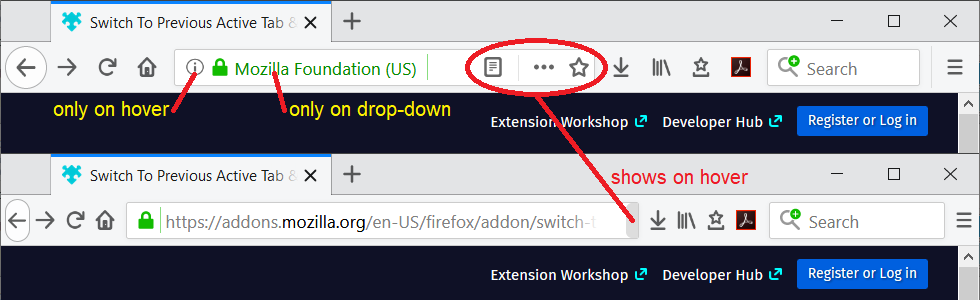
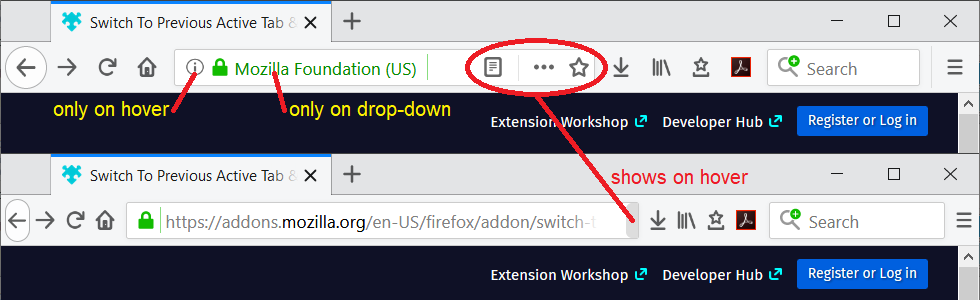
-
Dirki
- Posts: 956
- Joined: February 27th, 2009, 7:12 am
Re: How could one extend the address bar, make it longer
Many thanks for the css, will just try it. I have to create a folder named "chrome" in my profile folder an move the css to it?
- Windows 11 Home, 22H2, 64bit
- newest stable portable Firefox (not beta)
- newest stable portable Thunderbird (not beta)
- newest stable portable Firefox (not beta)
- newest stable portable Thunderbird (not beta)
- jscher2000
- Posts: 11762
- Joined: December 19th, 2004, 12:26 am
- Location: Silicon Valley, CA USA
- Contact:
Re: How could one extend the address bar, make it longer
Yes, and then shorten the file name from userChrome-MaxAddress.css to userChrome.css.
Also, for reference: https://www.userchrome.org/how-create-u ... e-css.html
Also, for reference: https://www.userchrome.org/how-create-u ... e-css.html
- dickvl
- Posts: 54161
- Joined: July 18th, 2005, 3:25 am
Re: How could one extend the address bar, make it longer
It doesn't look that there is still a flexible space as these are usually quite visible.
Can you make the window wider or smaller to see if that makes the overflow chevron appear or maybe place some extra items on the Navigation Toolbar?
Note that you can right-click toolbar items and click "Remove from Toolbar" in normal mode to move this item to the Customize palette, so it isn't necessary to open customize.
Can you make the window wider or smaller to see if that makes the overflow chevron appear or maybe place some extra items on the Navigation Toolbar?
Note that you can right-click toolbar items and click "Remove from Toolbar" in normal mode to move this item to the Customize palette, so it isn't necessary to open customize.
-
Dirki
- Posts: 956
- Joined: February 27th, 2009, 7:12 am
Re: How could one extend the address bar, make it longer
Alright, many thanks!Yes, and then shorten the file name from userChrome-MaxAddress.css to userChrome.css.
Also, for reference: https://www.userchrome.org/how-create-u ... e-css.html
Can you make the window wider or smaller to see if that makes the overflow chevron appear or maybe place some extra items on the Navigation Toolbar?
Yes, that overflox item is already there:

Yes, or drag them to the overflow area.Note that you can right-click toolbar items and click "Remove from Toolbar" in normal mode to move this item to the Customize palette, so it isn't necessary to open customize.
- Windows 11 Home, 22H2, 64bit
- newest stable portable Firefox (not beta)
- newest stable portable Thunderbird (not beta)
- newest stable portable Firefox (not beta)
- newest stable portable Thunderbird (not beta)
- BuddhaNature
- Posts: 537
- Joined: January 3rd, 2008, 9:44 am
- Location: Scotland
Re: How could one extend the address bar, make it longer
@Dirki
You can also move your Search Bar and the Address Bar will extend into the newly vacant space. Instructions here:
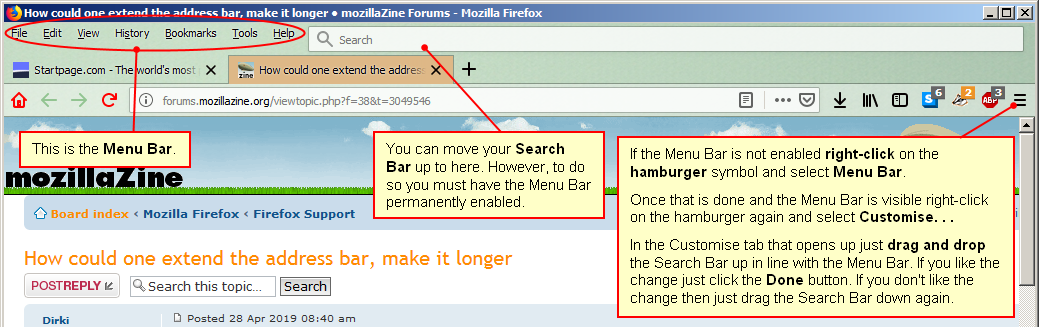
Edit: I should have added that if you do move the Search Bar up in-line with the Menu Bar and you don't actually use the Search Bar (I never do) then you can hide both of them by right-clicking on the Hamburger and deselecting the Menu Bar -- doing so hides the Menu Bar again and the Search Bar vanishes with it. If you do that and decide that you do want to use the Search Bar then just right-click the Hamburger, select Menu Bar and both will be displayed again.
You can also move your Search Bar and the Address Bar will extend into the newly vacant space. Instructions here:
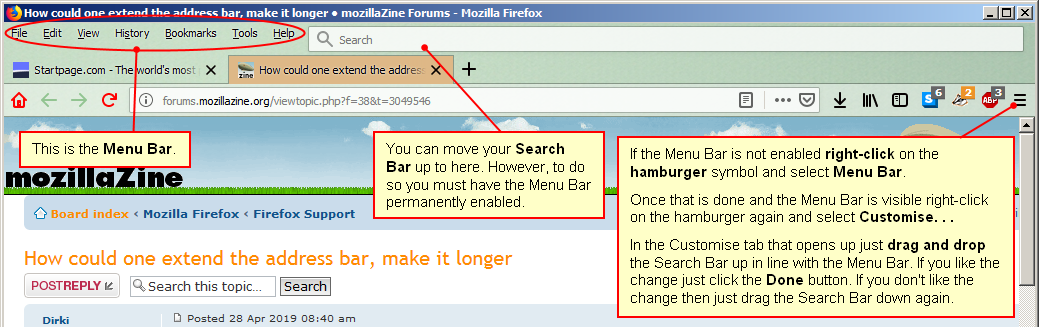
Edit: I should have added that if you do move the Search Bar up in-line with the Menu Bar and you don't actually use the Search Bar (I never do) then you can hide both of them by right-clicking on the Hamburger and deselecting the Menu Bar -- doing so hides the Menu Bar again and the Search Bar vanishes with it. If you do that and decide that you do want to use the Search Bar then just right-click the Hamburger, select Menu Bar and both will be displayed again.
OS: Windows 10 Pro. x64
-
Dirki
- Posts: 956
- Joined: February 27th, 2009, 7:12 am
Re: How could one extend the address bar, make it longer
Ah, that really is a great idea (didn't know that is possible to do at all), actually the search field was too small as well all the time, now I have it in the menu bar above like it is on your screenshot.
Many thanks for the great instruction / screenshots.
Many thanks for the great instruction / screenshots.
- Windows 11 Home, 22H2, 64bit
- newest stable portable Firefox (not beta)
- newest stable portable Thunderbird (not beta)
- newest stable portable Firefox (not beta)
- newest stable portable Thunderbird (not beta)
- dickvl
- Posts: 54161
- Joined: July 18th, 2005, 3:25 am
Re: How could one extend the address bar, make it longer
You can also move the search bar to the overflow area and still be able to use the keyboard shortcut to access the search bar.
Note that you can pin items directly to the overflow area via the right-click context menu (Pin to Overflow Menu) or move an item in the overflow menu back to the toolbar (Unpin from Overflow Menu), so no need to use use customize mode here as well.
Note that you can pin items directly to the overflow area via the right-click context menu (Pin to Overflow Menu) or move an item in the overflow menu back to the toolbar (Unpin from Overflow Menu), so no need to use use customize mode here as well.