No Sound
- wallythekat
- Posts: 297
- Joined: December 17th, 2006, 10:01 am
- Location: Thoroughly enjoying learning the joys of Firefox
No Sound
I lost the sound on the internet. Is it a Firefox setting or a computer setting?
thanks
Walt
thanks
Walt
Imagination is more important than knowledge.
- RobertJ
- Moderator
- Posts: 10880
- Joined: October 15th, 2003, 7:40 pm
- Location: Chicago IL/Oconomowoc WI
- wallythekat
- Posts: 297
- Joined: December 17th, 2006, 10:01 am
- Location: Thoroughly enjoying learning the joys of Firefox
- RobertJ
- Moderator
- Posts: 10880
- Joined: October 15th, 2003, 7:40 pm
- Location: Chicago IL/Oconomowoc WI
Re: No Sound
.
Sounds like a computer issue. I know nothing about WIN so you likely will have to wait until one reads this thread.
.
Sounds like a computer issue. I know nothing about WIN so you likely will have to wait until one reads this thread.
.
FF 92.0 - TB 78.13 - Mac OSX 10.13.6
- LIMPET235
- Moderator
- Posts: 39961
- Joined: October 19th, 2007, 1:53 am
- Location: The South Coast of N.S.W. Oz.
Re: No Sound
Hello Walt,
You may like to try at the WIN 7 Forum...
> https://www.sevenforums.com/gtsearch.ph ... q=no+sound
Moving this to the Tech. forum...
You may like to try at the WIN 7 Forum...
> https://www.sevenforums.com/gtsearch.ph ... q=no+sound
Moving this to the Tech. forum...
[Ancient Amateur Astronomer.]
Win-10-H/64 bit/500G SSD/16 Gig Ram/450Watt PSU/350WattUPS/Firefox-115.0.2/T-bird-115.3.2./SnagIt-v10.0.1/MWP-7.12.125.
(Always choose the "Custom" Install.)
Win-10-H/64 bit/500G SSD/16 Gig Ram/450Watt PSU/350WattUPS/Firefox-115.0.2/T-bird-115.3.2./SnagIt-v10.0.1/MWP-7.12.125.
(Always choose the "Custom" Install.)
- wallythekat
- Posts: 297
- Joined: December 17th, 2006, 10:01 am
- Location: Thoroughly enjoying learning the joys of Firefox
Re: No Sound
thanks LIMPET235 I will take your advice....
Imagination is more important than knowledge.
- LIMPET235
- Moderator
- Posts: 39961
- Joined: October 19th, 2007, 1:53 am
- Location: The South Coast of N.S.W. Oz.
Re: No Sound
No probs, Walt.
I suppose that you checked the "Speaker" icon > "Mixer" & that nothing is MUTED?
I suppose that you checked the "Speaker" icon > "Mixer" & that nothing is MUTED?
[Ancient Amateur Astronomer.]
Win-10-H/64 bit/500G SSD/16 Gig Ram/450Watt PSU/350WattUPS/Firefox-115.0.2/T-bird-115.3.2./SnagIt-v10.0.1/MWP-7.12.125.
(Always choose the "Custom" Install.)
Win-10-H/64 bit/500G SSD/16 Gig Ram/450Watt PSU/350WattUPS/Firefox-115.0.2/T-bird-115.3.2./SnagIt-v10.0.1/MWP-7.12.125.
(Always choose the "Custom" Install.)
- wallythekat
- Posts: 297
- Joined: December 17th, 2006, 10:01 am
- Location: Thoroughly enjoying learning the joys of Firefox
Re: No Sound
Thanks LIMPET235 what speaker icon?? There is a speaker on icon on my F4 and F5 key and a crossed out speaker on my F6 key... How do I activate these functions and what do they actually do?
thanks
Walt
thanks
Walt
Imagination is more important than knowledge.
- LIMPET235
- Moderator
- Posts: 39961
- Joined: October 19th, 2007, 1:53 am
- Location: The South Coast of N.S.W. Oz.
Re: No Sound
I am referring to the SPEAKER icon in your SYSTEM tray... down near the clock.
That will show you all the audio/sound settings for any program that you have running.
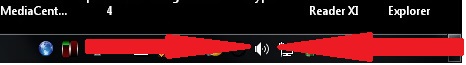
That will show you all the audio/sound settings for any program that you have running.
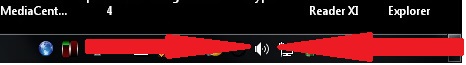
[Ancient Amateur Astronomer.]
Win-10-H/64 bit/500G SSD/16 Gig Ram/450Watt PSU/350WattUPS/Firefox-115.0.2/T-bird-115.3.2./SnagIt-v10.0.1/MWP-7.12.125.
(Always choose the "Custom" Install.)
Win-10-H/64 bit/500G SSD/16 Gig Ram/450Watt PSU/350WattUPS/Firefox-115.0.2/T-bird-115.3.2./SnagIt-v10.0.1/MWP-7.12.125.
(Always choose the "Custom" Install.)
-
morat
- Posts: 6432
- Joined: February 3rd, 2009, 6:29 pm
Re: No Sound
You can turn on or off the volume system icon in the notification area like so.
Control Panel > All Control Panel Items > Notification Area Icons > System Icons
More info
http://www.youtube.com/watch?v=2xL3EQ-t9sQ&t=60s
You can open the volume mixer by running the following executable.
C:\Windows\System32\SndVol.exe
About SndVol.exe
https://www.file.net/process/sndvol.exe.html
Control Panel > All Control Panel Items > Notification Area Icons > System Icons
More info
http://www.youtube.com/watch?v=2xL3EQ-t9sQ&t=60s
You can open the volume mixer by running the following executable.
C:\Windows\System32\SndVol.exe
About SndVol.exe
https://www.file.net/process/sndvol.exe.html
- wallythekat
- Posts: 297
- Joined: December 17th, 2006, 10:01 am
- Location: Thoroughly enjoying learning the joys of Firefox
Re: No Sound
Wow I got my sound back... This is how I did it:
Control Panel>Sound>Click on Speaker Listing> activates Properties button>click properties>
choose Level>Turn on speakers>
With HDMI I have sound from my laptop to my 40"TV again....Amazing
Control Panel>Sound>Click on Speaker Listing> activates Properties button>click properties>
choose Level>Turn on speakers>
With HDMI I have sound from my laptop to my 40"TV again....Amazing
Imagination is more important than knowledge.
- LIMPET235
- Moderator
- Posts: 39961
- Joined: October 19th, 2007, 1:53 am
- Location: The South Coast of N.S.W. Oz.
Re: No Sound
Hi Walt,
Many thanks for posting your fix.
May assist others that strike the same problem.
Many thanks for posting your fix.
May assist others that strike the same problem.
[Ancient Amateur Astronomer.]
Win-10-H/64 bit/500G SSD/16 Gig Ram/450Watt PSU/350WattUPS/Firefox-115.0.2/T-bird-115.3.2./SnagIt-v10.0.1/MWP-7.12.125.
(Always choose the "Custom" Install.)
Win-10-H/64 bit/500G SSD/16 Gig Ram/450Watt PSU/350WattUPS/Firefox-115.0.2/T-bird-115.3.2./SnagIt-v10.0.1/MWP-7.12.125.
(Always choose the "Custom" Install.)