Empty Trash Message Box Missing
-
greybeard2012
- Posts: 105
- Joined: October 21st, 2012, 8:27 pm
Empty Trash Message Box Missing
Not sure how long this has been happening but it must be recent: if a message is deleted it gets sent to Trash and, usually at the end of the day, I use the main menu "Empty Trash" option. Until I had this problem when you clicked on that you'd get a warning dialogue box appearing asking for a final Y/N confirmation before deletion.
That has now gone missing; nothing appears, no confirmation that Trash has been emptied although the message(s) do appear to be deleted.
I've not changed any settings or used any addons in years, so it can not be something I've done. Obviously I've searched about this and found a thread referring to the mail.warn line in the config.editor as being the settings that control that warning dialogue box function.
When I checked that it is still shown as "true". So I should be getting that warning message but I'm not even after restarting Thunderbird and the whole PC too.
Thunderbird version 60.8.0, which I think I updated to last week.
Any ideas?
That has now gone missing; nothing appears, no confirmation that Trash has been emptied although the message(s) do appear to be deleted.
I've not changed any settings or used any addons in years, so it can not be something I've done. Obviously I've searched about this and found a thread referring to the mail.warn line in the config.editor as being the settings that control that warning dialogue box function.
When I checked that it is still shown as "true". So I should be getting that warning message but I'm not even after restarting Thunderbird and the whole PC too.
Thunderbird version 60.8.0, which I think I updated to last week.
Any ideas?
- Eckard
- Posts: 1414
- Joined: September 5th, 2011, 8:17 am
- Location: Paris (not TX)
Re: Empty Trash Message Box Missing
Which is the value of mailnews.emptyTrash.dontAskAgain in your config editor ?
-
greybeard2012
- Posts: 105
- Joined: October 21st, 2012, 8:27 pm
Re: Empty Trash Message Box Missing
Nice idea but I've just checked that and it is definitely set to "false". So it should 'ask again' ............... but it does not.
I went through all the the Thunderbird GUI settings looking for something related to mail/trash default behaviour and couldn't even find anything let alone have deliberately or accidentally altered it. Until this matter I've never even accessed the Thunderbird "about:config" settings so could not have changed them either.
This must have come in with the last update and surely be a glitch if both those config settings are shown as "default" but the Empty Trash dialogue box does not appear when using the Empty Trash menu option.
BTW I've just checked the last Thunderbird update shown installed on my PC and in fact it was on 03.08.19. So only three days ago which is probably why I've just noticed this problem.
Should I file a bug report with Mozilla?
I went through all the the Thunderbird GUI settings looking for something related to mail/trash default behaviour and couldn't even find anything let alone have deliberately or accidentally altered it. Until this matter I've never even accessed the Thunderbird "about:config" settings so could not have changed them either.
This must have come in with the last update and surely be a glitch if both those config settings are shown as "default" but the Empty Trash dialogue box does not appear when using the Empty Trash menu option.
BTW I've just checked the last Thunderbird update shown installed on my PC and in fact it was on 03.08.19. So only three days ago which is probably why I've just noticed this problem.
Should I file a bug report with Mozilla?
- Eckard
- Posts: 1414
- Joined: September 5th, 2011, 8:17 am
- Location: Paris (not TX)
Re: Empty Trash Message Box Missing
Yes, it should, just as it does (and has always done in earlier versions) in my TB 60.8.0 (Mac) version :greybeard2012 wrote:Nice idea but I've just checked that and it is definitely set to "false". So it should 'ask again' ............... but it does not.

It's a bit too early to file a new bug report unless there are more reports about the same issue.Should I file a bug report with Mozilla?
I haven't seen any such reports in other Mozilla forums.
Does your problem persist if you start TB in safe mode ?
Hold the shift key when launching TB.
-
sfhowes
- Posts: 754
- Joined: April 1st, 2012, 10:21 am
Re: Empty Trash Message Box Missing
The preference mail.emptyTrash.dontAskAgain must also be set to false.
- Eckard
- Posts: 1414
- Joined: September 5th, 2011, 8:17 am
- Location: Paris (not TX)
Re: Empty Trash Message Box Missing
There is no such preference in my Thunderbird 60.8.0 config editor :sfhowes wrote:The preference mail.emptyTrash.dontAskAgain must also be set to false.
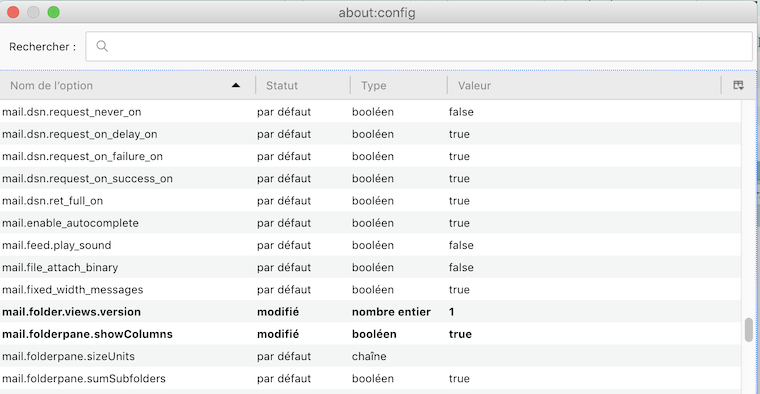
I still have an old profile running with TB 52.x.x. In this profile I found a preference confirmbeforedelete.emptytrash.enable which has been created by the Confirm Before Delete add-on https://freeshell.de//~kaosmos/index-en.html#cbd
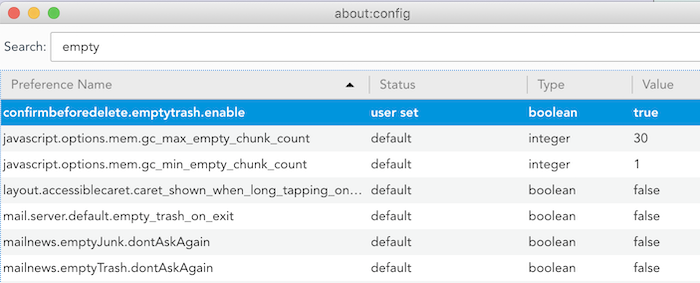
So maybe greybeard2012 had been using this add-on in an earlier TB version and when upgrading to TB 60.x.x this add-on would have been disabled.
-
sfhowes
- Posts: 754
- Joined: April 1st, 2012, 10:21 am
Re: Empty Trash Message Box Missing
Yes, mail.emptyTrash.dontAskAgain isn't present in a profile created by TB 60, but setting it false in a profile created in older versions should work. ConfirmBeforeDelete still works in TB 60 when the preference extensions.strictCompatibility is false.
- Eckard
- Posts: 1414
- Joined: September 5th, 2011, 8:17 am
- Location: Paris (not TX)
Re: Empty Trash Message Box Missing
Yes, I know. But when you upgrade e. g. from TB 52.x.x to TB 60.x.x this add-on, like many others, would automatically be disabled. Which might have been happened to the OP if he has been using ConfirmBeforeDelete in an older version.sfhowes wrote: ConfirmBeforeDelete still works in TB 60 when the preference extensions.strictCompatibility is false.
-
greybeard2012
- Posts: 105
- Joined: October 21st, 2012, 8:27 pm
Re: Empty Trash Message Box Missing
The only addon shown that I'm using is "Lightning". I do not remember installing it and cannot think why I would have done. Likewise any other addon: I've just not bothered with them for Thunderbird. So unless these were installed by default the ConfirmBeforeDelete addon was, AFAIK, not installed on my machine and certainly not uninstalled by me.sfhowes wrote:Yes, mail.emptyTrash.dontAskAgain isn't present in a profile created by TB 60, but setting it false in a profile created in older versions should work. ConfirmBeforeDelete still works in TB 60 when the preference extensions.strictCompatibility is false.
sfhowes: you've have looked for the wrong about:config file, the one Eckard described and pointed out as being significant in regard to this matter was: mailnews.emptyTrash.dontAskAgain not mail.empty/Trash.dontAskAgain as written in your posts.
My about:config settings for both the mail.warn_on_delete_from_trash and the other one appear to be as they should be, "true" and "false" respectively but I'm still getting no warning dialogue box when selecting Empty Trash from the main menu. This is new behaviour which must have come with the recent update or I would have noticed it before. I'd post an attachment to show all this but, apparently, we can not do that here.
- Eckard
- Posts: 1414
- Joined: September 5th, 2011, 8:17 am
- Location: Paris (not TX)
Re: Empty Trash Message Box Missing
To my knowledge there is no other preference influencing the warning message to pop up or not.greybeard2012 wrote: This is new behaviour which must have come with the recent update or I would have noticed it before.
The ultimate test would be a new Thunderbird profile https://support.mozilla.org/en-US/kb/us ... e-profiles
If the same behaviour persists in the new profile feel free to file a bug report https://bugzilla.mozilla.org/home
-
greybeard2012
- Posts: 105
- Joined: October 21st, 2012, 8:27 pm
Re: Empty Trash Message Box Missing
Thanks, that's what I'll do then.
Reported it as a bug and found other posts about the same matter there with earlier Thunderbird versions. Unfortunately the 'solutions' suggested (editing another config setting) that apparently worked for the OP in one case did not work for me.
https://support.mozilla.org/en-US/questions/1242542
Reported it as a bug and found other posts about the same matter there with earlier Thunderbird versions. Unfortunately the 'solutions' suggested (editing another config setting) that apparently worked for the OP in one case did not work for me.
https://support.mozilla.org/en-US/questions/1242542
-
greybeard2012
- Posts: 105
- Joined: October 21st, 2012, 8:27 pm
Re: Empty Trash Message Box Missing
Bit the bullet on this one as nothing seemed explain let alone fix the problem.
So uninstalled Thunderbird, thoroughly using Revo Uninstaller, and reinstalled the latest version afresh.
All working again as it should but nothing explains this. I looked at the settings including the config file and compared them to the ones from a fresh Thunderbird install on a brand new, practically identical system. There was nothing different that I could see - Thunderbird was pretty much in default state on both.
I even tested the new Thunderbird default profile from the new PC on the older PC before I decided on the reinstall. That clean default profile produced the same problem with Empty Trash so whatever the problem was it could not have been the profile either.
Anyone here have any more ideas?
So uninstalled Thunderbird, thoroughly using Revo Uninstaller, and reinstalled the latest version afresh.
All working again as it should but nothing explains this. I looked at the settings including the config file and compared them to the ones from a fresh Thunderbird install on a brand new, practically identical system. There was nothing different that I could see - Thunderbird was pretty much in default state on both.
I even tested the new Thunderbird default profile from the new PC on the older PC before I decided on the reinstall. That clean default profile produced the same problem with Empty Trash so whatever the problem was it could not have been the profile either.
Anyone here have any more ideas?
-
greybeard2012
- Posts: 105
- Joined: October 21st, 2012, 8:27 pm
Re: Empty Trash Message Box Missing
Spoke too soon.
The apparent return of 'normal' behaviour as regards Empty Trash only applies to Local Folders. I suspect that has never changed, what has changed though is the web mail behaviour.
It is definitely a Thunderbird version issue. I've gone back to v60.7.0 and the Empty Trash works with both Local Folders and web mail. I updated that using Thunderbird to v60.8.0 and the change in behaviour reappears. Updating to v68.0 manually (it is not being offered by Thunderbird itself) the problem persists.
Empty Junk works just as before on both types.
I can not think this difference was introduced deliberately but now knowing that it only applies to Empty Trash when using web mail does that help? Is there any config setting that could have been changed to introduce this new behaviour?
The apparent return of 'normal' behaviour as regards Empty Trash only applies to Local Folders. I suspect that has never changed, what has changed though is the web mail behaviour.
It is definitely a Thunderbird version issue. I've gone back to v60.7.0 and the Empty Trash works with both Local Folders and web mail. I updated that using Thunderbird to v60.8.0 and the change in behaviour reappears. Updating to v68.0 manually (it is not being offered by Thunderbird itself) the problem persists.
Empty Junk works just as before on both types.
I can not think this difference was introduced deliberately but now knowing that it only applies to Empty Trash when using web mail does that help? Is there any config setting that could have been changed to introduce this new behaviour?
- tanstaafl
- Moderator
- Posts: 49647
- Joined: July 30th, 2003, 5:06 pm
Re: Empty Trash Message Box Missing
Does your Trash folder have a trash icon or does it have the ordinary folder icon?
I'm using version 68 under Windows 10 and I get the warning when I use file -> empty trash as long as there is something in the trash folder and the trash folder has a trash icon. mail.server.default.empty_trash_on_exit , mail.warn_on_delete_from_trash , mailnews.confirm.moveFoldersToTrash and mailnews.emptyTrash.dontAskAgain have the default values.
I'm using version 68 under Windows 10 and I get the warning when I use file -> empty trash as long as there is something in the trash folder and the trash folder has a trash icon. mail.server.default.empty_trash_on_exit , mail.warn_on_delete_from_trash , mailnews.confirm.moveFoldersToTrash and mailnews.emptyTrash.dontAskAgain have the default values.
-
greybeard2012
- Posts: 105
- Joined: October 21st, 2012, 8:27 pm
Re: Empty Trash Message Box Missing
Under Local Folders the Trash folder has an icon but under my web mail menu listings I do not have a Trash folder: I have Inbox, Drafts, Sent, Archives and Junk. I've always assumed Trash was being sent to the Local Folder > Trash but now I'm not so sure.
When I access web mail direct rather than through Thunderbird there is a Trash folder there but I've just tested that and whatever Thunderbird is doing when I tell it to Delete a message I have now have no idea.
What I am certain of though is that Thunderbird has changed how it behaves.Before v60.7.2 when you clicked Empty Trash you had the Y/N Dialogue box and it is not doing that now. I've tested it on two PCs: with v60.7.0 the Empty Trash box is universal ie. it appears whatever Thunderbird screen you're using. After that, I'm assuming from v60.7.2 as that is the version I first noticed this change in behaviour, only when you're on a Local Folder screens does it appear.
Maybe there is a reason for this change but the fact is in all cases this is default Thunderbird behaviour. I changed no settings from the default, all I did was put in my email details etc and most of that was gathered automatically anyway.
When I access web mail direct rather than through Thunderbird there is a Trash folder there but I've just tested that and whatever Thunderbird is doing when I tell it to Delete a message I have now have no idea.
What I am certain of though is that Thunderbird has changed how it behaves.Before v60.7.2 when you clicked Empty Trash you had the Y/N Dialogue box and it is not doing that now. I've tested it on two PCs: with v60.7.0 the Empty Trash box is universal ie. it appears whatever Thunderbird screen you're using. After that, I'm assuming from v60.7.2 as that is the version I first noticed this change in behaviour, only when you're on a Local Folder screens does it appear.
Maybe there is a reason for this change but the fact is in all cases this is default Thunderbird behaviour. I changed no settings from the default, all I did was put in my email details etc and most of that was gathered automatically anyway.