Bookmark folder question
-
Pasta88
- Posts: 73
- Joined: January 8th, 2019, 10:37 am
Bookmark folder question
This might be a little picky but I was wondering if it is possible to change the color of the folders on the bookmarks toolbar to it's original color Manilla? If yes, how plz?
thx
thx
- jscher2000
- Posts: 11762
- Joined: December 19th, 2004, 12:26 am
- Location: Silicon Valley, CA USA
- Contact:
Re: Bookmark folder question
Sort of. The image has changed so the color isn't as solid after you change it. You can inject the old icons with a bit more work.
https://www.userchrome.org/what-is-user ... markfolder
If you aren't already familiar with setting up a userChrome.css file, see: https://www.userchrome.org/how-create-u ... e-css.html
https://www.userchrome.org/what-is-user ... markfolder
If you aren't already familiar with setting up a userChrome.css file, see: https://www.userchrome.org/how-create-u ... e-css.html
-
Pasta88
- Posts: 73
- Joined: January 8th, 2019, 10:37 am
Re: Bookmark folder question
Is it possible for someone to provide me with the code that will enable me to have the original bookmarks folder icon color (vanilla) so I can add it to my userChrome.css file plz? I would greatly appreciate it.
Thx
Thx
-
Pasta88
- Posts: 73
- Joined: January 8th, 2019, 10:37 am
Re: Bookmark folder question
Where do all the files go in that zip file? Also, After putting that 1 line into MY userChrome.css file what do I do with this filejscher2000 wrote:Sort of. The image has changed so the color isn't as solid after you change it. You can inject the old icons with a bit more work.
https://www.userchrome.org/what-is-user ... markfolder
If you aren't already familiar with setting up a userChrome.css file, see: https://www.userchrome.org/how-create-u ... e-css.html
https://imgur.com/hGdybgE
Thx
- jscher2000
- Posts: 11762
- Joined: December 19th, 2004, 12:26 am
- Location: Silicon Valley, CA USA
- Contact:
Re: Bookmark folder question
Pasta88 wrote:Where do all the files go in that zip file?
"(B) extract all contents into the chrome folder"
Keep it in the chrome folder.Also, After putting that 1 line into MY userChrome.css file what do I do with this file
https://imgur.com/hGdybgE
- costark
- Posts: 548
- Joined: July 14th, 2004, 5:03 am
Re: Bookmark folder question
If you can get a chrome folder and userChrome.css built I think this is how I got my Old Style Yellow Bookmark Folders ...
Morat provided this & he or hopefully jscher2000 can clarify IF not correct.
EDIT: I did leave out the FF 69 & later-- about:config -- mod for CSS to work....
toolkit.legacyUserProfileCustomizations.stylesheets ..... SET to true in about:config.
I had CSS in FF 68 and I did NOT have to make the Mod when 69 kicked-in.
Open this link below and you should see a Manilla Folder pic / Rt Clk on it and choose COPY IMAGE / Paste it into the - chrome - Folder and you should net a 2 kb file -- folder-item.png -- I tried this in a new, Test desktop Folder and a 2 kb png file appeared.
Firefox ESR 52 folder image
http://dxr.mozilla.org/mozilla-esr52/ra ... r-item.png
WITH FF CLOSED .... Open the userChrome.css file ( Rt Clk on it/ Open With/ Notepad ... and Paste ....
IF nothing is in userChrome.css FIRST Paste ......
---------------------------------------------------------------------------------
@namespace url("http://www.mozilla.org/keymaster/gateke ... s.only.xul"); /* only needed once */
--------------------------------------------------------------------
This entry is Required to be placed Before all css code entries --
ONCE that entry is made Paste ..... don't leave off the last ... } ... in the code (I make a space between the Required 1st line entry and this new one & each subsequent code sets) ..........
/* USE OLD STYLE YELLOW BOOKMARK FOLDERS */
.bookmark-item[container] {
list-style-image: url("folder-item.png") !important;
-moz-image-region: rect(0px, 32px, 16px, 16px) !important;
}
SAVE and close the userChrome.css file.
Open FF and see IF that works.
http://forums.mozillazine.org/viewtopic ... &t=3035420
I used the "Advanced", 2nd ESR52 method in Morat's 11/17/17 10:34 am post & don't recall IF the 1st didn't work for me or what, as I'm NOT "Advanced" .. but it worked for me as described.
Morat provided this & he or hopefully jscher2000 can clarify IF not correct.
EDIT: I did leave out the FF 69 & later-- about:config -- mod for CSS to work....
toolkit.legacyUserProfileCustomizations.stylesheets ..... SET to true in about:config.
I had CSS in FF 68 and I did NOT have to make the Mod when 69 kicked-in.
Open this link below and you should see a Manilla Folder pic / Rt Clk on it and choose COPY IMAGE / Paste it into the - chrome - Folder and you should net a 2 kb file -- folder-item.png -- I tried this in a new, Test desktop Folder and a 2 kb png file appeared.
Firefox ESR 52 folder image
http://dxr.mozilla.org/mozilla-esr52/ra ... r-item.png
WITH FF CLOSED .... Open the userChrome.css file ( Rt Clk on it/ Open With/ Notepad ... and Paste ....
IF nothing is in userChrome.css FIRST Paste ......
---------------------------------------------------------------------------------
@namespace url("http://www.mozilla.org/keymaster/gateke ... s.only.xul"); /* only needed once */
--------------------------------------------------------------------
This entry is Required to be placed Before all css code entries --
ONCE that entry is made Paste ..... don't leave off the last ... } ... in the code (I make a space between the Required 1st line entry and this new one & each subsequent code sets) ..........
/* USE OLD STYLE YELLOW BOOKMARK FOLDERS */
.bookmark-item[container] {
list-style-image: url("folder-item.png") !important;
-moz-image-region: rect(0px, 32px, 16px, 16px) !important;
}
SAVE and close the userChrome.css file.
Open FF and see IF that works.
http://forums.mozillazine.org/viewtopic ... &t=3035420
I used the "Advanced", 2nd ESR52 method in Morat's 11/17/17 10:34 am post & don't recall IF the 1st didn't work for me or what, as I'm NOT "Advanced" .. but it worked for me as described.
Last edited by costark on November 9th, 2019, 5:40 am, edited 4 times in total.
W10 22H2 - SSD-HDD i5 12G -
-
Pasta88
- Posts: 73
- Joined: January 8th, 2019, 10:37 am
Re: Bookmark folder question
After trying the above methods, I am still getting gray folders but I prefer yellow. Anybody have any other ideas?
thx
thx
- jscher2000
- Posts: 11762
- Joined: December 19th, 2004, 12:26 am
- Location: Silicon Valley, CA USA
- Contact:
Re: Bookmark folder question
Since you are setting up your file for the first time in Firefox 70, make sure you've taken care of Step #6: https://www.userchrome.org/how-create-u ... e-css.html
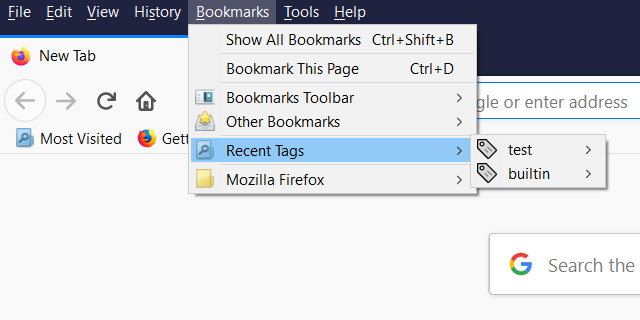
- LIMPET235
- Moderator
- Posts: 39956
- Joined: October 19th, 2007, 1:53 am
- Location: The South Coast of N.S.W. Oz.
Re: Bookmark folder question
Thanks muchly js.
Worked like a charm.

Worked like a charm.
[Ancient Amateur Astronomer.]
Win-10-H/64 bit/500G SSD/16 Gig Ram/450Watt PSU/350WattUPS/Firefox-115.0.2/T-bird-115.3.2./SnagIt-v10.0.1/MWP-7.12.125.
(Always choose the "Custom" Install.)
Win-10-H/64 bit/500G SSD/16 Gig Ram/450Watt PSU/350WattUPS/Firefox-115.0.2/T-bird-115.3.2./SnagIt-v10.0.1/MWP-7.12.125.
(Always choose the "Custom" Install.)
- BuddhaNature
- Posts: 537
- Joined: January 3rd, 2008, 9:44 am
- Location: Scotland
Re: Bookmark folder question
@Pasta88
There is a step-by-step guide on how to revert back to the old style Manilla folders here: http://forums.mozillazine.org/viewtopic ... #p14777671
There is a step-by-step guide on how to revert back to the old style Manilla folders here: http://forums.mozillazine.org/viewtopic ... #p14777671
OS: Windows 10 Pro. x64
- dickvl
- Posts: 54161
- Joined: July 18th, 2005, 3:25 am
Re: Bookmark folder question
There is a platform specific fill-opacity that you can try to increase to see if this gives more saturated SVG images.
https://dxr.mozilla.org/mozilla-release ... ll-opacity
https://dxr.mozilla.org/mozilla-release ... ll-opacity
-
Pasta88
- Posts: 73
- Joined: January 8th, 2019, 10:37 am
Re: Bookmark folder question
I tried this method just now and it worked perfectly. TYVM. Thx to JS as well as others.costark wrote:If you can get a chrome folder and userChrome.css built I think this is how I got my Old Style Yellow Bookmark Folders ...
Morat provided this & he or hopefully jscher2000 can clarify IF not correct.
EDIT: My approach not used But I did leave out the FF 69 & later-- about:config -- mod for CSS to work....
toolkit.legacyUserProfileCustomizations.stylesheets ..... SET to true in about:config.
I had CSS in FF 68 and I did NOT have to make the Mod when 69 kicked-in.
Open this link below and you should see a Manilla Folder pic / Rt Clk on it and choose COPY IMAGE / Paste it into the - chrome - Folder and you should net a 2 kb file -- folder-item.png -- I tried this in a new, Test desktop Folder and a 2 kb png file appeared.
Firefox ESR 52 folder image
http://dxr.mozilla.org/mozilla-esr52/ra ... r-item.png
WITH FF CLOSED .... Open the userChrome.css file ( Rt Clk on it/ Open With/ Notepad ... and Paste ....
IF nothing is in userChrome.css FIRST Paste ......
---------------------------------------------------------------------------------
@namespace url("http://www.mozilla.org/keymaster/gateke ... s.only.xul"); /* only needed once */
--------------------------------------------------------------------
This entry is Required to be placed Before all css code entries --
ONCE that entry is made Paste ..... don't leave off the last ... } ... in the code (I make a space between the Required 1st line entry and this new one & each subsequent code sets) ..........
/* USE OLD STYLE YELLOW BOOKMARK FOLDERS */
.bookmark-item[container] {
list-style-image: url("folder-item.png") !important;
-moz-image-region: rect(0px, 32px, 16px, 16px) !important;
}
SAVE and close the userChrome.css file.
Open FF and see IF that works.
http://forums.mozillazine.org/viewtopic ... &t=3035420
I used the "Advanced", 2nd ESR52 method in Morat's 11/17/17 10:34 am post & don't recall IF the 1st didn't work for me or what, as I'm NOT "Advanced" .. but it worked for me as described.
-
Tushman
- Posts: 210
- Joined: May 4th, 2005, 7:50 pm
Re: Bookmark folder question
Hi Jscher2000,jscher2000 wrote:Since you are setting up your file for the first time in Firefox 70, make sure you've taken care of Step #6: https://www.userchrome.org/how-create-u ... e-css.html
I have an unrelated question for you. I noticed in the screenshot, your top menu bar is navy blue. Did you do that by using a custom CSS file?
- jscher2000
- Posts: 11762
- Joined: December 19th, 2004, 12:26 am
- Location: Silicon Valley, CA USA
- Contact:
Re: Bookmark folder question
That's the color of the "Default" theme on Windows 10. I'm not aware of any special changes.Tushman wrote:I have an unrelated question for you. I noticed in the screenshot, your top menu bar is navy blue. Did you do that by using a custom CSS file?