TB 68.2.2: Increase folder pane font size?
- Flycaster
- Posts: 1167
- Joined: November 19th, 2008, 12:13 pm
- Location: Boynton Beach, FL
TB 68.2.2: Increase folder pane font size?
I have TB 68.2.2 and would like to know how to increase the the font size in the folder pane.
Windows 11, FF Latest, Edge v94, Thunderbird Latest, Defender
- DanRaisch
- Moderator
- Posts: 127228
- Joined: September 23rd, 2004, 8:57 pm
- Location: Somewhere on the right coast
Re: TB 68.2.2: Increase folder pane font size?
http://kb.mozillazine.org/Pane_and_menu_fonts
"You can change the font, font size, and other attributes of fonts used in the folder pane, message-list pane, menus, and elsewhere in the user interface (UI). To do so, add the relevant code shown below into your userChrome.css file, making adjustments as desired to suit your own font preferences." http://kb.mozillazine.org/UserChrome.css
#folderTree > treechildren {font-size: 12px; font-family: Arial;}
Just play with the "12px" value, increasing it until you are happy with the results.
"You can change the font, font size, and other attributes of fonts used in the folder pane, message-list pane, menus, and elsewhere in the user interface (UI). To do so, add the relevant code shown below into your userChrome.css file, making adjustments as desired to suit your own font preferences." http://kb.mozillazine.org/UserChrome.css
#folderTree > treechildren {font-size: 12px; font-family: Arial;}
Just play with the "12px" value, increasing it until you are happy with the results.
- Flycaster
- Posts: 1167
- Joined: November 19th, 2008, 12:13 pm
- Location: Boynton Beach, FL
Re: TB 68.2.2: Increase folder pane font size?
I'm not the greatest at UserChrome, but have used it successfully in the past. So, I simply added the above code line to existing UserChrome codes and saved. However, didn't seem to make any difference, even after upping the font to 20px. Here's a screen shot from Notepad++:DanRaisch wrote:http://kb.mozillazine.org/Pane_and_menu_fonts
"You can change the font, font size, and other attributes of fonts used in the folder pane, message-list pane, menus, and elsewhere in the user interface (UI). To do so, add the relevant code shown below into your userChrome.css file, making adjustments as desired to suit your own font preferences." http://kb.mozillazine.org/UserChrome.css
#folderTree > treechildren {font-size: 12px; font-family: Arial;}
Just play with the "12px" value, increasing it until you are happy with the results.
/* Thunderbird userChrome.css */
@namespace url("http://www.mozilla.org/keymaster/gateke ... s.only.xul");
#folderTree { background-color: gold !important; }
#threadTree { background-color: pink !important; }
#expandedHeaderView { background-color: cyan !important; }
@namespace url("http://www.mozilla.org/keymaster/gateke ... s.only.xul");
/* http://kb.mozillazine.org/Pane_and_menu_fonts */
/* Global UI font - the leading '*' is not a typo */
* { font-size: 24pt !important;
font-family: Arial !important;
font-weight: Bold !important;
}
@namespace url("http://www.mozilla.org/keymaster/gateke ... s.only.xul");
/* Menu font */
menu, menulist, menuitem {
font-family: Arial !important;
font-size: 15pt !important;
font-weight: bold !important;
font-color: red !important;
}
@namespace url("http://www.mozilla.org/keymaster/gateke ... s.only.xul");
/* Folder pane font */
#folderTree > treechildren {font-size: 12px; font-family: Arial !important;}
Windows 11, FF Latest, Edge v94, Thunderbird Latest, Defender
- Eckard
- Posts: 1414
- Joined: September 5th, 2011, 8:17 am
- Location: Paris (not TX)
Re: TB 68.2.2: Increase folder pane font size?
Try this css code instead :Flycaster wrote:
@namespace url("http://www.mozilla.org/keymaster/gateke ... s.only.xul");
/* Folder pane font */
#folderTree > treechildren {font-size: 12px; font-family: Arial !important;}
Code: Select all
/* Folderpane font */
#folderTree treechildren::-moz-tree-cell-text {
font-family: Arial !important;
font-size: 12px !important; }
I deleted it even at the top of my userChrome.css file and all my css codes are working.
- Flycaster
- Posts: 1167
- Joined: November 19th, 2008, 12:13 pm
- Location: Boynton Beach, FL
Re: TB 68.2.2: Increase folder pane font size?
Did exactly what you suggested, but unfortunately, no change in the font.Eckard wrote:Try this css code instead :Flycaster wrote:
@namespace url("http://www.mozilla.org/keymaster/gateke ... s.only.xul");
/* Folder pane font */
#folderTree > treechildren {font-size: 12px; font-family: Arial !important;}
And don't repeat the "@namespace url("http://www.mozilla.org/keymaster/gateke ... s.only.xul");" line.Code: Select all
/* Folderpane font */ #folderTree treechildren::-moz-tree-cell-text { font-family: Arial !important; font-size: 12px !important; }
I deleted it even at the top of my userChrome.css file and all my css codes are working.
Windows 11, FF Latest, Edge v94, Thunderbird Latest, Defender
-
morat
- Posts: 6421
- Joined: February 3rd, 2009, 6:29 pm
Re: TB 68.2.2: Increase folder pane font size?
The css entry by Eckard works here.
Try this:
Did the font and color change in the folder pane after restarting the email client?
The font impact is a more noticeable change from the default font than the font arial.
Try this:
Code: Select all
/* Thunderbird userChrome.css */
@namespace url("http://www.mozilla.org/keymaster/gatekeeper/there.is.only.xul");
#folderTree treechildren::-moz-tree-cell-text {
font-family: Impact !important;
font-size: 12px !important;
color: orange !important;
}The font impact is a more noticeable change from the default font than the font arial.
- Eckard
- Posts: 1414
- Joined: September 5th, 2011, 8:17 am
- Location: Paris (not TX)
Re: TB 68.2.2: Increase folder pane font size?
Go to Tools > Options > Advanced > General > Advanced Configuration > and click on "Config Editor".Flycaster wrote: Did exactly what you suggested, but unfortunately, no change in the font.
In the about:config pane search for the option name "toolkit.legacyUserProfileCustomizations.stylesheets" :
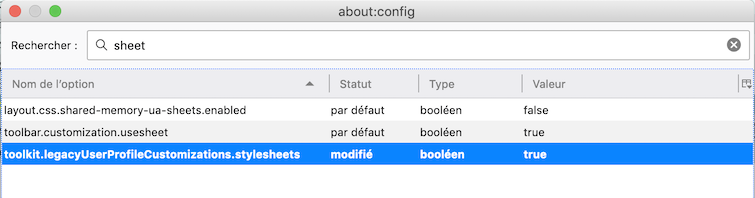
If it has the value "false", toggle it to "true" and restart Thunderbird.
- Flycaster
- Posts: 1167
- Joined: November 19th, 2008, 12:13 pm
- Location: Boynton Beach, FL
Re: TB 68.2.2: Increase folder pane font size?
Already on "true"Eckard wrote:Go to Tools > Options > Advanced > General > Advanced Configuration > and click on "Config Editor".Flycaster wrote: Did exactly what you suggested, but unfortunately, no change in the font.
In the about:config pane search for the option name "toolkit.legacyUserProfileCustomizations.stylesheets" :
If it has the value "false", toggle it to "true" and restart Thunderbird.
Windows 11, FF Latest, Edge v94, Thunderbird Latest, Defender
- Flycaster
- Posts: 1167
- Joined: November 19th, 2008, 12:13 pm
- Location: Boynton Beach, FL
Re: TB 68.2.2: Increase folder pane font size?
This code didn't work, either.morat wrote:The css entry by Eckard works here.
Try this:
Did the font and color change in the folder pane after restarting the email client?Code: Select all
/* Thunderbird userChrome.css */ @namespace url("http://www.mozilla.org/keymaster/gatekeeper/there.is.only.xul"); #folderTree treechildren::-moz-tree-cell-text { font-family: Impact !important; font-size: 12px !important; color: orange !important; }
The font impact is a more noticeable change from the default font than the font arial.
I am using Account Color Options. Could this add-on interfere with the codes?
Windows 11, FF Latest, Edge v94, Thunderbird Latest, Defender
- Eckard
- Posts: 1414
- Joined: September 5th, 2011, 8:17 am
- Location: Paris (not TX)
Re: TB 68.2.2: Increase folder pane font size?
Did you test morat's css code separately, without the rest of your other css codes ?Flycaster wrote:
This code didn't work, either.
This is what I get with morat's code :
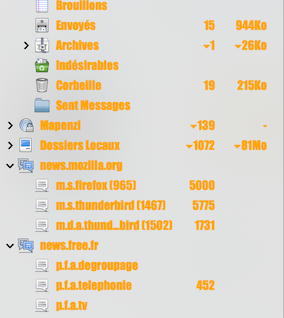
I also tested the rest of your codes as shown in your second message. It results in gigantic font sizes in menus and in the thread pane !!
Probably this add-on interferes with certain css codes since it allocates individual font and background colors to each account. Why don't you test the css codes while Account Colors is disabled ?I am using Account Color Options. Could this add-on interfere with the codes?
-
morat
- Posts: 6421
- Joined: February 3rd, 2009, 6:29 pm
Re: TB 68.2.2: Increase folder pane font size?
This thread isn't the first thread where the op can't get the userChrome.css file to work.
Other thread: http://forums.mozillazine.org/viewtopic ... &t=3056331
Other thread: http://forums.mozillazine.org/viewtopic ... &t=3056331
- Frank Lion
- Posts: 21177
- Joined: April 23rd, 2004, 6:59 pm
- Location: ... The Exorcist....United Kingdom
- Contact:
Re: TB 68.2.2: Increase folder pane font size?
Checked the usual suspects?Flycaster wrote: This code didn't work, either.
#1. chrome folder isn't named Chrome.
#2. userChrome.css is named exactly that and not in the example file, Userchrome.css or userChrome.css.txt and other variations.
#3. You are putting entries into userChrome.css and not userContent.css.
"The only thing necessary for the triumph of evil, is for good men to do nothing." - Edmund Burke (attrib.)
.
.
- Flycaster
- Posts: 1167
- Joined: November 19th, 2008, 12:13 pm
- Location: Boynton Beach, FL
Re: TB 68.2.2: Increase folder pane font size?
#'s 1, 2, 3 are all correct. I have disabled all add-ons, enabled the default theme and have left the code as I had originally shown with Eckhard's addition, yet there are no changes anywhere within the TB interface...everything is at default levels???Frank Lion wrote:Checked the usual suspects?Flycaster wrote: This code didn't work, either.
#1. chrome folder isn't named Chrome.
#2. userChrome.css is named exactly that and not in the example file, Userchrome.css or userChrome.css.txt and other variations.
#3. You are putting entries into userChrome.css and not userContent.css.
Windows 11, FF Latest, Edge v94, Thunderbird Latest, Defender
- Frank Lion
- Posts: 21177
- Joined: April 23rd, 2004, 6:59 pm
- Location: ... The Exorcist....United Kingdom
- Contact:
Re: TB 68.2.2: Increase folder pane font size?
Hmm. Already knowing that the about:config entry is correct, doesn't leave us much else.Flycaster wrote:yet there are no changes anywhere within the TB interface...everything is at default levels???
Long Shot - Menu>Help>Troubleshoot Info>find about:profiles link on left and hit it>Open Folder for the profile in use and check the userChrome.css in that profile really is the right one you've added entries to.
After that, I'd be just guessing.
"The only thing necessary for the triumph of evil, is for good men to do nothing." - Edmund Burke (attrib.)
.
.
- Flycaster
- Posts: 1167
- Joined: November 19th, 2008, 12:13 pm
- Location: Boynton Beach, FL
Re: TB 68.2.2: Increase folder pane font size?
Unfortunately, everything checks out...and yet, no change in fonts???Frank Lion wrote:Hmm. Already knowing that the about:config entry is correct, doesn't leave us much else.Flycaster wrote:yet there are no changes anywhere within the TB interface...everything is at default levels???
Long Shot - Menu>Help>Troubleshoot Info>find about:profiles link on left and hit it>Open Folder for the profile in use and check the userChrome.css in that profile really is the right one you've added entries to.
After that, I'd be just guessing.
Windows 11, FF Latest, Edge v94, Thunderbird Latest, Defender