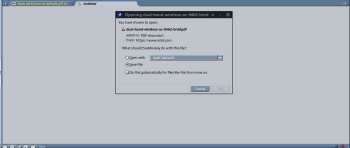I'm uisng Seamonkey 2.49.5 on Ubuntu 18.04, where I'm using Evince 3.28.4.
Now if I double click a Seamonkey Mail Attachment, I only see a blank browser page open.
On "additional components" -> Plugin, Evince plugin is present and active.
Running:
Code: Select all
ls -l /usr/lib/mozilla/plugins
totale 100
lrwxrwxrwx 1 root root 37 nov 21 20:47 flashplugin-alternative.so -> /etc/alternatives/mozilla-flashplugin
-rw-r--r-- 1 root root 80296 giu 18 2019 libevbrowserplugin.so
-rw-r--r-- 1 root root 18856 giu 27 2019 libgnome-shell-browser-plugin.so
Code: Select all
ls -l /etc/alternatives/mozilla-flashplugin
lrwxrwxrwx 1 root root 48 nov 21 20:47 /etc/alternatives/mozilla-flashplugin -> /usr/lib/flashplugin-installer/libflashplayer.soMy silly question is:
how I could now revert to the correct Evince library plugins?
Many thanks!
David