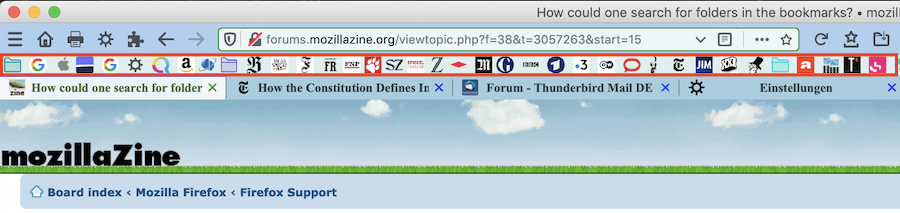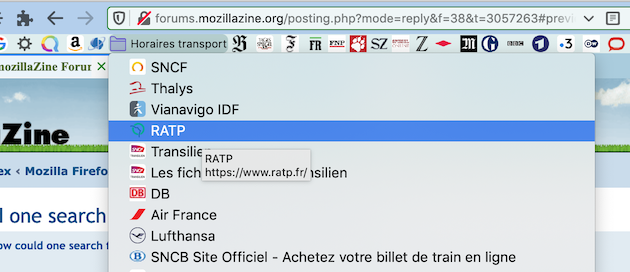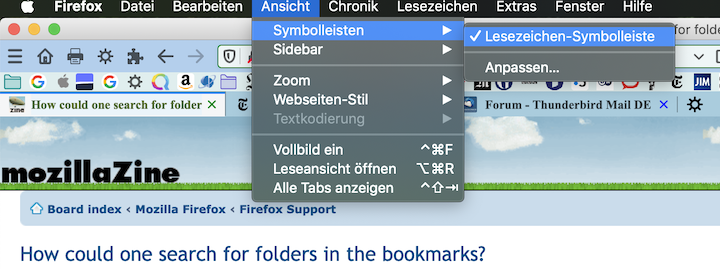There is no "search for folder xyzabc" feature available in the Bookmarks Library, you can only search for bookmarks.Dirki wrote:How could one search for folders here
> https://i.imgur.com/KqSnuFw.png
or elsewhere to open all bookmarks in such a folder with a single click?
You may vote for this bug Bug 406157 "Cannot search for bookmark folders in Library or bookmarks sidebar (searching for folders in "Organize bookmarks" returns no results, doesn't find folder names)"
Maybe this feature will be implemented in a future Firefox version ?