How to remove the Firefox icon from the New Tab page
-
Odin2
- Posts: 801
- Joined: March 10th, 2012, 8:08 pm
How to remove the Firefox icon from the New Tab page
There was some interest in this topic when discussed in a previous post (now inadvertently removed); and I now have a pretty good answer. This can be accomplished handily with the use of the New Tab Override add-on. Just enter about:blank as the override. Both the title and the page will be entirely blank. (This works notwithstanding a qualification in the add-on's documentation that suggests otherwise. If however you want to use the Rename Tab Title add-on to add a title like "New Tab," that unfortunately will not work.)
- therube
- Posts: 21714
- Joined: March 10th, 2004, 9:59 pm
- Location: Maryland USA
Re: How to remove the Firefox icon from the New Tab page
(Don't know what this other thread was... But...)
Doesn't about:preferences#home, setting 'New tabs:' to 'Blank Page' give you a "blank page" (aka about:blank) [well, except for in a Private Window]?
(Or maybe, you also need to disable all the settings in 'Firefox Home Content' too? I do .)
.)
Doesn't about:preferences#home, setting 'New tabs:' to 'Blank Page' give you a "blank page" (aka about:blank) [well, except for in a Private Window]?
(Or maybe, you also need to disable all the settings in 'Firefox Home Content' too? I do
Fire 750, bring back 250.
Mozilla/5.0 (Windows; U; Windows NT 6.1; en-US; rv:1.9.1.19) Gecko/20110420 SeaMonkey/2.0.14 Pinball CopyURL+ FetchTextURL FlashGot NoScript
Mozilla/5.0 (Windows; U; Windows NT 6.1; en-US; rv:1.9.1.19) Gecko/20110420 SeaMonkey/2.0.14 Pinball CopyURL+ FetchTextURL FlashGot NoScript
- mightyglydd
- Posts: 9813
- Joined: November 4th, 2006, 7:07 pm
- Location: Hollywood Ca.
Re: How to remove the Firefox icon from the New Tab page
http://forums.mozillazine.org/viewtopic ... #p14865900therube wrote:(Don't know what this other thread was... But...)
#KeepFightingMichael and Alex.
- therube
- Posts: 21714
- Joined: March 10th, 2004, 9:59 pm
- Location: Maryland USA
Re: How to remove the Firefox icon from the New Tab page
A page that shows an icon (& guess you mean within the page itself) is not blank - not in the sense that about:blank is blank.
At some point, FF did disable the use of about:blank as a "page", & instead displayed a page that looked blank (but was not) & did display an icon (or some other kind of nonsense).
Anyhow, for me, with the settings mentioned above, I get an (actual) blank newtab.
At some point, FF did disable the use of about:blank as a "page", & instead displayed a page that looked blank (but was not) & did display an icon (or some other kind of nonsense).
Anyhow, for me, with the settings mentioned above, I get an (actual) blank newtab.
Fire 750, bring back 250.
Mozilla/5.0 (Windows; U; Windows NT 6.1; en-US; rv:1.9.1.19) Gecko/20110420 SeaMonkey/2.0.14 Pinball CopyURL+ FetchTextURL FlashGot NoScript
Mozilla/5.0 (Windows; U; Windows NT 6.1; en-US; rv:1.9.1.19) Gecko/20110420 SeaMonkey/2.0.14 Pinball CopyURL+ FetchTextURL FlashGot NoScript
- WaltS48
- Posts: 5141
- Joined: May 7th, 2010, 9:38 am
- Location: Pennsylvania, USA
Re: How to remove the Firefox icon from the New Tab page
The issue for Odin2 is the favicon to the left of New Tab in the tab itself.
Linux Desktop - AMD Athlon(tm) II X3 455 3.3GHz | 8.0GB RAM | GeForce GT 630
Windows Notebook - AMD A8 7410 2.2GHz | 6.0GB RAM | AMD Radeon R5
Windows Notebook - AMD A8 7410 2.2GHz | 6.0GB RAM | AMD Radeon R5
- mightyglydd
- Posts: 9813
- Joined: November 4th, 2006, 7:07 pm
- Location: Hollywood Ca.
Re: How to remove the Firefox icon from the New Tab page
The issue for Odin2 is his/her inability to use a search engine. (and likely marking folks who can actually deliver; 'Foes')
Google "How to remove the Firefox icon from the New Tab page"
First result= one line of userChrome.css Code.. .tabbrowser-tab[label="New Tab"] .tab-icon-image {display:none!important;}
DONE. It works.
No clever nerd bloviating required.
Google "How to remove the Firefox icon from the New Tab page"
First result= one line of userChrome.css Code.. .tabbrowser-tab[label="New Tab"] .tab-icon-image {display:none!important;}
DONE. It works.
No clever nerd bloviating required.
#KeepFightingMichael and Alex.
-
Odin2
- Posts: 801
- Joined: March 10th, 2012, 8:08 pm
Re: How to remove the Firefox icon from the New Tab page
The issue for mightyglydd is his or her propensity to verbally abuse other contributors. He should be barred from forums on which he spews his vitriol.
- mightyglydd
- Posts: 9813
- Joined: November 4th, 2006, 7:07 pm
- Location: Hollywood Ca.
Re: How to remove the Firefox icon from the New Tab page
A simple thank you and Solved would suffice.
#KeepFightingMichael and Alex.
-
Odin2
- Posts: 801
- Joined: March 10th, 2012, 8:08 pm
Re: How to remove the Firefox icon from the New Tab page
The "prior post" was not actually removed [my error]. That thread is at http://forums.mozillazine.org/viewtopic ... &t=3062413. As suggested above by WaltS48, the issue is an icon not on the page but in the tab title [or perhaps more accurately, adjacent to the tab title]. I have been unable to remove that Firefox icon except with the workaround described in my post above [the first post in the current thread].
- mightyglydd
- Posts: 9813
- Joined: November 4th, 2006, 7:07 pm
- Location: Hollywood Ca.
Re: How to remove the Firefox icon from the New Tab page
If this is what you're talking about ?
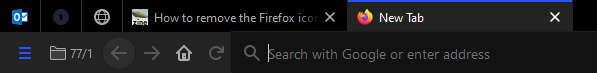
Add .tabbrowser-tab[label="New Tab"] .tab-icon-image {display:none!important;} to userChrome.css and I get this.

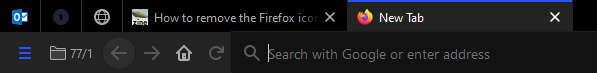
Add .tabbrowser-tab[label="New Tab"] .tab-icon-image {display:none!important;} to userChrome.css and I get this.

#KeepFightingMichael and Alex.
- WaltS48
- Posts: 5141
- Joined: May 7th, 2010, 9:38 am
- Location: Pennsylvania, USA
Re: How to remove the Firefox icon from the New Tab page
That looks exactly like what you proposed here.mightyglydd wrote:If this is what you're talking about ?
Add .tabbrowser-tab[label="New Tab"] .tab-icon-image {display:none!important;} to userChrome.css and I get this.
http://forums.mozillazine.org/viewtopic ... #p14866793
Linux Desktop - AMD Athlon(tm) II X3 455 3.3GHz | 8.0GB RAM | GeForce GT 630
Windows Notebook - AMD A8 7410 2.2GHz | 6.0GB RAM | AMD Radeon R5
Windows Notebook - AMD A8 7410 2.2GHz | 6.0GB RAM | AMD Radeon R5