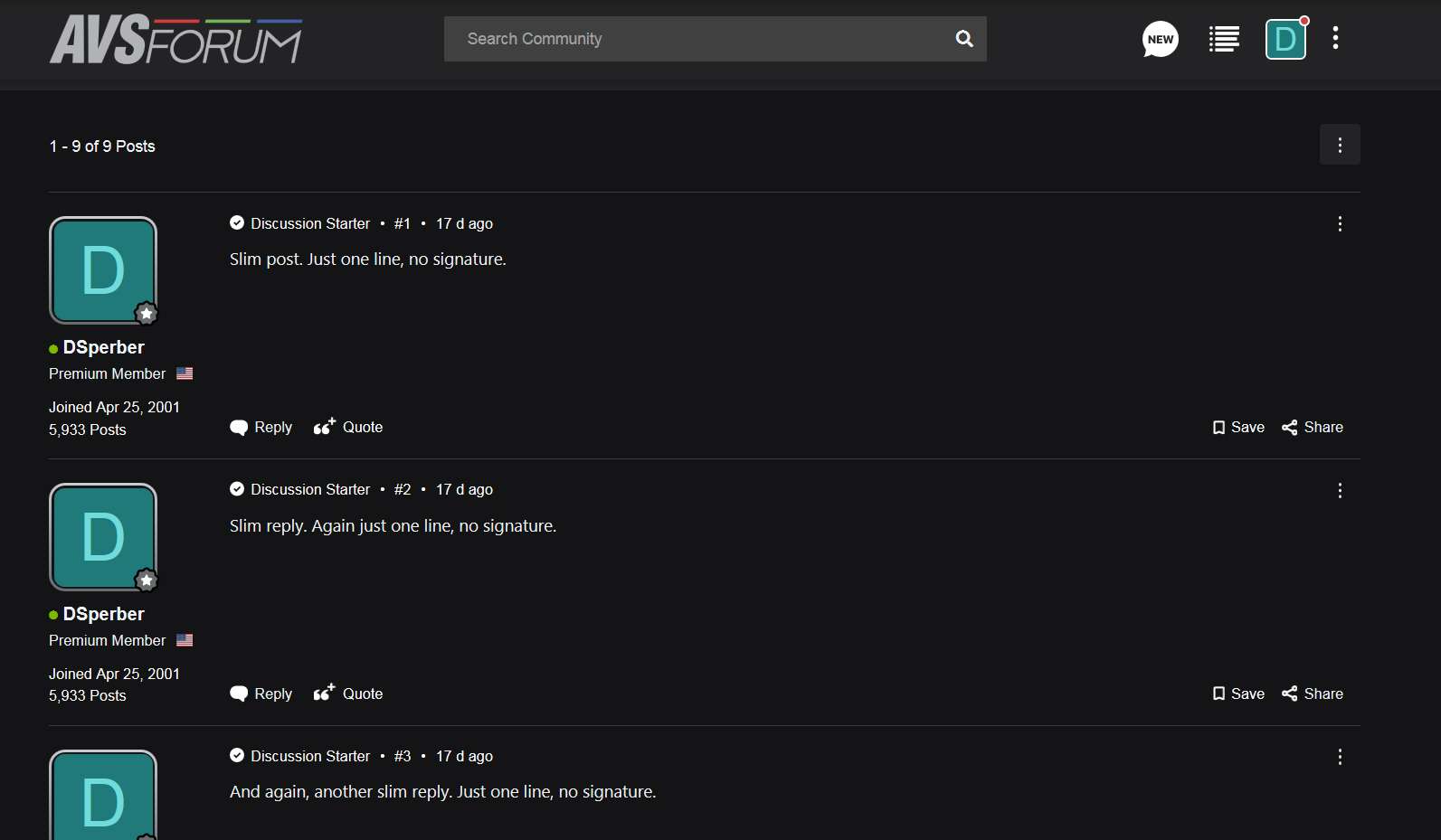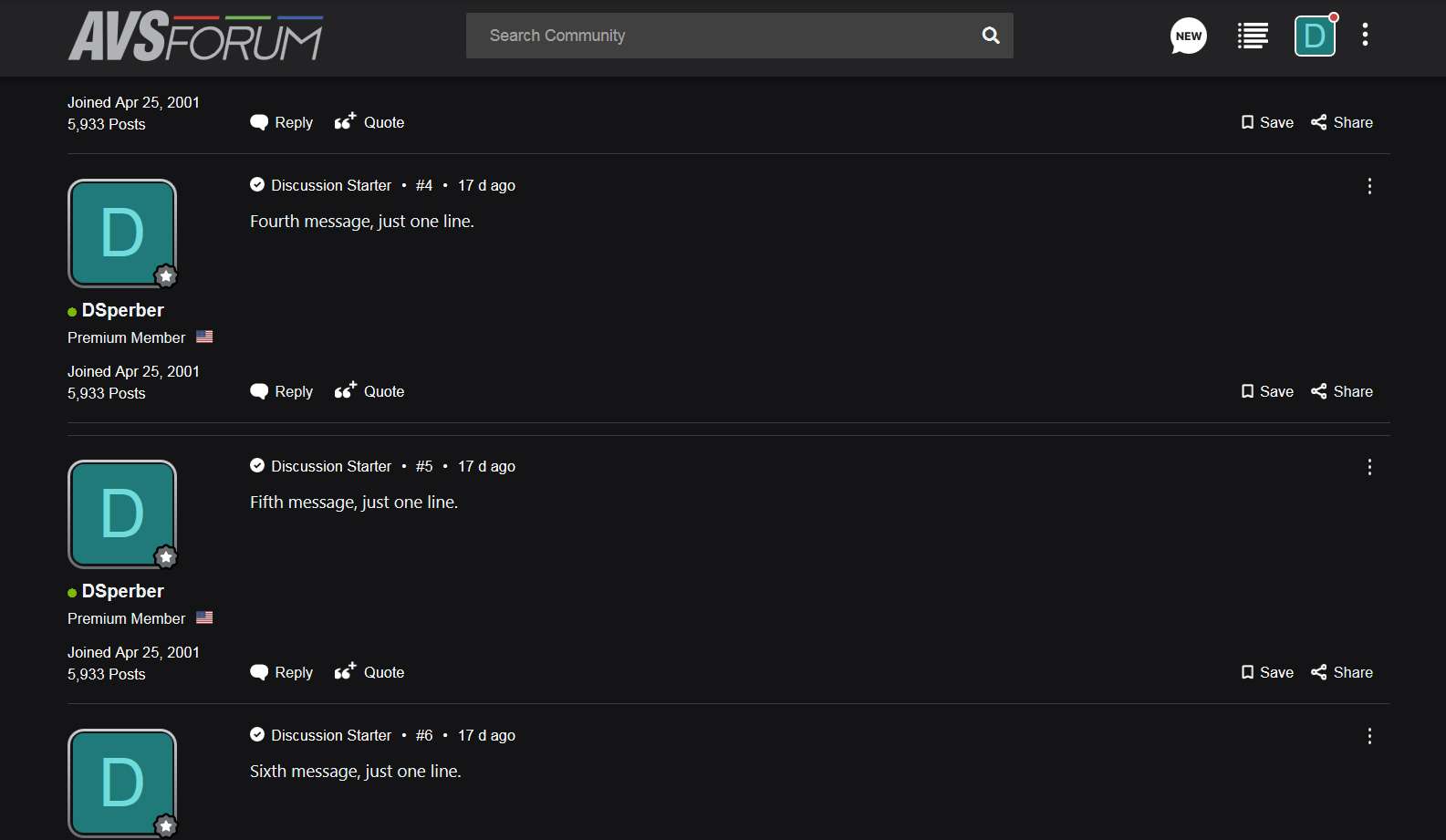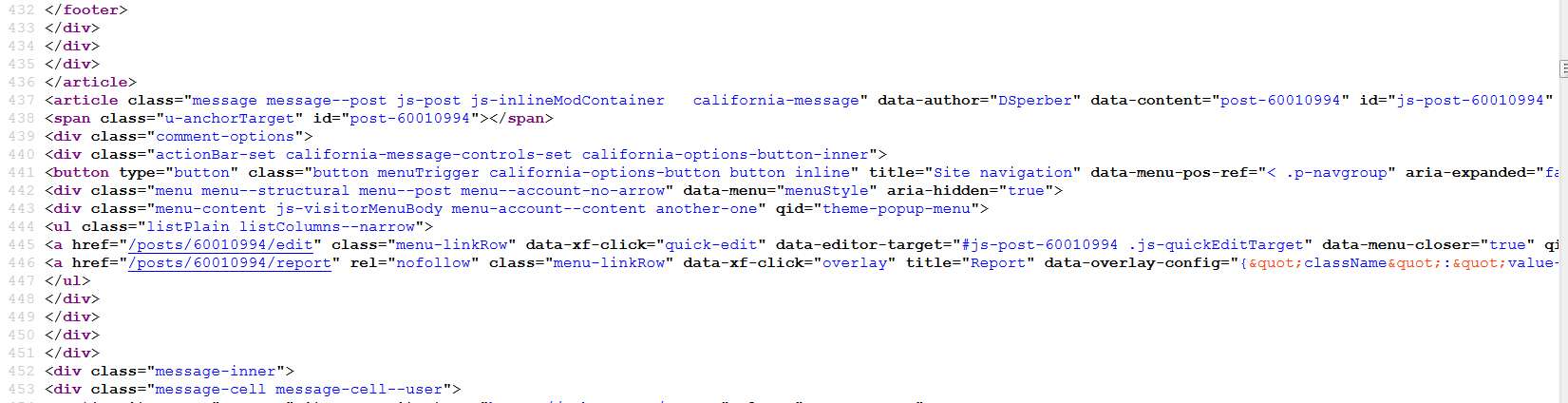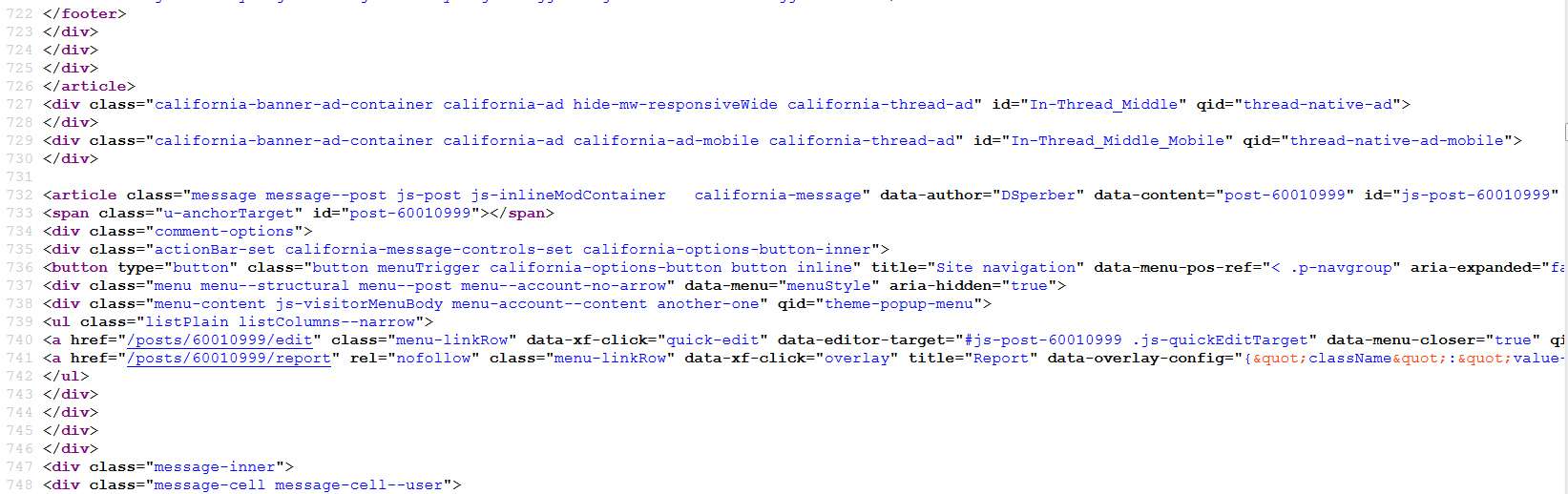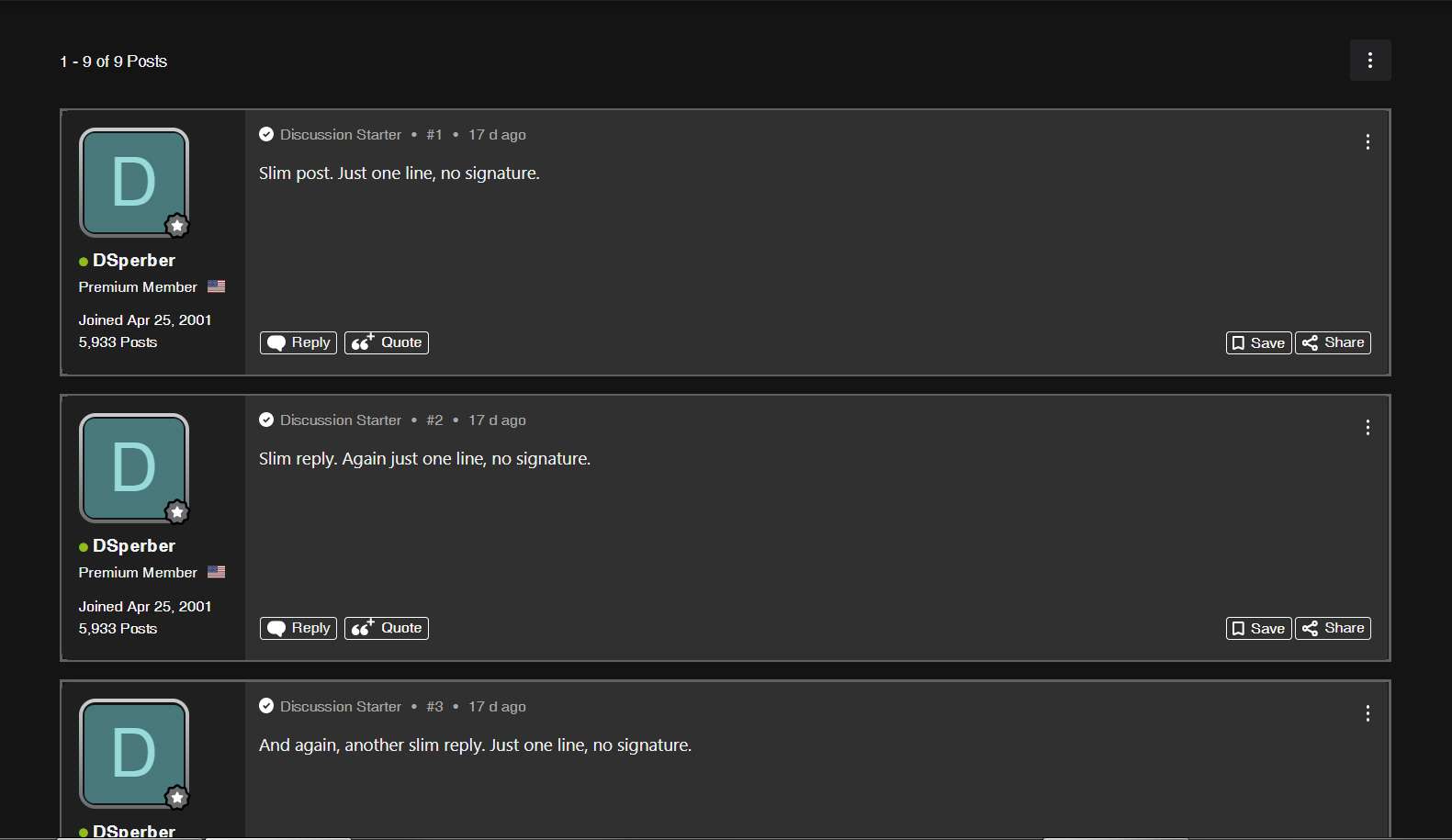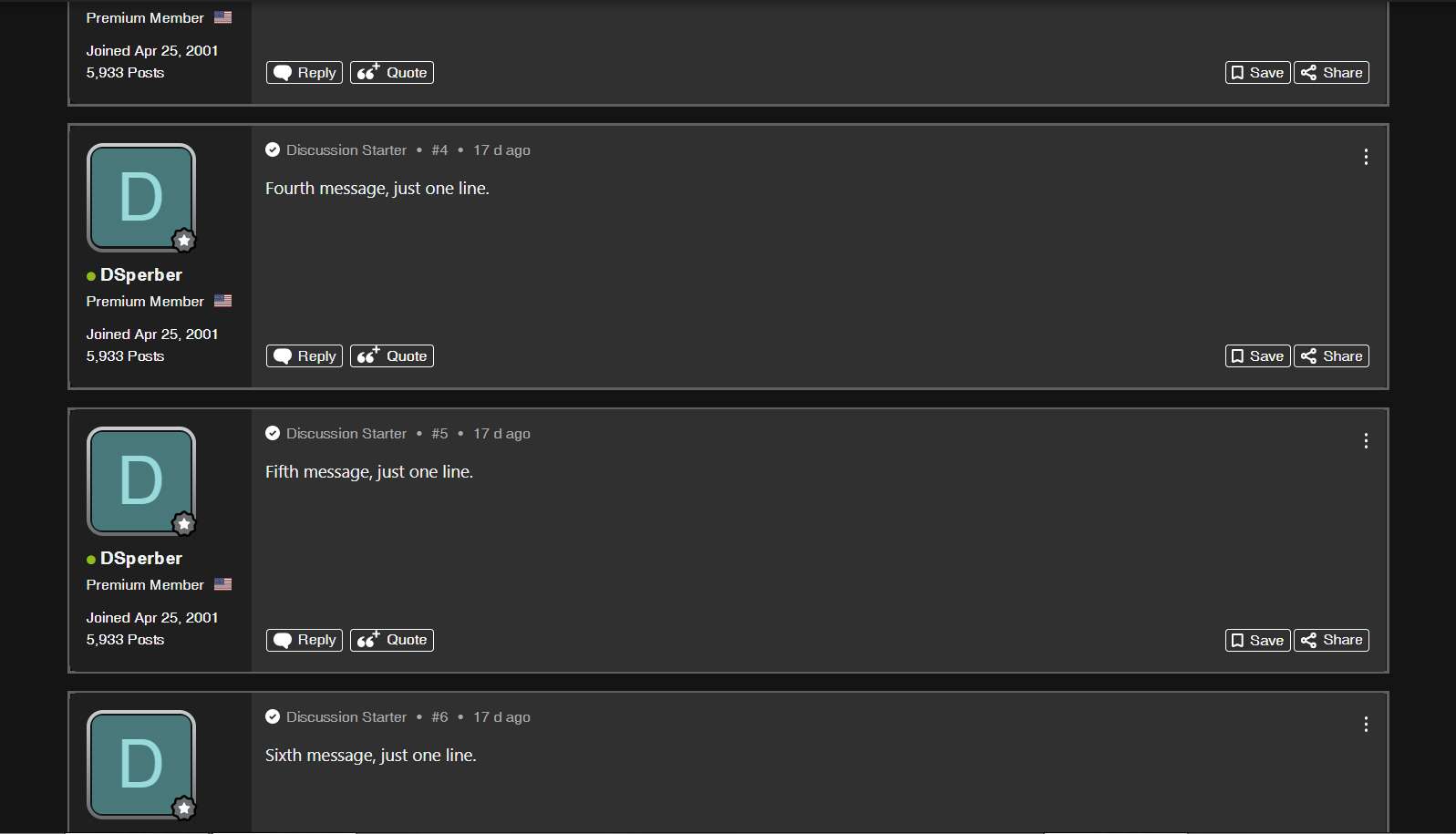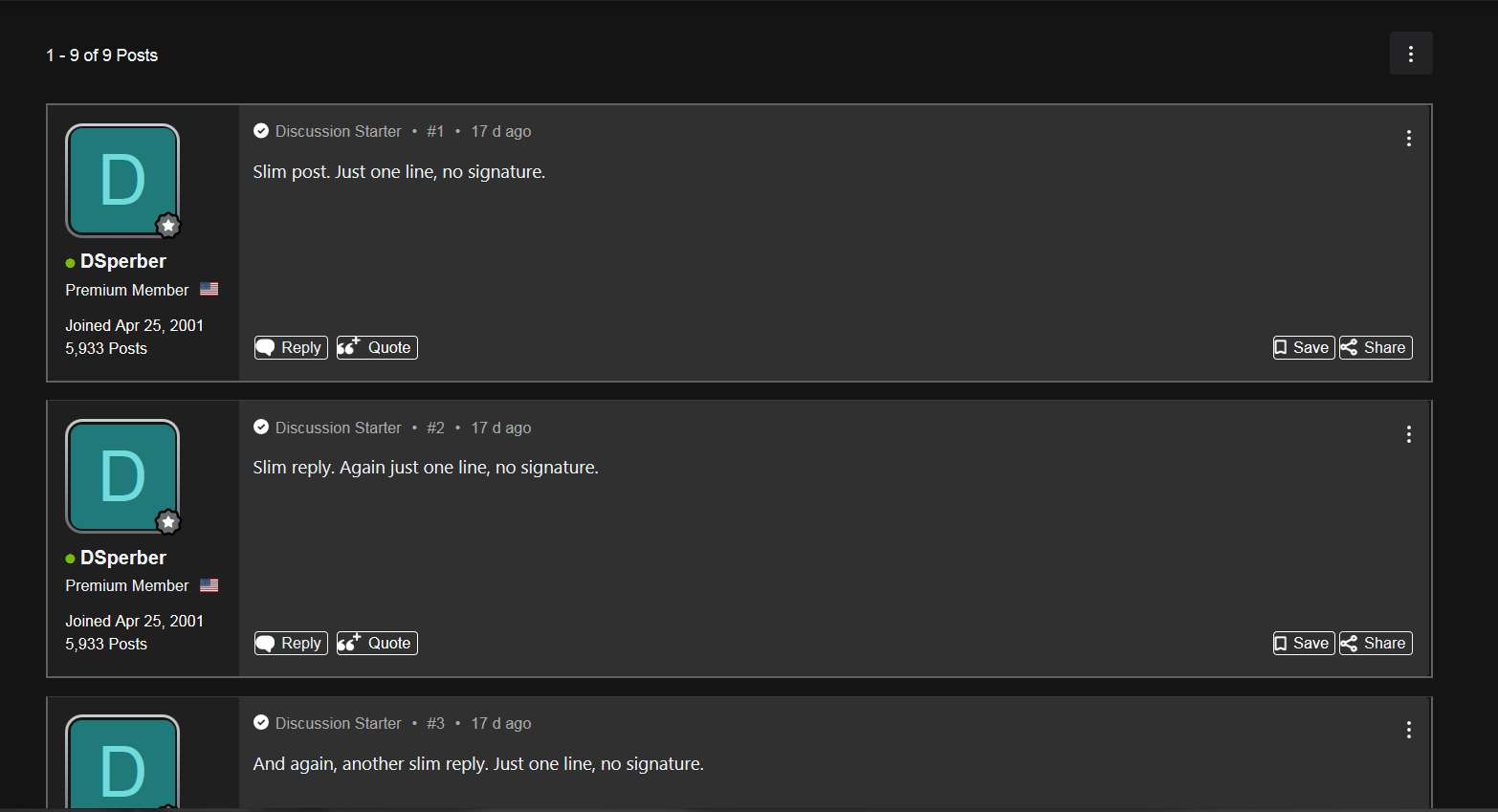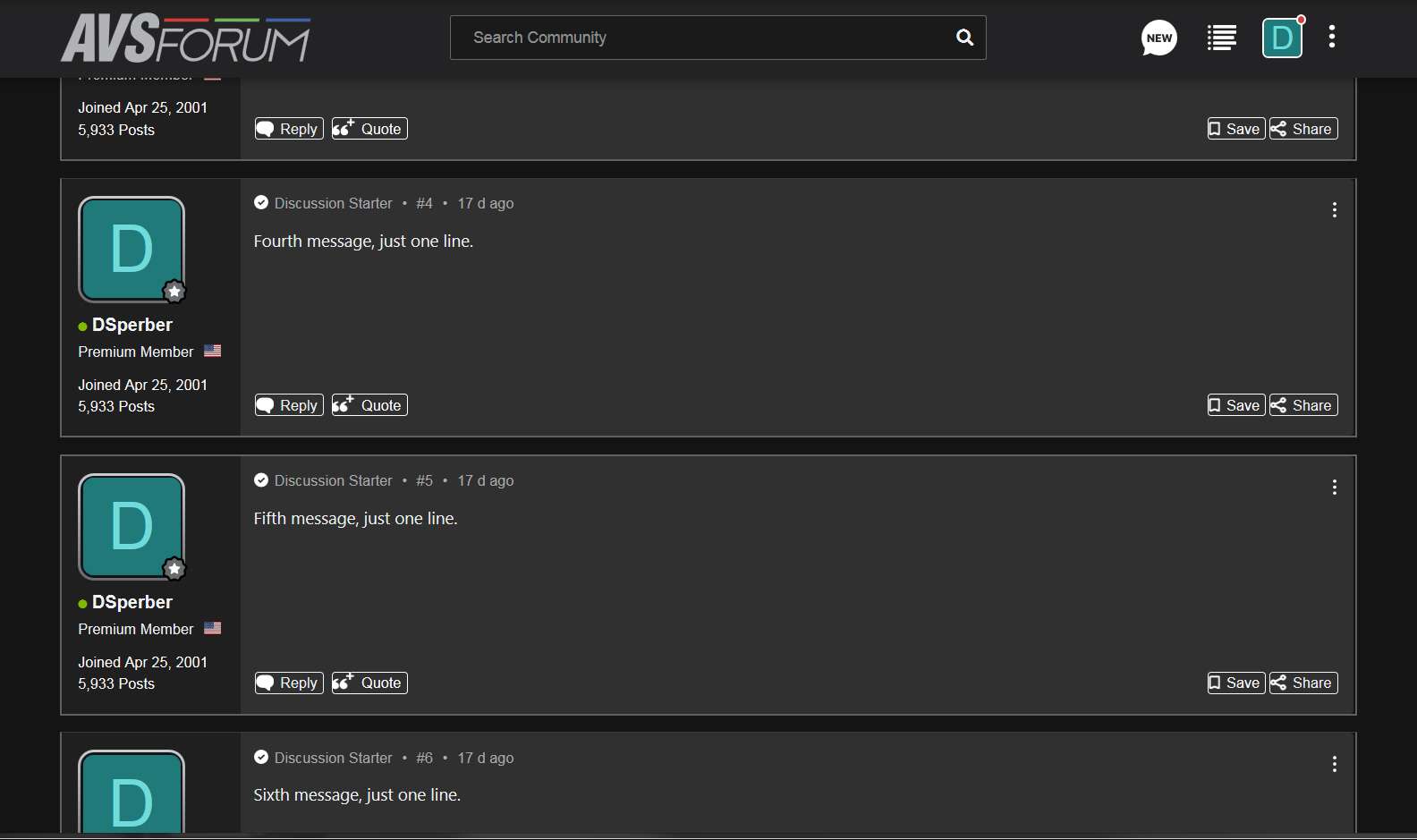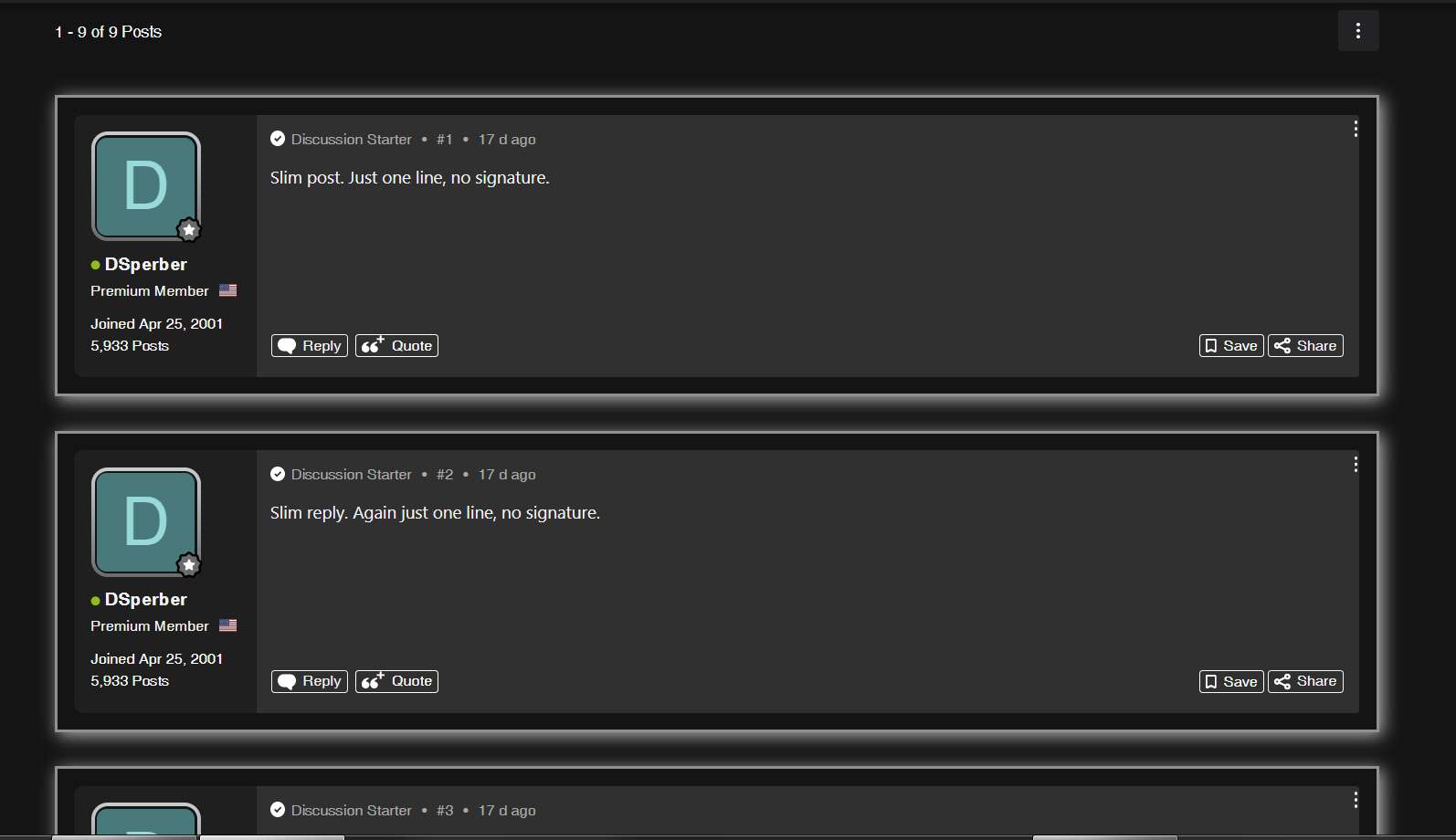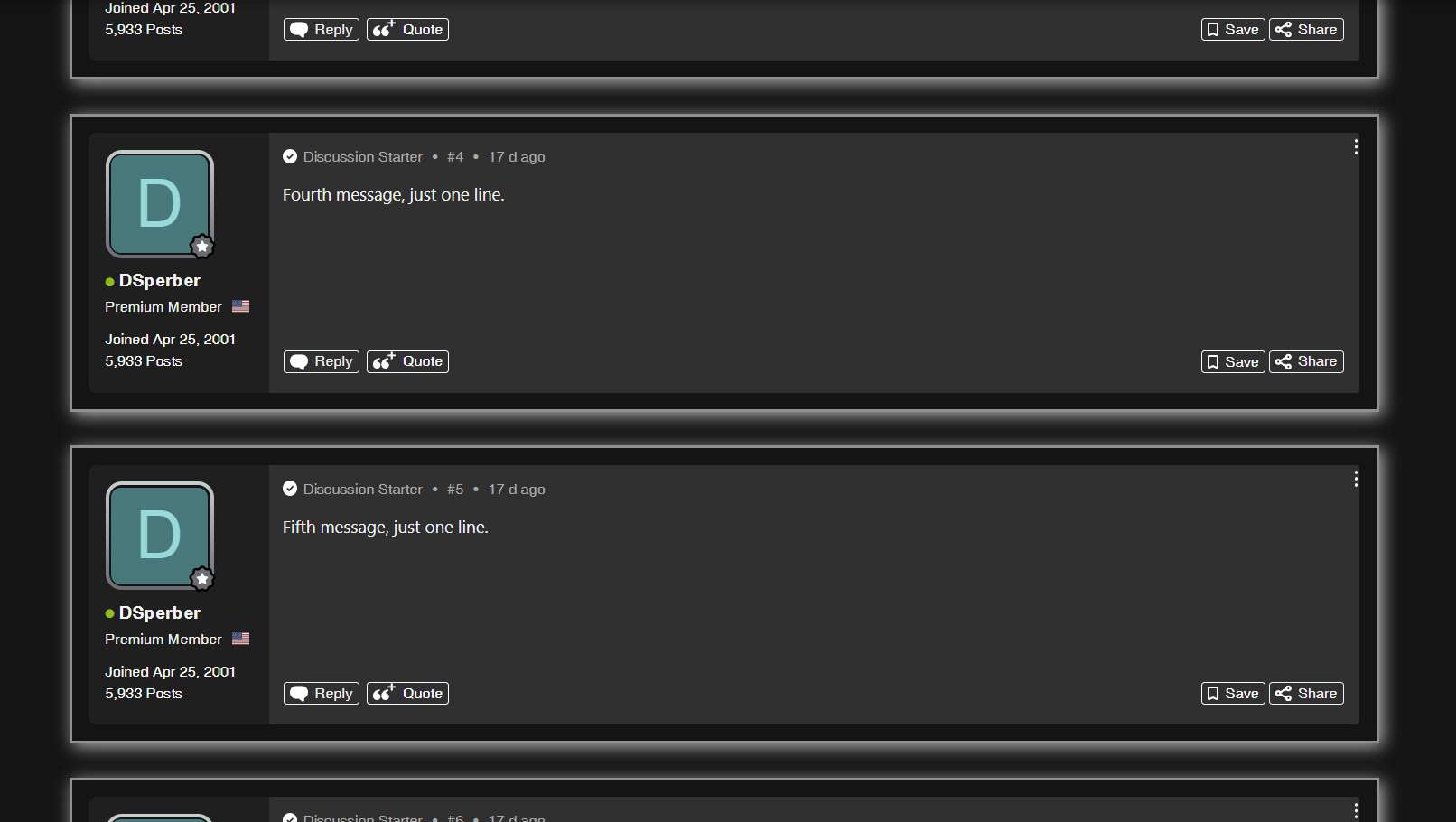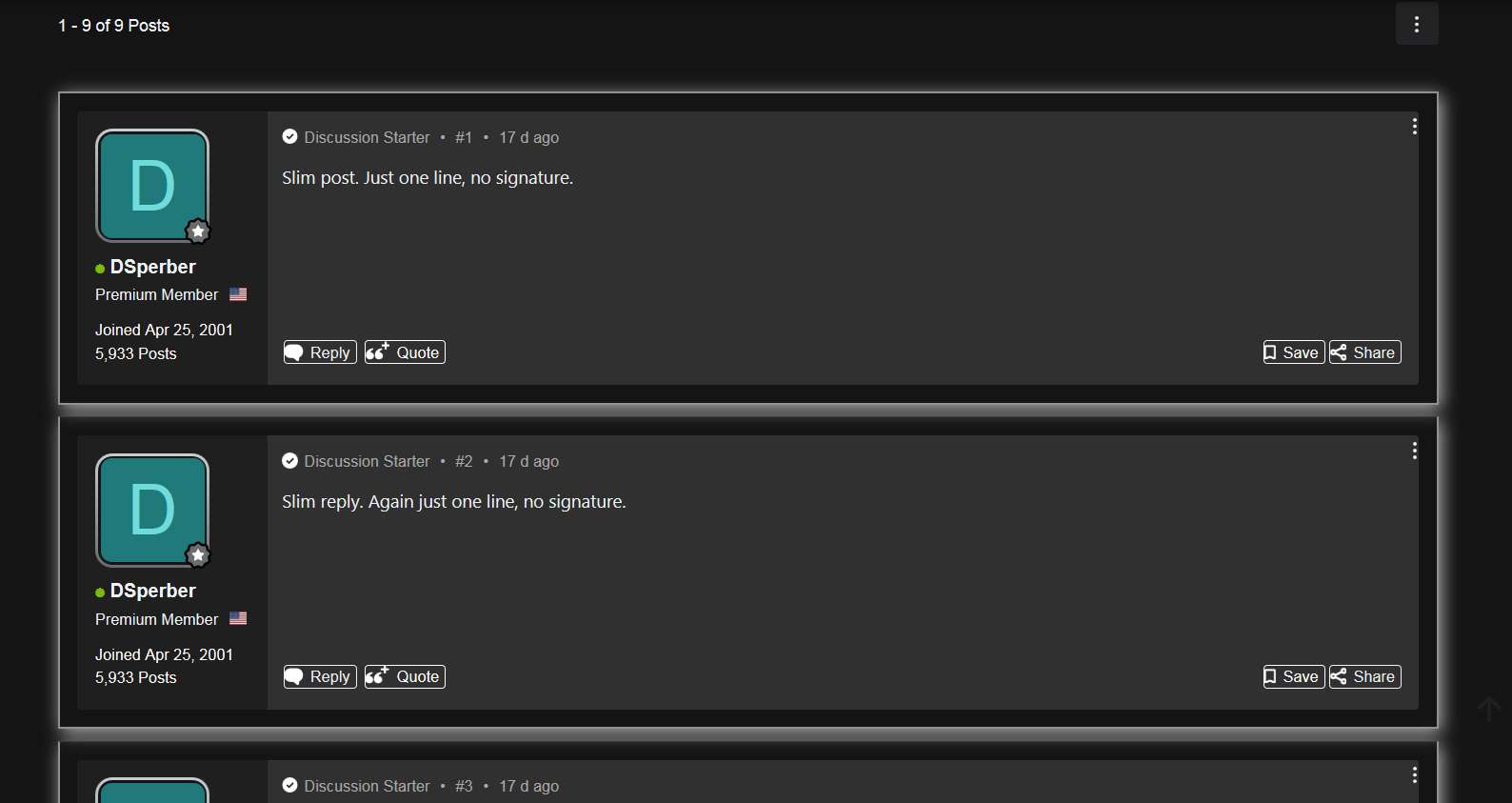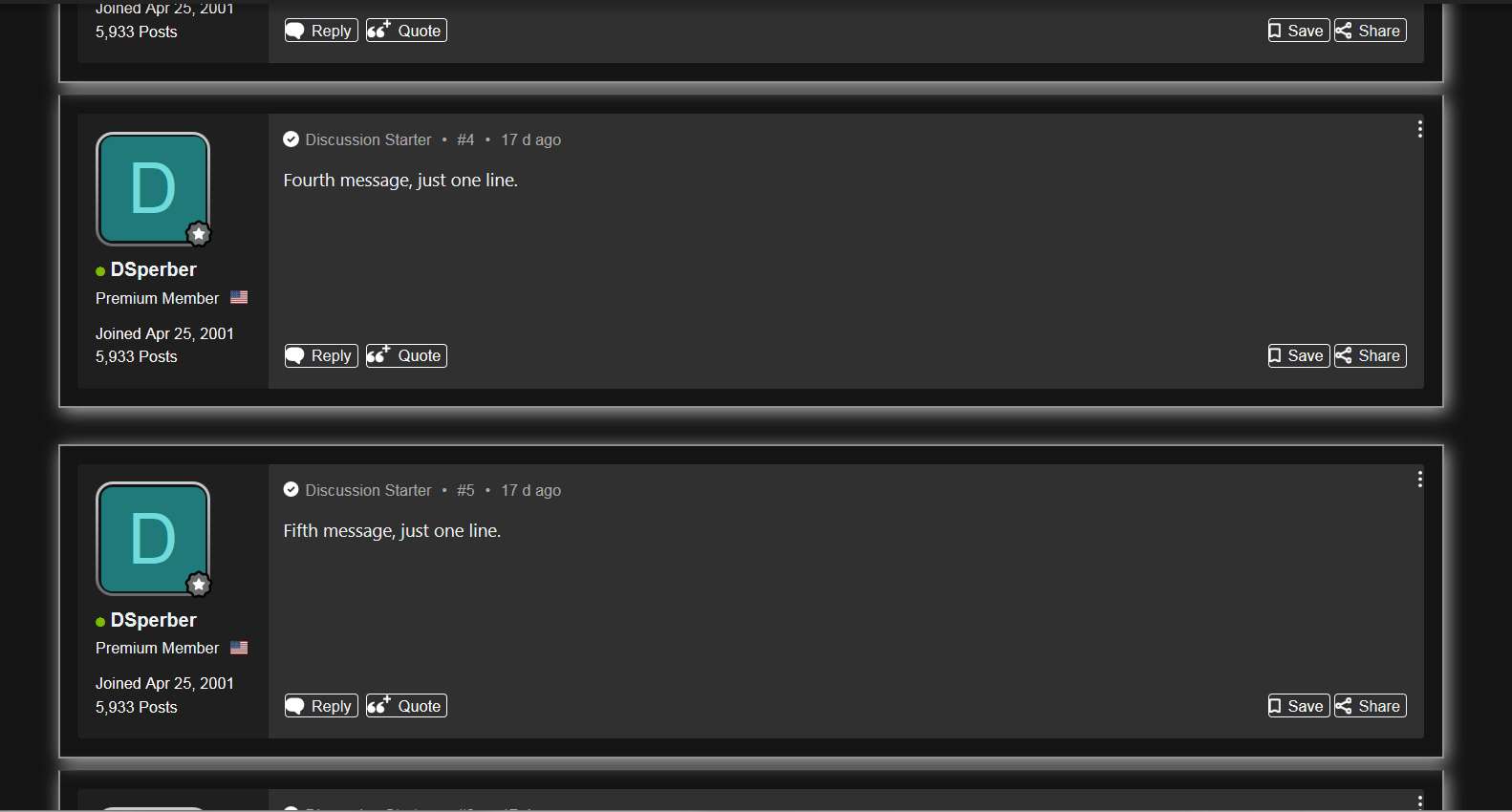I myself am part of that crowd who's implemented presentation changes through Stylus extension In Firefox, and through Stylebot extension in Edge. And there is 99% duplicate results obtained using the two browsers, with the identical CSS code. However there are TWO particular presentation differences which I attribute to how the two browsers render, with Edge/Chrome doing it "clearly correctly" and Firefox presenting it "very obviously incorrectly".
I'm posting these two Firefox (vs. Edge/Chrome) defects here, in the hopes that the two issues will be recognized, acknowledged and hopefully corrected eventually if possible. I will document the two issues in two separate posts here, to avoid confusion.
I'm not a CSS programmer, but my intuition says that both problems deal with a similar root cause: (a) padding on the left side of a "box" around an "action button" has gotten dropped, and (b) padding on the top of a "box" around a complete forum article" has gotten dropped.
(1) There is a "button bar" at the bottom of each article with 4 or 5 buttons on it" REPLY, QUOTE, [LIKE], SAVE and SHARE. I believe the forum page source code that produces this code looks as follows. Note that if I were the the poster of the article the LIKE button is suppressed, so only 4 buttons would appear. But normally all 5 buttons are presented at the bottom of every article.
Code: Select all
<div class="message-actionBar actionBar">
<div class="actionBar-set actionBar-set--external">
<a href="/posts/60010993/bookmark" class="bookmarkLink actionBar-action button button--actionSet mobile-collapse california-bookmark-button" title="" data-xf-click="bookmark-click" data-label=".js-bookmarkText" rel="nofollow" data-sk-bookmarked="addClass:is-bookmarked, Save" data-sk-bookmarkremoved="removeClass:is-bookmarked, Save" data-overlay-config="{"className":"value-to-follow-custom"}" qid="post-actionbar-bookmark"><span class="js-bookmarkText ">Save</span></a>
<a class="button actionBar-action california-share-button button button--actionSet mobile-collapse" data-xf-init="share-tooltip" data-href="/posts/60010993/share" title="Share" rel="nofollow" id="post-actionbar-share" qid="post-actionbar-share"><span>Share</span>
</a>
</div>
<div class="actionBar-set actionBar-set--internal" qid="action-bar-section">
<a href="/threads/dsperbers-separator-test.3164414/reply?quote=60010993" rel="nofollow" class="button actionBar-action california-reply-button button--actionSet" title="Reply, quoting this message" data-xf-click="quote" data-quote-href="/posts/60010993/quote" data-overlay-config="{"className":"value-to-follow-custom"}" qid="post-actionbar-reply">Reply</a>
<a href="/threads/dsperbers-separator-test.3164414/reply?quote=60010993" rel="nofollow" class="button actionBar-action actionBar-action--mq u-jsOnly js-multiQuote button--actionSet" title="Toggle multi-quote" data-message-id="60010993" qid="post-actionbar-quote" data-mq-action="add">Quote</a>
<div class='california-like-button-wrapper' qid="post-actionbar-like-wrapper">
</div>
</div>
</div>
The following CSS code is applied to place a 4-sided "box" around each button, for visual highlighting. This is actually how the old vBulletin forum software used to present these five buttons, so the CSS code is really just putting things back the way they used to be which was visually appealing and clarifying.
There is supposed to be 5px of padding in the interior, around all four sides of the box (which would therefore be "centered" with space around it).
Code: Select all
.actionBar-set a {
border: 0.5px solid;
padding: 5px;
margin-left: 1px;
margin-right: 2px;
margin-top: 2px;
margin-bottom:2px;
}Note also that the actual length of certainly the first box (REPLY) is greater in Edge than in Firefox. Interesting, even if not relevant. Hard to tell if the other boxes are also not as long, but that first box definitely is larger with Edge. I think all boxes are "shorter" in Firefox because that leading 5px of padding is simply missing in each box.
(a) With Edge the spacing around the text inside the box looks perfect, with the text seemingly "centered" inside the box.

(b) With Firefox the text is seemingly left-flush to the left edge of the box, apparently with zero padding only on the left side. The text is certainly not "centered" left/right as intended although it does appear centered vertically top/bottom.

So, is this "fixable"?? Obviously not critical, but definitely not right.