Changing folders icons in new Thunderbird
-
morat
- Posts: 6421
- Joined: February 3rd, 2009, 6:29 pm
Re: Changing folders icons in new Thunderbird
@siffemoz
The style should stop working after commenting out the code and restarting the app.
Try exiting the app and using the -purgecaches command line option.
i.e.
thunderbird.exe -purgecaches
ThunderbirdPortable.exe -purgecaches
More info
http://developer.mozilla.org/docs/Exten ... _4#Caching
The style should stop working after commenting out the code and restarting the app.
Try exiting the app and using the -purgecaches command line option.
i.e.
thunderbird.exe -purgecaches
ThunderbirdPortable.exe -purgecaches
More info
http://developer.mozilla.org/docs/Exten ... _4#Caching
-
siffemoz
- Posts: 253
- Joined: January 29th, 2016, 4:36 pm
Re: Changing folders icons in new Thunderbird
Didn't work! But moving the commented-out code from the bottom of the file to the top did. Odd, because several other commented-out items at the bottom do get deactivated. smh
-
DeltaBlast
- Posts: 33
- Joined: December 2nd, 2004, 2:33 pm
Re: Changing folders icons in new Thunderbird
So, a bit late to the party, but I was amazed that there's STILL no theme or fix for this, so I added the image files on page one to the xpi from phoenity. So you get all the old folder icons + all new phoenity icons not covered by those 4 files at the start of the topic. It's all really lazy and it's the only thing changed, but it means you don't have to mess around with the css. Just go to extensions and choose install from file.
http://stuff.digicrap.com/phoenity_icon ... dicons.xpi
Edit: I took the other files in http://searchfox.org/comm-esr68/source/ ... ail/icons/ as well and put them in there too. Not everything is changed back, but those phoenity envelopes seem to have dissapeared yay This version is here:
This version is here:
http://stuff.digicrap.com/phoenity_icon ... icons2.xpi
http://stuff.digicrap.com/phoenity_icon ... dicons.xpi
Edit: I took the other files in http://searchfox.org/comm-esr68/source/ ... ail/icons/ as well and put them in there too. Not everything is changed back, but those phoenity envelopes seem to have dissapeared yay
http://stuff.digicrap.com/phoenity_icon ... icons2.xpi
-
ApTeM
- Posts: 89
- Joined: September 3rd, 2006, 1:32 am
- Location: Artem S. Tashkinov
Re: Changing folders icons in new Thunderbird
Could you please actually publish this modified add-on officially?DeltaBlast wrote:So, a bit late to the party, but I was amazed that there's STILL no theme or fix for this, so I added the image files on page one to the xpi from phoenity. So you get all the old folder icons + all new phoenity icons not covered by those 4 files at the start of the topic. It's all really lazy and it's the only thing changed, but it means you don't have to mess around with the css. Just go to extensions and choose install from file.
http://stuff.digicrap.com/phoenity_icon ... dicons.xpi
Edit: I took the other files in http://searchfox.org/comm-esr68/source/ ... ail/icons/ as well and put them in there too. Not everything is changed back, but those phoenity envelopes seem to have dissapeared yayThis version is here:
http://stuff.digicrap.com/phoenity_icon ... icons2.xpi
-
thoste
- Posts: 317
- Joined: June 7th, 2003, 12:45 am
Re: Changing folders icons in new Thunderbird
Where (into which folder of v78) should I put those 4 *.png images?
-
morat
- Posts: 6421
- Joined: February 3rd, 2009, 6:29 pm
Re: Changing folders icons in new Thunderbird
@thoste
Phoenity Icons
http://addons.thunderbird.net/thunderbird/addon/986685
However, I recommend using the following addon to change folder icons.morat wrote:If you wish to try the style, then you would need to download the following images to the chrome folder.
Phoenity Icons
http://addons.thunderbird.net/thunderbird/addon/986685
-
thoste
- Posts: 317
- Joined: June 7th, 2003, 12:45 am
Re: Changing folders icons in new Thunderbird
My problem with the new Thunderbird v78 look is not because of the folder colors but the lineheight resp. icon height.
I am using Thunderbird Portable and performed the following steps:
1. Shutdown old v68 Thunderbird
2. copied the whole Thunderbird folder tree to a new location
3. I started the copy and updated this TB to the newest v78 version
4. I restarted TB
Now have a look at the following side-by-side comparison between v68.12.1 and new v78.7.1:
As you can see the line height of the folder tree pane is MUCH bigger than in the old version.
Keep in mind: I did not change anything else in preferences or userChrome.css!
Since I prefer to see as much lines as possible I want to keep the old line height.
Furthermore the new folder icons are much more heavily cropped that the old ones.
How can I change this?
New icon (colors) are acceptable for me as long as they are not or only a little bit cropped (as in v68)
Here is the snapshot:
https://i.postimg.cc/wjjkGgT0/compariso ... vs-v78.png
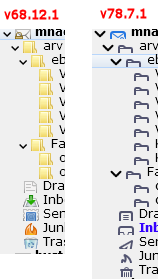
I am using Thunderbird Portable and performed the following steps:
1. Shutdown old v68 Thunderbird
2. copied the whole Thunderbird folder tree to a new location
3. I started the copy and updated this TB to the newest v78 version
4. I restarted TB
Now have a look at the following side-by-side comparison between v68.12.1 and new v78.7.1:
As you can see the line height of the folder tree pane is MUCH bigger than in the old version.
Keep in mind: I did not change anything else in preferences or userChrome.css!
Since I prefer to see as much lines as possible I want to keep the old line height.
Furthermore the new folder icons are much more heavily cropped that the old ones.
How can I change this?
New icon (colors) are acceptable for me as long as they are not or only a little bit cropped (as in v68)
Here is the snapshot:
https://i.postimg.cc/wjjkGgT0/compariso ... vs-v78.png
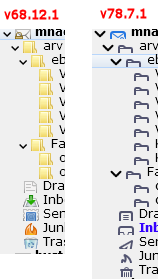
-
morat
- Posts: 6421
- Joined: February 3rd, 2009, 6:29 pm
Re: Changing folders icons in new Thunderbird
@thoste
BuddhaNature had a similar issue with the row height.
BuddhaNature had a similar issue with the row height.
BuddhaNature wrote:first snippet of code you provided, adjusting the row height, fixed the cropping issue
More info: http://forums.mozillazine.org/viewtopic ... #p14873346BuddhaNature wrote:second snippet of code you provided, decrease the image size, also worked, fixed the cropping issue
-
thoste
- Posts: 317
- Joined: June 7th, 2003, 12:45 am
Re: Changing folders icons in new Thunderbird
@morat:
Thank you. It works (partially).
However I had to decrease the icon size to 11px in order not to be cropped (my line-height is 14px).
It seems to me that the actual core folder image inside the folder icon image file is surrounded by empty pixels.
Read: it is padded/framed by empty space.
If I could crop the folder image AT THE TOP (and not at the bottom) it would help.
Any idea how to crop it at the top border?
Where exactly can I find the DEFAULT folder images in TB installation?
I found NO folder.png for the default icon suite.
Is this embedded in *.exe/*.dll files?
Thank you. It works (partially).
However I had to decrease the icon size to 11px in order not to be cropped (my line-height is 14px).
It seems to me that the actual core folder image inside the folder icon image file is surrounded by empty pixels.
Read: it is padded/framed by empty space.
If I could crop the folder image AT THE TOP (and not at the bottom) it would help.
Any idea how to crop it at the top border?
Where exactly can I find the DEFAULT folder images in TB installation?
I found NO folder.png for the default icon suite.
Is this embedded in *.exe/*.dll files?
-
morat
- Posts: 6421
- Joined: February 3rd, 2009, 6:29 pm
Re: Changing folders icons in new Thunderbird
@thoste
So you WANT to crop the folder image?
Crop image from top
http://stackoverflow.com/questions/41092973
The default folder image is folder.svg, not folder.png.
Reference
http://searchfox.org/comm-esr78/source/ ... folder.svg
http://searchfox.org/comm-esr78/source/ ... erPane.css
So you WANT to crop the folder image?
Crop image from top
http://stackoverflow.com/questions/41092973
The default folder image is folder.svg, not folder.png.
Reference
http://searchfox.org/comm-esr78/source/ ... folder.svg
http://searchfox.org/comm-esr78/source/ ... erPane.css
- Diorser
- Posts: 1009
- Joined: June 22nd, 2005, 6:57 am
Re: Changing folders icons in new Thunderbird
Always difficult to re-identify the correct useChrome documentation, most of them being obsolete for 78.
Although not official documentation, It seems the most relevant one for 78, at least for icons, is this one:
[Changing Thunderbird folder icons | Thunderbird Support Forum | Mozilla Support]
(https://support.mozilla.org/en-US/questions/1305856)
The related chrome file embedded in omni.ja is this one:
Although not official documentation, It seems the most relevant one for 78, at least for icons, is this one:
[Changing Thunderbird folder icons | Thunderbird Support Forum | Mozilla Support]
(https://support.mozilla.org/en-US/questions/1305856)
The related chrome file embedded in omni.ja is this one:
Code: Select all
chrome/classic/skin/classic/messenger/shared/folderPane.css-
thoste
- Posts: 317
- Joined: June 7th, 2003, 12:45 am
Re: Changing folders icons in new Thunderbird
Thank you, but I found no such file (=folder.svg) in whole TB Portable folder tree.morat wrote: The default folder image is folder.svg, not folder.png.
Where is it exactly?
Can I crop a *.svg source with CSS instructions at all?
- Diorser
- Posts: 1009
- Joined: June 22nd, 2005, 6:57 am
Re: Changing folders icons in new Thunderbird
The default folder.svg icon is in omni.ja file @ chrome/classic/skin/classic/messenger/icons/folder.svg
which code is:
Which can be replaced, for example, by this one with userChrome.css:
folder.svg
userChrome.css
note: a svg icon is just a text file.
which code is:
Code: Select all
<svg xmlns="http://www.w3.org/2000/svg" width="16" height="16" viewBox="0 0 16 16">
<path fill="context-fill" d="M13 4H7.85L6.38 2.54A1.93 1.93 0 005.02 2H2a2 2 0 00-2 2v9c0 1.1.9 2 2 2h11a2 2 0 002-2V6a2 2 0 00-2-2zM5 4l1 1H2V4zm8 9H2V6h5.8v-.01c0-.05.1.01.15.01H13z"/>
</svg>folder.svg
Code: Select all
<svg version="1.1" viewBox="0 0 48 48" xmlns="http://www.w3.org/2000/svg">
<g transform="scale(.75)">
<path d="m61.122 15.88c0-2.762-2.239-5-5-5h-48.244c-2.761 0-5 2.238-5 5v32.246c0 2.761 2.239 5 5 5h48.244c2.761 0 5-2.239 5-5v-32.246z" style="fill:#4769ff"/>
</g>
<g transform="scale(.75)">
<path d="m61.122 20.652c0-1.326-0.527-2.598-1.465-3.536-0.938-0.937-2.209-1.464-3.535-1.464h-25.58c-1.232 0-2.42-0.455-3.337-1.277-0.768-0.689-1.713-1.535-2.481-2.224-0.917-0.822-2.105-1.277-3.337-1.277h-13.509c-1.326 0-2.597 0.527-3.535 1.465-0.938 0.937-1.465 2.209-1.465 3.535v32.252c0 2.761 2.239 5 5 5h48.244c2.761 0 5-2.239 5-5v-27.474z" style="fill:#5d93ff"/>
</g>
</svg>
Code: Select all
/* all other folder - not special folders - used an image I prefer - need to set width and height to 16px */
treechildren::-moz-tree-image(folderNameCol) {
list-style-image: url("folder.svg") !important;
width: 16px !important;
height: 16px !important;
}
-
morat
- Posts: 6421
- Joined: February 3rd, 2009, 6:29 pm
Re: Changing folders icons in new Thunderbird
I never tried to crop the folder image from the top, not something I want to figure out.
- Diorser
- Posts: 1009
- Joined: June 22nd, 2005, 6:57 am
Re: Changing folders icons in new Thunderbird
Maybe to clarify this question, SVG means Scalable Vector Graphics, which means no need to 'crop' anything.thoste wrote:Can I crop a *.svg source with CSS instructions at all?
A same svg icon file can be used as 16x16 or 256x256 icon, without any quality difference.
[Basic shapes - SVG: Scalable Vector Graphics | MDN](https://developer.mozilla.org/en-US/doc ... sic_Shapes)
[Method Draw Vector Editor](https://editor.method.ac/)
Last edited by Diorser on February 12th, 2021, 4:04 am, edited 1 time in total.