Pin Tab & Other Tips.
- Frank Lion
- Posts: 21177
- Joined: April 23rd, 2004, 6:59 pm
- Location: ... The Exorcist....United Kingdom
- Contact:
Re: Pin Tab
For occasional M$ Edge Beta users, chrome://flags#edge is roughly their equivalent to our about:config.
I used it to block autoplay.
I used it to block autoplay.
"The only thing necessary for the triumph of evil, is for good men to do nothing." - Edmund Burke (attrib.)
.
.
-
LewS
- Posts: 190
- Joined: January 28th, 2014, 2:18 pm
Re: Pin Tab
Frank wrote code to rotate Icons on hover:
/*Franks rotate icons on hover...*/
toolbarbutton:hover:not(.searchbar-engine-button) >.toolbarbutton-icon {
transform:rotate(15deg)!important;-moz- transform:rotate(15deg)!important;
}
It did not work on all Icons, but when the greater than sign ">" was removed it did, which is better for consistency if used for low vision aid.
(I won't attempt to explain why it works.)
/*Franks rotate icons on hover...*/
toolbarbutton:hover:not(.searchbar-engine-button) >.toolbarbutton-icon {
transform:rotate(15deg)!important;-moz- transform:rotate(15deg)!important;
}
It did not work on all Icons, but when the greater than sign ">" was removed it did, which is better for consistency if used for low vision aid.
(I won't attempt to explain why it works.)
- Frank Lion
- Posts: 21177
- Joined: April 23rd, 2004, 6:59 pm
- Location: ... The Exorcist....United Kingdom
- Contact:
Re: Pin Tab
It seems to work with or without the > on Windows, therefore code amended to be more universal, for both buttons and OS varients..LewS wrote:It did not work on all Icons, but when the greater than sign ">" was removed it did...
Thanks.
Btw I added the class to the ID there, as otherwise the toolbarbutton text would rotate/twitch (if showing) as well, which looked very odd. tl:dr? - if you don't have toolbar button text showing, you can drop the whole .toobarbutton-icon part from the code.
"The only thing necessary for the triumph of evil, is for good men to do nothing." - Edmund Burke (attrib.)
.
.
- Frank Lion
- Posts: 21177
- Joined: April 23rd, 2004, 6:59 pm
- Location: ... The Exorcist....United Kingdom
- Contact:
Re: Pin Tab
"The only thing necessary for the triumph of evil, is for good men to do nothing." - Edmund Burke (attrib.)
.
.
- Frank Lion
- Posts: 21177
- Joined: April 23rd, 2004, 6:59 pm
- Location: ... The Exorcist....United Kingdom
- Contact:
Re: Pin Tab
I was reading a thread the other day - http://forums.mozillazine.org/viewtopic ... #p14897443 and I recalled that not only did SM do proper one-click image saving at one point, but also that there used to be a good Firefox extension for this, waaay back.
Anyway, I found it, didn't work with SM and the images were all pretty outdated and grim, but I've fixed/changed all that and it's now - Metal Lion Image Saver
Hover over an image, click the 'Save' button and you're done. You can also do other stuff with images, as shown, and then options for show/don't show icons, large/small icons, text/no text, etc. -

Here's how I have it -

It's all finished, but I'll give it a week of betatesting before any releasing type stuff.
Anyway, I found it, didn't work with SM and the images were all pretty outdated and grim, but I've fixed/changed all that and it's now - Metal Lion Image Saver
Hover over an image, click the 'Save' button and you're done. You can also do other stuff with images, as shown, and then options for show/don't show icons, large/small icons, text/no text, etc. -

Here's how I have it -

It's all finished, but I'll give it a week of betatesting before any releasing type stuff.
"The only thing necessary for the triumph of evil, is for good men to do nothing." - Edmund Burke (attrib.)
.
.
- ndebord
- Posts: 1122
- Joined: December 7th, 2002, 9:53 am
Re: Pin Tab
Frank,Frank Lion wrote:I was reading a thread the other day - http://forums.mozillazine.org/viewtopic ... #p14897443 and I recalled that not only did SM do proper one-click image saving at one point, but also that there used to be a good Firefox extension for this, waaay back.
Anyway, I found it, didn't work with SM and the images were all pretty outdated and grim, but I've fixed/changed all that and it's now - Metal Lion Image Saver
Hover over an image, click the 'Save' button and you're done. You can also do other stuff with images, as shown, and then options for show/don't show icons, large/small icons, text/no text, etc. -
Here's how I have it -
It's all finished, but I'll give it a week of betatesting before any releasing type stuff.
Excellent work.... will happily await your release.
Nick
-N- Si vis pacem, para bellum
FrameWork, SeaMonkey(64-bit),Windows 10 Pro (X64- 21H2), WinPatrol, Malwarebytes & Panda Dome
FrameWork, SeaMonkey(64-bit),Windows 10 Pro (X64- 21H2), WinPatrol, Malwarebytes & Panda Dome
- Frank Lion
- Posts: 21177
- Joined: April 23rd, 2004, 6:59 pm
- Location: ... The Exorcist....United Kingdom
- Contact:
Re: Pin Tab
Well, you didn't have to wait long -ndebord wrote:
Frank,
Excellent work.... will happily await your release.
Nick
https://addons.thunderbird.net/en-US/se ... age-saver/
Since those screenshots (which I should really change on the Addons site) I've improved the images a bit and, in particular, I changed the Copy icon as I found the original one less than intuitive and also fixed a text colour bug.
I didn't actually intend to release this quite so early and thought that the T/B Addons site wouldn't host it as it is not a WebExtension, like all T/B ones are these days. So, out of curiosity, I tried and it was accepted, probably because it's only for SM, and before you know it I'd filled in the required details, etc and it was done!
NB - On very few websites (pretty rare) sometimes the icons don't show due to how the website is coded. On those sites, you just right click and select 'View Image' and they then show up..and off you go.
"The only thing necessary for the triumph of evil, is for good men to do nothing." - Edmund Burke (attrib.)
.
.
- ndebord
- Posts: 1122
- Joined: December 7th, 2002, 9:53 am
Re: Pin Tab
Frank,Frank Lion wrote:Well, you didn't have to wait long -ndebord wrote:
Frank,
Excellent work.... will happily await your release.
Nick
https://addons.thunderbird.net/en-US/se ... age-saver/
Since those screenshots (which I should really change on the Addons site) I've improved the images a bit and, in particular, I changed the Copy icon as I found the original one less than intuitive and also fixed a text colour bug.
I didn't actually intend to release this quite so early and thought that the T/B Addons site wouldn't host it as it is not a WebExtension, like all T/B ones are these days. So, out of curiosity, I tried and it was accepted, probably because it's only for SM, and before you know it I'd filled in the required details, etc and it was done!
NB - On very few websites (pretty rare) sometimes the icons don't show due to how the website is coded. On those sites, you just right click and select 'View Image' and they then show up..and off you go.
Works great, no problems at all. Thanks.
Nick
-N- Si vis pacem, para bellum
FrameWork, SeaMonkey(64-bit),Windows 10 Pro (X64- 21H2), WinPatrol, Malwarebytes & Panda Dome
FrameWork, SeaMonkey(64-bit),Windows 10 Pro (X64- 21H2), WinPatrol, Malwarebytes & Panda Dome
- Frank Lion
- Posts: 21177
- Joined: April 23rd, 2004, 6:59 pm
- Location: ... The Exorcist....United Kingdom
- Contact:
Re: Pin Tab
tl:dr? - this is all about Private Window/Incognito Mode.
Traditionally, browsers indicate this mode discreetly, as people at work don't want the whole world to know that they are perverts. However, it's not only perverts who find this mode useful, as it's also very useful for financial transactions and Email as well.
Trouble is, SeaMonkey takes 'discreet' to a whole new level and gives you no indication at all, apart from on the titlebar.
So, if you're at home and using an unstyled theme, like the Default one, then try this in userChrome.css below the namespace line -
....ain't no one going to miss that!
For a more subtle indication (my case) for people using styled themes (my case) then it's best to hit a toolbar button instead. I use the TinyMenu extension, with just the word 'Menu' on the left of the nav-bar, instead of the usual massive default menu items, so I hit that, thus -
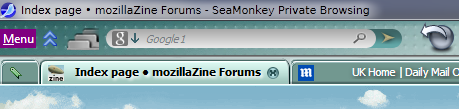
You could hit any button or text you want though.
So, my code looks like this -
....why purple? No idea, but it seems, from other browsers that purple is the colour of choice for all things Incognito Mode related.
************
Incidentally, here's one woman's reaction to discovering one webpage was 'unsupported' when using her SeaMonkey browser - https://i.postimg.cc/cHVb53Cx/145253767 ... 920-pm.png
Traditionally, browsers indicate this mode discreetly, as people at work don't want the whole world to know that they are perverts. However, it's not only perverts who find this mode useful, as it's also very useful for financial transactions and Email as well.
Trouble is, SeaMonkey takes 'discreet' to a whole new level and gives you no indication at all, apart from on the titlebar.
So, if you're at home and using an unstyled theme, like the Default one, then try this in userChrome.css below the namespace line -
Code: Select all
/*Franks Really Clear Private Window Mode...*/
#main-window[titlemodifier="SeaMonkey Private Browsing"] #navigator-toolbox {
-moz-appearance: none !important;
background-color : purple !important; } For a more subtle indication (my case) for people using styled themes (my case) then it's best to hit a toolbar button instead. I use the TinyMenu extension, with just the word 'Menu' on the left of the nav-bar, instead of the usual massive default menu items, so I hit that, thus -
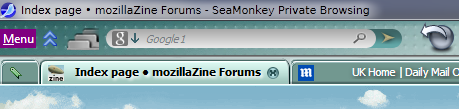
You could hit any button or text you want though.
So, my code looks like this -
Code: Select all
/*Franks PW Mode...*/
#main-window[titlemodifier="SeaMonkey Private Browsing"] #navigator-toolbox > toolbar > #tinymenu > .menu-text {
-moz-appearance: none !important;
background-color : purple !important;
margin-left: 10px !important;
} ....why purple? No idea, but it seems, from other browsers that purple is the colour of choice for all things Incognito Mode related.
************
Incidentally, here's one woman's reaction to discovering one webpage was 'unsupported' when using her SeaMonkey browser - https://i.postimg.cc/cHVb53Cx/145253767 ... 920-pm.png
"The only thing necessary for the triumph of evil, is for good men to do nothing." - Edmund Burke (attrib.)
.
.
- ndebord
- Posts: 1122
- Joined: December 7th, 2002, 9:53 am
Re: Pin Tab
FrankFrank Lion wrote:tl:dr? - this is all about Private Window/Incognito Mode.
Traditionally, browsers indicate this mode discreetly, as people at work don't want the whole world to know that they are perverts. However, it's not only perverts who find this mode useful, as it's also very useful for financial transactions and Email as well.
Trouble is, SeaMonkey takes 'discreet' to a whole new level and gives you no indication at all, apart from on the titlebar.
So, if you're at home and using an unstyled theme, like the Default one, then try this in userChrome.css below the namespace line -
....ain't no one going to miss that!Code: Select all
/*Franks Really Clear Private Window Mode...*/ #main-window[titlemodifier="SeaMonkey Private Browsing"] #navigator-toolbox { -moz-appearance: none !important; background-color : purple !important; }
For a more subtle indication (my case) for people using styled themes (my case) then it's best to hit a toolbar button instead. I use the TinyMenu extension, with just the word 'Menu' on the left of the nav-bar, instead of the usual massive default menu items, so I hit that, thus -
You could hit any button or text you want though.
So, my code looks like this -Code: Select all
/*Franks PW Mode...*/ #main-window[titlemodifier="SeaMonkey Private Browsing"] #navigator-toolbox > toolbar > #tinymenu > .menu-text { -moz-appearance: none !important; background-color : purple !important; margin-left: 10px !important; }
....why purple? No idea, but it seems, from other browsers that purple is the colour of choice for all things Incognito Mode related.
************
Incidentally, here's one woman's reaction to discovering one webpage was 'unsupported' when using her SeaMonkey browser - https://i.postimg.cc/cHVb53Cx/145253767 ... 920-pm.png
Can't seem to locate the tiny menu extension? Do you have a URL?
Tks,
Nick
-N- Si vis pacem, para bellum
FrameWork, SeaMonkey(64-bit),Windows 10 Pro (X64- 21H2), WinPatrol, Malwarebytes & Panda Dome
FrameWork, SeaMonkey(64-bit),Windows 10 Pro (X64- 21H2), WinPatrol, Malwarebytes & Panda Dome
- Frank Lion
- Posts: 21177
- Joined: April 23rd, 2004, 6:59 pm
- Location: ... The Exorcist....United Kingdom
- Contact:
Re: Pin Tab
Well, that was really just an example. I got it from http://trac.arantius.com/wiki/Extensions/TinyMenu years back and recoded it to show just text and appear on the nav-bar, not menubar, and also show on the id="mail-toolbar-menubar2" in Email client. The version is 2.0.4.ndebord wrote: Can't seem to locate the tiny menu extension? Do you have a URL?
Other people should try hitting the throbber or new tab, etc. and either do a simple background or, as here, a change in colour on the button itself. -
Code: Select all
/*Franks PW Mode on Throb...*/
#main-window[titlemodifier="SeaMonkey Private Browsing"] #navigator-toolbox > toolbar > #throbber-box > #navigator-throbber {
-moz-appearance: none !important;
filter: hue-rotate(45deg) !important;
}"The only thing necessary for the triumph of evil, is for good men to do nothing." - Edmund Burke (attrib.)
.
.
- ndebord
- Posts: 1122
- Joined: December 7th, 2002, 9:53 am
Re: Pin Tab
Frank,Frank Lion wrote:Well, that was really just an example. I got it from http://trac.arantius.com/wiki/Extensions/TinyMenu years back and recoded it to show just text and appear on the nav-bar, not menubar, and also show on the id="mail-toolbar-menubar2" in Email client. The version is 2.0.4.ndebord wrote: Can't seem to locate the tiny menu extension? Do you have a URL?
Other people should try hitting the throbber or new tab, etc. and either do a simple background or, as here, a change in colour on the button itself. -
Code: Select all
/*Franks PW Mode on Throb...*/ #main-window[titlemodifier="SeaMonkey Private Browsing"] #navigator-toolbox > toolbar > #throbber-box > #navigator-throbber { -moz-appearance: none !important; filter: hue-rotate(45deg) !important; }
Thanks, I shall look to use code instead.
Nick
-N- Si vis pacem, para bellum
FrameWork, SeaMonkey(64-bit),Windows 10 Pro (X64- 21H2), WinPatrol, Malwarebytes & Panda Dome
FrameWork, SeaMonkey(64-bit),Windows 10 Pro (X64- 21H2), WinPatrol, Malwarebytes & Panda Dome
- Frank Lion
- Posts: 21177
- Joined: April 23rd, 2004, 6:59 pm
- Location: ... The Exorcist....United Kingdom
- Contact:
Re: Pin Tab
Gmail has now removed the option to have 'Basic HTML' (non-Javascript) as the default view. Now, it's the 'Standard View' (hopeless UI and CPU heavy) or nothing.
You can still get the 'Basic HTML' view by disabling JavaScript whilst on the Inbox page and refreshing, but it will revert straight back to 'Standard View' the next time you log in.
To fix - get the YesScript(converted) 2.2 extension and use it to disable Javascript on the GMail Inbox page once you've logged into GMail. As YesScript remembers which sites you have 'blacklisted' JS on, then that's the one and only time you'll have to do that on GMail to get the fast loading and effective 'Basic HTML' view every time.
YesScript is also useful against paywalls, i.e. - http://forums.mozillazine.org/viewtopic ... #p14892527 It also replaces the need for a JavaScript Toggle Button, as you just toggle YesScript on/off instead.
Note: Despite what the T/Bird Addons site implies, the 2.2 version there, still needs to be put through the convertor http://addonconverter.fotokraina.com/ to work correctly with SM.
****
In other news, as you can imagine, I've worked with an awful lot of extension authors and devs in my time with Firefox. One thing I learned is that many of those guys are pretty sensitive. Not a problem for me, as, er, I'm not.
I'd argue that you treat it like a job, albeit a volunteered job, and just rise above the 'difficulties' with the product or users. But, many don't seem to be able to do this and many just stopped, often due to their users beating on them.
Point is, browsing these forums just now, what are you guy hoping to achieve here with this endless......... 'Fewer and fewer websites now work with SeaMonkey' (damn all examples though or some clown still using 2.49) .....or.......... 'Missing Toolbar & The Future of SeaMonkey' threads or......... ' What browser should I use if it should or might become necessary to use instead of SeaMonkey?'.......... passive-aggressive stuff? (yeah, because putting the words in bold really changes the general drift - not)
Again what are you guys trying to achieve here? I would remind you that if precisely just two devs get pissed off and leave then the SeaMonkey project will just shut down and, no, they will not be replaced with more volunteers, it doesn't work like that.
My advice? For those who are still able to, you've got some thinking to do.
You can still get the 'Basic HTML' view by disabling JavaScript whilst on the Inbox page and refreshing, but it will revert straight back to 'Standard View' the next time you log in.
To fix - get the YesScript(converted) 2.2 extension and use it to disable Javascript on the GMail Inbox page once you've logged into GMail. As YesScript remembers which sites you have 'blacklisted' JS on, then that's the one and only time you'll have to do that on GMail to get the fast loading and effective 'Basic HTML' view every time.
YesScript is also useful against paywalls, i.e. - http://forums.mozillazine.org/viewtopic ... #p14892527 It also replaces the need for a JavaScript Toggle Button, as you just toggle YesScript on/off instead.
Note: Despite what the T/Bird Addons site implies, the 2.2 version there, still needs to be put through the convertor http://addonconverter.fotokraina.com/ to work correctly with SM.
****
In other news, as you can imagine, I've worked with an awful lot of extension authors and devs in my time with Firefox. One thing I learned is that many of those guys are pretty sensitive. Not a problem for me, as, er, I'm not.
I'd argue that you treat it like a job, albeit a volunteered job, and just rise above the 'difficulties' with the product or users. But, many don't seem to be able to do this and many just stopped, often due to their users beating on them.
Point is, browsing these forums just now, what are you guy hoping to achieve here with this endless......... 'Fewer and fewer websites now work with SeaMonkey' (damn all examples though or some clown still using 2.49) .....or.......... 'Missing Toolbar & The Future of SeaMonkey' threads or......... ' What browser should I use if it should or might become necessary to use instead of SeaMonkey?'.......... passive-aggressive stuff? (yeah, because putting the words in bold really changes the general drift - not)
Again what are you guys trying to achieve here? I would remind you that if precisely just two devs get pissed off and leave then the SeaMonkey project will just shut down and, no, they will not be replaced with more volunteers, it doesn't work like that.
My advice? For those who are still able to, you've got some thinking to do.
"The only thing necessary for the triumph of evil, is for good men to do nothing." - Edmund Burke (attrib.)
.
.
- ndebord
- Posts: 1122
- Joined: December 7th, 2002, 9:53 am
Re: Pin Tab
Frank,Frank Lion wrote:Gmail has now removed the option to have 'Basic HTML' (non-Javascript) as the default view. Now, it's the 'Standard View' (hopeless UI and CPU heavy) or nothing.
You can still get the 'Basic HTML' view by disabling JavaScript whilst on the Inbox page and refreshing, but it will revert straight back to 'Standard View' the next time you log in.
Yes, people expect a lot from Seamonkey... without the financial support that Mozilla has that is too much to expect IMO.
As for Gmail, I used to use this:
https://mail.google.com/mail/u/0/h/
Fails with javascript on.
Now, with your post, I disable JavaScript before using it and it works just fine, so long as I don't turn JS back on. Nice.
Nick
-N- Si vis pacem, para bellum
FrameWork, SeaMonkey(64-bit),Windows 10 Pro (X64- 21H2), WinPatrol, Malwarebytes & Panda Dome
FrameWork, SeaMonkey(64-bit),Windows 10 Pro (X64- 21H2), WinPatrol, Malwarebytes & Panda Dome
-
frg
- Posts: 1361
- Joined: December 15th, 2015, 1:20 pm
Re: Pin Tab & Other Tips.
Frank, can only speak for myself here but unlikely that I quit  My browser for about 25 years now. The time might come where it needs to be retired if google and the other ilk like facebook ahh I mean shiny new meta pulls a few more stunts and make it unusable generally but not so far. If google or facebook breaks I personally don't care and avoid their services. Does not mean I won't try to get new features in to support them again and I already did a few times. But it is an uphill battle.
My browser for about 25 years now. The time might come where it needs to be retired if google and the other ilk like facebook ahh I mean shiny new meta pulls a few more stunts and make it unusable generally but not so far. If google or facebook breaks I personally don't care and avoid their services. Does not mean I won't try to get new features in to support them again and I already did a few times. But it is an uphill battle.
What I promise is to quit helping with support issues at least to the people who think everything is free for them and whining helps. And I already did in a few cases.
FRG
What I promise is to quit helping with support issues at least to the people who think everything is free for them and whining helps. And I already did in a few cases.
FRG