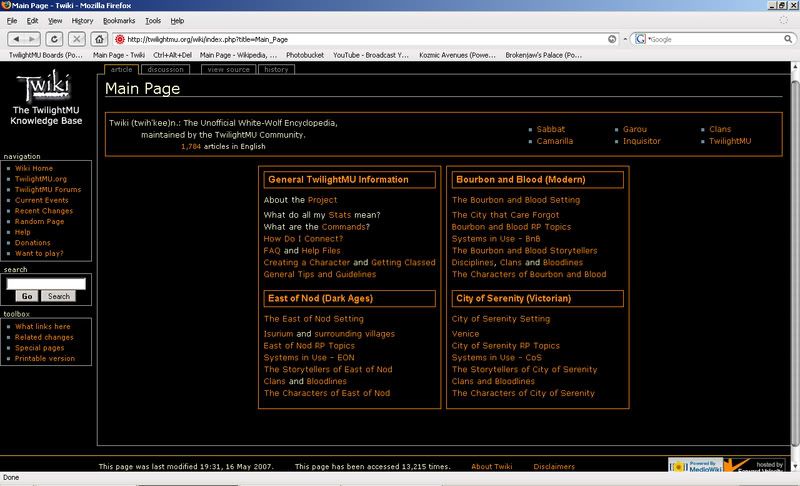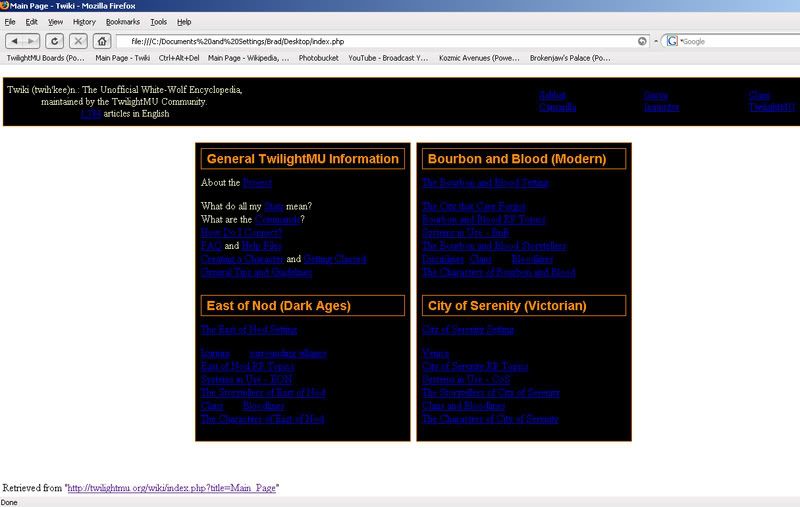A single website has suddenly began refusing to load :(
-
Dazed_&_Confused
- Guest
A single website has suddenly began refusing to load :(
Hello everyone.
I'm not usually one to make threads requesting help, not when the knowledge base of a website is as expansive as this one, but I am truly stumped, even after diagnostics, re-installation, rebooting and all that I really know how to do.
Basically, I am a frequent user of a certain website's own wiki encyclopedia as I staff at the place in question. However, recently the server was moved around a little, although the addresses remained the same - to the best of my knowledge. So, of course, I continue as always; I browse the forums, my staff-related e-mails and so forth, but when it comes to the wiki it simply does not load the main page, and several other pages within. I emptied my cache and cookies and cleared everything out and retried, and it worked, but only once. I have absolutely no idea what it could be, as nobody else is having the issue at all - again, to the best of my knowledge - and I spoke with the owner of the website and he, too, is stumped. The website works fine in both IE and Opera, and my roommate's firefox, who shares a connection with me.
So, in conclusion, my problem is this; I cannot load a page I need to and I believe the problem to be local; the page loads /one time/ after I empty my cache and then ceases to load from then on, likewise do several other pages in the website.
I would /really/ appreciate it if anybody here could shed some light on this problem; I am truly at sea with it :/
Thanks for reading.
I'm not usually one to make threads requesting help, not when the knowledge base of a website is as expansive as this one, but I am truly stumped, even after diagnostics, re-installation, rebooting and all that I really know how to do.
Basically, I am a frequent user of a certain website's own wiki encyclopedia as I staff at the place in question. However, recently the server was moved around a little, although the addresses remained the same - to the best of my knowledge. So, of course, I continue as always; I browse the forums, my staff-related e-mails and so forth, but when it comes to the wiki it simply does not load the main page, and several other pages within. I emptied my cache and cookies and cleared everything out and retried, and it worked, but only once. I have absolutely no idea what it could be, as nobody else is having the issue at all - again, to the best of my knowledge - and I spoke with the owner of the website and he, too, is stumped. The website works fine in both IE and Opera, and my roommate's firefox, who shares a connection with me.
So, in conclusion, my problem is this; I cannot load a page I need to and I believe the problem to be local; the page loads /one time/ after I empty my cache and then ceases to load from then on, likewise do several other pages in the website.
I would /really/ appreciate it if anybody here could shed some light on this problem; I am truly at sea with it :/
Thanks for reading.
-
old LoudNoise
- Posts: 0
- Joined: December 31st, 1969, 5:00 pm
You may have tried this already but what the heck. http://kb.mozillazine.org/Safe_Mode
Is it possible to post a link to the problem site?
Is it possible to post a link to the problem site?
-
Dazed_&_Confused
- Guest
Yes, I already tried the safe mode stuff. It was exactly the same.
Here's a link to the website in question; http://twilightmu.org/wiki/index.php?title=Main_Page
Here's a link to the website in question; http://twilightmu.org/wiki/index.php?title=Main_Page
-
Dazed_&_Confused
- Guest
Yes, I already tried the safe mode stuff. It was exactly the same.
Here's a link to the website in question; http://twilightmu.org/wiki/index.php?title=Main_Page
Here's a link to the website in question; http://twilightmu.org/wiki/index.php?title=Main_Page
-
Lobrid
- Posts: 1
- Joined: September 25th, 2007, 12:40 pm
Sorry about the guest account, I didn't realise there was a feature to register with (I guess I am dumber than I figured)
In any event, I have re-installed and it failed, yet again. SO, I decided to attempt to use the last version 2.0.0.6 - same issue.
I do not run firewalls at all, only the one built into my windows XP-home edition, which is turned OFF.
-going insane-
In any event, I have re-installed and it failed, yet again. SO, I decided to attempt to use the last version 2.0.0.6 - same issue.
I do not run firewalls at all, only the one built into my windows XP-home edition, which is turned OFF.
-going insane-
- dickvl
- Posts: 54164
- Joined: July 18th, 2005, 3:25 am
What exactly happens if you access that page?
What is working and what not?
You can start Firefox in -safe-mode to check if your problem is caused by an extension or theme (try the default theme).
If starting in Safe-mode works then disable your extensions (Tools > Add-ons > Extensions or use the option in the Safe-mode window) and re-enable them one by one until you find which one is causing it.
Close and restart Firefox after each change.
For more, see: Standard_Diagnostic_(KB)
(e.g. try a new profile to test if it is caused by your current profile)
If a new profile didn't help then you may have a problem with security software on your computer (e.g. firewall with special features or anti-virus programs).
What is working and what not?
You can start Firefox in -safe-mode to check if your problem is caused by an extension or theme (try the default theme).
If starting in Safe-mode works then disable your extensions (Tools > Add-ons > Extensions or use the option in the Safe-mode window) and re-enable them one by one until you find which one is causing it.
Close and restart Firefox after each change.
For more, see: Standard_Diagnostic_(KB)
(e.g. try a new profile to test if it is caused by your current profile)
If a new profile didn't help then you may have a problem with security software on your computer (e.g. firewall with special features or anti-virus programs).
-
Lobrid
- Posts: 1
- Joined: September 25th, 2007, 12:40 pm
I have already attempted all of the above; safe-mode, a new profile, and I have ran the standard diagnostic.
Nothing actually happens when I try to access the page, and any other page in the wiki - It allows me to see them one time after I empty mky cache, then just disallows. I click the link, or type the address into my address bar and hit enter, the loading bar at the bottom shows, yet it doesn't attempt to fill up - to load, and I remain static on the website I was on prior to doing so. I can click any other link once this has happened, it doesn't freeze firefox.
I donno how it can be security, personally - I only use the windows firewall because I don't know how to get rid of it, and all of that is strictly OFF save for the automatic updates.
Nothing actually happens when I try to access the page, and any other page in the wiki - It allows me to see them one time after I empty mky cache, then just disallows. I click the link, or type the address into my address bar and hit enter, the loading bar at the bottom shows, yet it doesn't attempt to fill up - to load, and I remain static on the website I was on prior to doing so. I can click any other link once this has happened, it doesn't freeze firefox.
I donno how it can be security, personally - I only use the windows firewall because I don't know how to get rid of it, and all of that is strictly OFF save for the automatic updates.
-
Lobrid
- Posts: 1
- Joined: September 25th, 2007, 12:40 pm
- dickvl
- Posts: 54164
- Joined: July 18th, 2005, 3:25 am
I get exactly your last image if I use the Web Developer toolbar and disable all embedded styles on that page.
The column part that should appear at the left is shifted to the bottom, below the area that shows on your second screen shot.
So you seem to be missing this style sheet: @import "/wiki/skins/monobook/main.css"
<style type="text/css" media="screen,projection">/*<![CDATA[*/ @import "/wiki/skins/monobook/main.css"; /*]]>*/</style>
The column part that should appear at the left is shifted to the bottom, below the area that shows on your second screen shot.
So you seem to be missing this style sheet: @import "/wiki/skins/monobook/main.css"
<style type="text/css" media="screen,projection">/*<![CDATA[*/ @import "/wiki/skins/monobook/main.css"; /*]]>*/</style>
- dickvl
- Posts: 54164
- Joined: July 18th, 2005, 3:25 am
There is a bug that prevents Firefox from saving embedded style sheets, so that can explain it.
https://bugzilla.mozilla.org/show_bug.cgi?id=126309 - (@importSave) - save page does not save @import -ed CSS
This add-on will save the CSS file, but you need to edit the html file to correct the location of that file.
But that still doesn't explain why you do not see that page if you enter that url in the location bar.
The fact that you can save it shows that your connection is ok and that indicates a problem with either a content blocking extension or security software that doesn't get triggered if you save the page.
Make sure that you do not have (cleanup or anti-virus) programs that look at the Firefox cache folder in Local Settings and maybe corrupt the Firefox cache.
https://bugzilla.mozilla.org/show_bug.cgi?id=126309 - (@importSave) - save page does not save @import -ed CSS
This add-on will save the CSS file, but you need to edit the html file to correct the location of that file.
But that still doesn't explain why you do not see that page if you enter that url in the location bar.
The fact that you can save it shows that your connection is ok and that indicates a problem with either a content blocking extension or security software that doesn't get triggered if you save the page.
Make sure that you do not have (cleanup or anti-virus) programs that look at the Firefox cache folder in Local Settings and maybe corrupt the Firefox cache.
-
joblini
- Posts: 0
- Joined: October 2nd, 2007, 3:21 pm
I had a similiar problem, a single page would not load. I noticed that the page would load if I disabled cache (used Web Developer to do this).
Since the problem seemed to be related to the Firefox cache, I stopped all running copies of FireFox and, using Windows Explorer, deleted the contents of the cache, which in my case was in:
C:\Documents and Settings\joblini\Local Settings\Application Data\Mozilla\Firefox\Profiles\5ncr2rzz.default\Cache
This corrected the problem for me.
Since the problem seemed to be related to the Firefox cache, I stopped all running copies of FireFox and, using Windows Explorer, deleted the contents of the cache, which in my case was in:
C:\Documents and Settings\joblini\Local Settings\Application Data\Mozilla\Firefox\Profiles\5ncr2rzz.default\Cache
This corrected the problem for me.