Question about IMAP synch
-
Eagle Creek
- Posts: 83
- Joined: March 13th, 2007, 3:07 pm
Question about IMAP synch
Hi!
I would like to know if it's possible for Thunderbird to synch all the folders when checking for email instead only the inbox.
What happens is when I trow away email and I dont check the recycle bin for a week or so, it takes up to 10 seconds when I open the recycle bin. It first syncs those messages and then displays the updates version.
Would be great if TB checks every X minutes.. (where can I set anyway at what time interval TB should check for mail?)
======
I think it is:
mail.check_all_imap_folders_for_new
Am I right?
I would like to know if it's possible for Thunderbird to synch all the folders when checking for email instead only the inbox.
What happens is when I trow away email and I dont check the recycle bin for a week or so, it takes up to 10 seconds when I open the recycle bin. It first syncs those messages and then displays the updates version.
Would be great if TB checks every X minutes.. (where can I set anyway at what time interval TB should check for mail?)
======
I think it is:
mail.check_all_imap_folders_for_new
Am I right?
The best way to fight malware, is to fight it together. http://www.nucia.eu
-
Eagle Creek
- Posts: 83
- Joined: March 13th, 2007, 3:07 pm
Can somebody confirm  ?
?
I haven't noticed any difference to be honest.
When I click the recyclebin after a week, I still have to wait until it's synched.
I haven't noticed any difference to be honest.
When I click the recyclebin after a week, I still have to wait until it's synched.
The best way to fight malware, is to fight it together. http://www.nucia.eu
- tanstaafl
- Moderator
- Posts: 49647
- Joined: July 30th, 2003, 5:06 pm
-
Eagle Creek
- Posts: 83
- Joined: March 13th, 2007, 3:07 pm
-
bkennelly
- Posts: 2177
- Joined: June 26th, 2005, 4:36 pm
- Location: Winter Garden, FL
That is the correct preference to check all folders, but, by itself, it will not cause the messages, or the headers, to be downloaded. Other than the Inbox, Thunderbird checks for new messages with the STATUS command, and updates the message counts, but does not open the folder to get the new headers.
You can set the preference mail.imap.use_status_for_biff to false to make Thunderbird open each folder and synchronise the headers each time. It does take longer than the STATUS command, but it does what you want.
You can set the preference mail.imap.use_status_for_biff to false to make Thunderbird open each folder and synchronise the headers each time. It does take longer than the STATUS command, but it does what you want.
-
Eagle Creek
- Posts: 83
- Joined: March 13th, 2007, 3:07 pm
Thank you!
Of course it takes longer but I don't mind. It only checks and downloads what's not already there, right? It doesn't download the full content of all my folders every time it checks for new e-mail, does it? (cause that would be 400 MB every minute...)
Of course it takes longer but I don't mind. It only checks and downloads what's not already there, right? It doesn't download the full content of all my folders every time it checks for new e-mail, does it? (cause that would be 400 MB every minute...)
The best way to fight malware, is to fight it together. http://www.nucia.eu
-
bkennelly
- Posts: 2177
- Joined: June 26th, 2005, 4:36 pm
- Location: Winter Garden, FL
Right. Thunderbird will only download new headers in the other folders.
(There is also a hidden preference to download the new message bodies, but it ignores the 'offline' setting, and downloads the message bodies for all folders you open. If you want the bodies as well as the headers, but only for selected folders, you might want to check out the "Sync on arrival" extension. I have not used it, but it looks promising.)
(There is also a hidden preference to download the new message bodies, but it ignores the 'offline' setting, and downloads the message bodies for all folders you open. If you want the bodies as well as the headers, but only for selected folders, you might want to check out the "Sync on arrival" extension. I have not used it, but it looks promising.)
-
Eagle Creek
- Posts: 83
- Joined: March 13th, 2007, 3:07 pm
What do you exactly mean with 'offline' setting? I'm not using any kind of offline-mode.
I tried to use Sync on Arrival before but it says it had to be disabled because it didn't work with my version of TB.
I think I'll download it again, see if that does what I want.
Since I'm using IMAP both on my desktop and laptop, I just want to make sure when I'm not connected to the internet with my laptop, I still have access to all my e-mails.
I tried to use Sync on Arrival before but it says it had to be disabled because it didn't work with my version of TB.
I think I'll download it again, see if that does what I want.
Since I'm using IMAP both on my desktop and laptop, I just want to make sure when I'm not connected to the internet with my laptop, I still have access to all my e-mails.
The best way to fight malware, is to fight it together. http://www.nucia.eu
-
bkennelly
- Posts: 2177
- Joined: June 26th, 2005, 4:36 pm
- Location: Winter Garden, FL
If you don't have any folders marked for offline mode, then you can ignore my comments. I added it, just in case you were expecting the message bodies. Without offline messages, setting 'use_status_for_biff' to false is probably all you need.
The 'Sync on Arrival' extension solves the problem a little differently. Rather than opening each folder, it watches the message counts. If any folder reports new messages, then the extension opens the folder and downloads the headers. If the folder is selected for offline use, it will also download the message bodies. (That means that, if you do manage to install the extension, you will want to change 'use_status_for_biff' back to true.)
The 'Sync on Arrival' extension solves the problem a little differently. Rather than opening each folder, it watches the message counts. If any folder reports new messages, then the extension opens the folder and downloads the headers. If the folder is selected for offline use, it will also download the message bodies. (That means that, if you do manage to install the extension, you will want to change 'use_status_for_biff' back to true.)
-
Eagle Creek
- Posts: 83
- Joined: March 13th, 2007, 3:07 pm
At the moment I've got ALL my folders marked at the offline setting but I'm not very sure what it does.
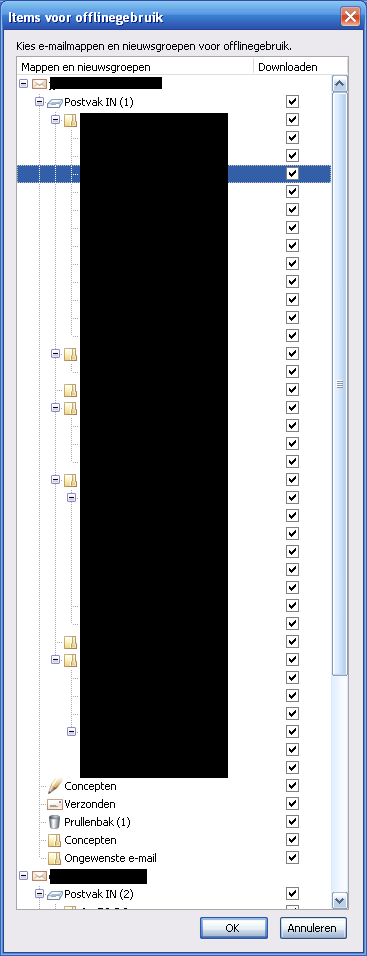
What's exact the use of use_status_for_biff?
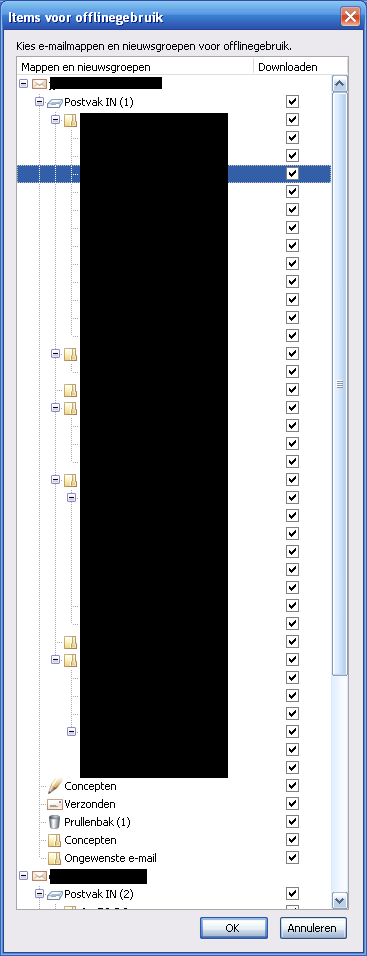
What's exact the use of use_status_for_biff?
The best way to fight malware, is to fight it together. http://www.nucia.eu
-
bkennelly
- Posts: 2177
- Joined: June 26th, 2005, 4:36 pm
- Location: Winter Garden, FL
The IMAP STATUS command reports the number of messages (total, new, unseen, etc.). When Thunderbird uses the STATUS command to check for new messages (biff), it updates the displayed numbers, but does not SELECT (open) the folder.
It is necessary to SELECT the folder to fetch the new headers, so when 'use_status_for_biff' is true, the new headers are not retrieved until you manually select the folder. In other words, it defers the overhead of synchronising until you actually look at the folder.
When you set 'use_status_for_biff' to false, Thunderbird will SELECT each folder that is checked for new mail, rather that using STATUS. Because of this, the new headers are fetched, and the folder summaries are synchronised as soon as new messages arrive.
It is necessary to SELECT the folder to fetch the new headers, so when 'use_status_for_biff' is true, the new headers are not retrieved until you manually select the folder. In other words, it defers the overhead of synchronising until you actually look at the folder.
When you set 'use_status_for_biff' to false, Thunderbird will SELECT each folder that is checked for new mail, rather that using STATUS. Because of this, the new headers are fetched, and the folder summaries are synchronised as soon as new messages arrive.
-
Eagle Creek
- Posts: 83
- Joined: March 13th, 2007, 3:07 pm
Interesting  . (I wonder how one got to know all these info, probably a lot of reading and trial and error).
. (I wonder how one got to know all these info, probably a lot of reading and trial and error).
I'm going to see if Synch-On-Arrival works again, if not (and if it does) I'll let you know .
.
I'm going to see if Synch-On-Arrival works again, if not (and if it does) I'll let you know
Last edited by Eagle Creek on February 1st, 2008, 11:16 pm, edited 2 times in total.
The best way to fight malware, is to fight it together. http://www.nucia.eu
-
bkennelly
- Posts: 2177
- Joined: June 26th, 2005, 4:36 pm
- Location: Winter Garden, FL
-
Eagle Creek
- Posts: 83
- Joined: March 13th, 2007, 3:07 pm
Re:
bkennelly wrote:That is the correct preference to check all folders, but, by itself, it will not cause the messages, or the headers, to be downloaded. Other than the Inbox, Thunderbird checks for new messages with the STATUS command, and updates the message counts, but does not open the folder to get the new headers.
You can set the preference mail.imap.use_status_for_biff to false to make Thunderbird open each folder and synchronise the headers each time. It does take longer than the STATUS command, but it does what you want.
The official page says:
If Thunderbird doesn't recognize that a folder contains unread messages try setting mail.imap.use_status_for_biff true. It causes Thunderbird to explicitly select each folder to update the message summaries, rather than using the STATUS command.
So should I set it to true, or false?
The best way to fight malware, is to fight it together. http://www.nucia.eu