jazei-AR,
Si, I think that according to the videos in Spanish the services to set to "Deshabilitado" are:
1. windows update
2. servicio de transferencia inteligente en segundo plano (BITS)
3. Dispositivo host de UPnP.
I found another Spanish video, "Como deshabilitar el host de servicio sistema local en Windows 10| disco 100% y/o internet 100%" -- " https://www.youtube.com/watch?v=fJHVum6O290 ". It is for Windows 10, but it does mention another service: "servicio de actualizaciones orchestrator para Windows update". This service may not be in Windows 7, but if you find it set it to "Deshabilitado" just like the other three.
Si, keep your fingers crossed again!
v_v
¿Is there a way to know what program, etc use my bandwidht?
-
v_v
- Posts: 158
- Joined: September 18th, 2021, 8:57 am
-
jazei-AR
- Posts: 38
- Joined: November 15th, 2020, 12:59 am
- Location: Pcia. Buenos Aires, Argentina
Re: ¿Is there a way to know what program, etc use my bandwid
hi, today Host Process for Windows Services, the svcHost.exe's were sleeping... Fine!!! but another service waik up: google update's
I was seeing youtube videos about disable services, networx alert me so I went to services.msc and put disable googleupdate. and calm is now.
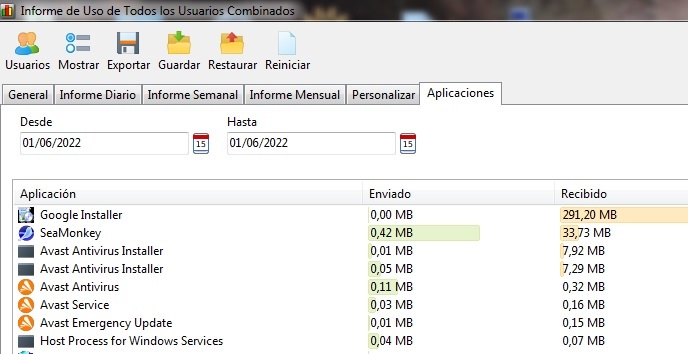
I was seeing youtube videos about disable services, networx alert me so I went to services.msc and put disable googleupdate. and calm is now.
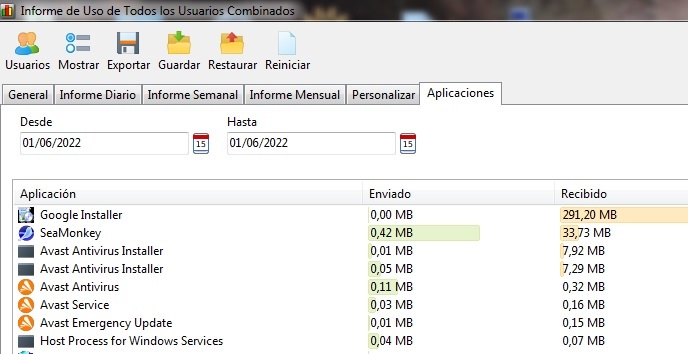
From Argentine, using Win 7 pro 64 bit on intel Celeron inside!!!!, 4Gb RAM, Browsers: seamonkey 32 bits & Ungoogle Chromium.
and my RAM Use is always going up to the clouds...
and my RAM Use is always going up to the clouds...
-
v_v
- Posts: 158
- Joined: September 18th, 2021, 8:57 am
Re: ¿Is there a way to know what program, etc use my bandwid
jazei-AR,
Good to hear that everything is calm now.
But how did you even get a "Google Installer"? Did you just install some other software that then tried to install Google Chrome too?
In any case now you know how to go to services and use "Deshabilitado" or disable!
v_v
Good to hear that everything is calm now.
But how did you even get a "Google Installer"? Did you just install some other software that then tried to install Google Chrome too?
In any case now you know how to go to services and use "Deshabilitado" or disable!
v_v
-
jazei-AR
- Posts: 38
- Joined: November 15th, 2020, 12:59 am
- Location: Pcia. Buenos Aires, Argentina
Re: ¿Is there a way to know what program, etc use my bandwid
hi and Thank you v_v, I was sawing videos at google youtube I was not downloading programs, so I got the steeps in mind so I went to services.msc and disable google update 2 g update... see below 2 services are disaaabled. even I deleted the folder were google update lived: C:\Program Files (x86)\Google\Update\GoogleUpdate.exe was deletedv_v wrote:jazei-AR,
Good to hear that everything is calm now.
But how did you even get a "Google Installer"? Did you just install some other software that then tried to install Google Chrome too?
In any case now you know how to go to services and use "Deshabilitado" or disable!
v_v
I did not dowloaded nothing of google, I am no GAFAM even I will disable gmail offline, and the same in thunderbird an seamçonkey mail. no gafam. NO.
sawing videos I learn that there are events.... in start> looking for > "eve" and PC shows: (%windir%\system32\eventvwr.msc /s): there is a registry of how many times google update download its things in my pc... a lots of time...
and I will delete gogle drive in this hours
best wishes and thank you again
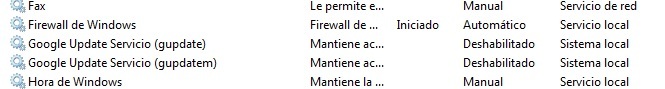
From Argentine, using Win 7 pro 64 bit on intel Celeron inside!!!!, 4Gb RAM, Browsers: seamonkey 32 bits & Ungoogle Chromium.
and my RAM Use is always going up to the clouds...
and my RAM Use is always going up to the clouds...
-
jazei-AR
- Posts: 38
- Joined: November 15th, 2020, 12:59 am
- Location: Pcia. Buenos Aires, Argentina
Re: ¿Is there a way to know what program, etc use my bandwid
@v_v remember another services google update gupapdate and gupdatem see up that this fucke... gooogle update took of mine 290 Mb and anothe month took of my megas 600 Mb!!!
so disable sevices: windows update, BITS, UPGP, google update (2)
by now...
peace today!
so disable sevices: windows update, BITS, UPGP, google update (2)
by now...
peace today!
From Argentine, using Win 7 pro 64 bit on intel Celeron inside!!!!, 4Gb RAM, Browsers: seamonkey 32 bits & Ungoogle Chromium.
and my RAM Use is always going up to the clouds...
and my RAM Use is always going up to the clouds...